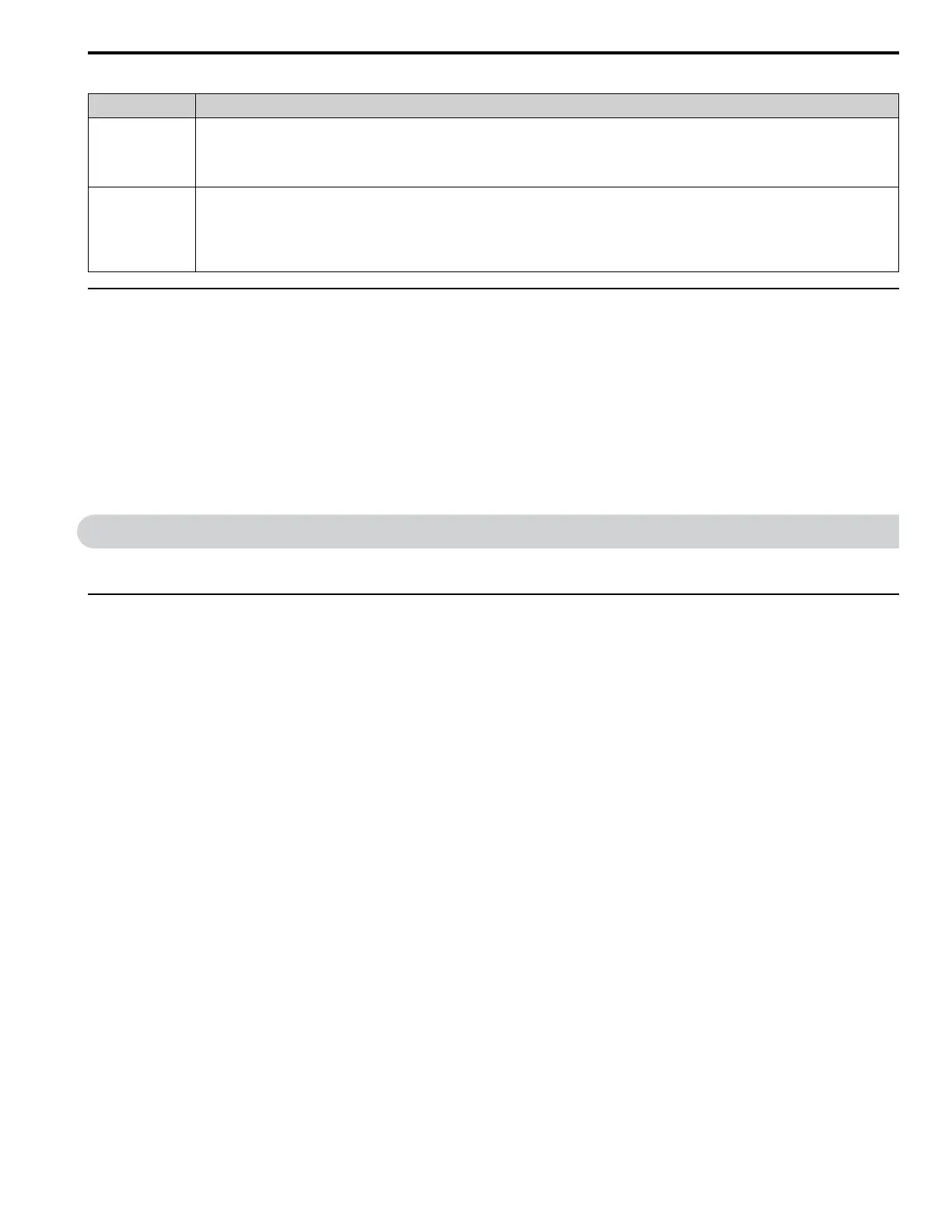6 Mechanical Installation
YASKAWA TOEPC71061737B GA800 Drive Installation & Primary Operation 15
Table 5.4 Standard
Item Specification
Standard
• UL 508C
• EN61800-3
• IEC/EN61800-5-1
• Two Safe Disable inputs and one EDM output according to EN ISO 13849-1:2015 (PL e (Cat.3)), IEC/EN61508 SIL3
Protection Design
IP20/UL Open Type
IP20/UL Type 1
IP55/UL Type 12 Heatsink External Mounting
Note:
To change an IP20/UL Open Type drive to an IP20/UL Type 1 drive, install a UL Type 1 kit.
◆ Area of Use
Install this product in a location with Overvoltage Category III and pollution degree 2 or less as specified in UL 508C.
■ Ambient Temperature Setting
Maintain the ambient temperature within the following ranges according to the enclosure type.
• IP20/UL Type 1: -10 °C to +40 °C (14 °F to 104 °F)
• IP20/UL Open Type/Heatsink External Mounting: -10 °C to +50 °C (14 °F to 122 °F)
• IP55/UL Type 12 Heatsink External Mounting; front side: -10°C to +50 °C (14 °F to 122 °F)
• IP55/UL Type 12 Heatsink External Mounting; back side: -10°C to +40 °C (14 °F to 104 °F)
6 Mechanical Installation
This section gives information about the standard environment for correct installation.
◆ Drive Exterior and Mounting Dimensions (IP20)
For additional IP20 drive dimension information, refer to the Technical Reference manual (document number
SIEPC71061737).
For IP55/UL Type 12 Heatsink External Mounting dimension information, refer to the Installation Manual (document
number TOEPC71061779) and the Quick Setup Procedures (document numbers TOEPC71061780 and
TOEPC71061781).
For dimensions and installation instructions for other external heatsink installations, refer to the External Heatsink
Installation Kit Instruction Manual (document number TOEPC72060003).
For product weights, refer to the drive nameplate.
