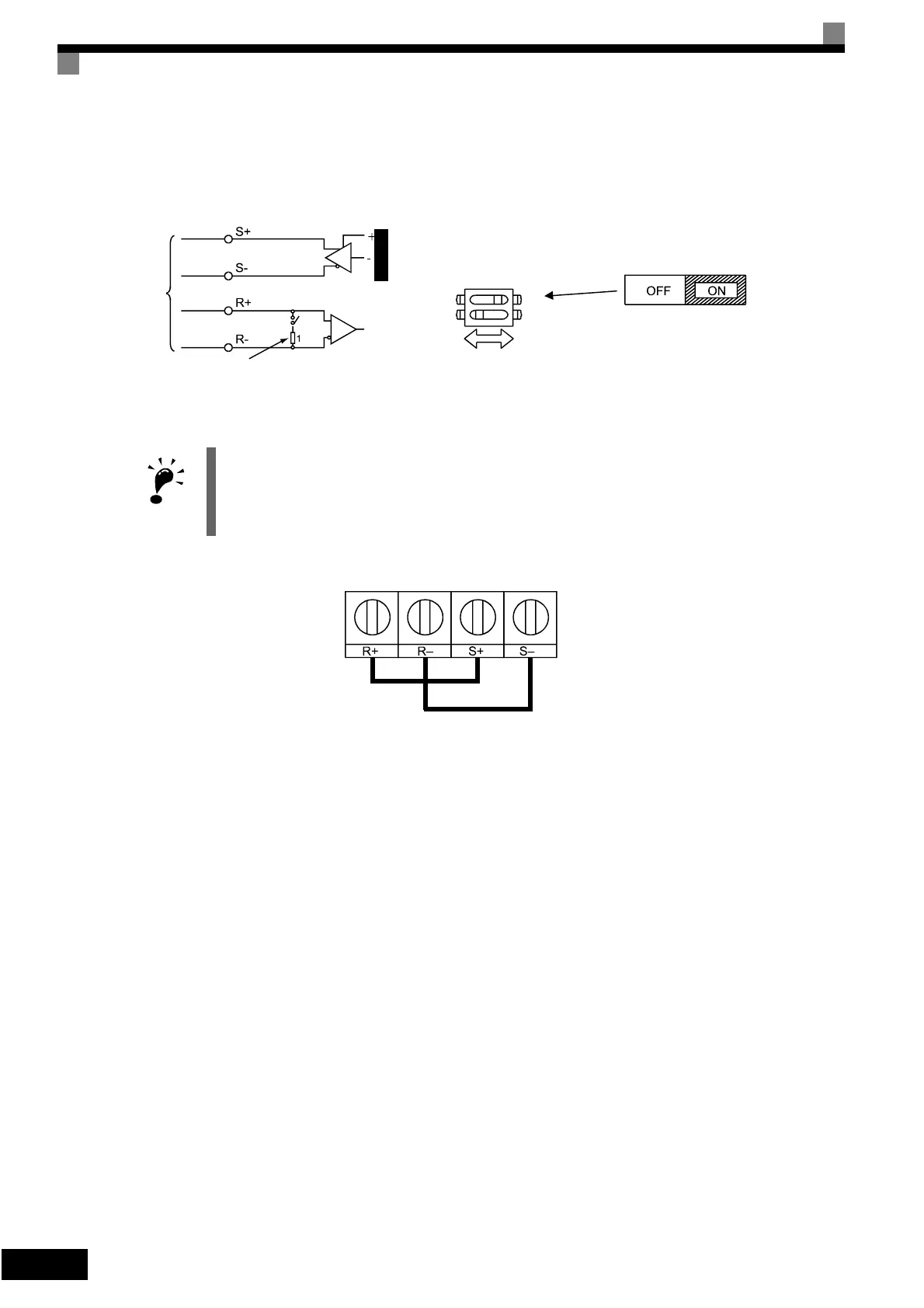6-69
Communications Connection Terminal
The MEMOBUS communications use the following terminals: S+, S-, R+, and R-. Enable the terminating
resistance by turning ON pin 1 of switch S1 for the last Inverter (seen from the PLC) only.
Fig 6.44 Communications Connection Terminal
Procedure for Communicating with the PLC
Use the following procedure to perform communications with the PLC.
1. Turn OFF the power supply and connect the communications cable between the PLC and the Inverter.
2. Turn ON the power supply.
3. Set the required communications constants (H5-01 to H5-08) using the Digital Operator.
4. Turn OFF the power supply, and check that the Digital Operator display has completely disappeared.
5. Turn ON the power supply once again.
6. Perform communications with the PLC.
IMPORTANT
1. Separate the communications cables from the main circuit cables and other wiring and power cables.
2. Use shielded cables for the communications cables, and use proper shield clamps
3. When using RS-485 communications, connect S+ to R+, and S- to R-, on the Inverter exterior. See pic-
ture below.
Terminating resistance (1/2W, 110 Ohms)
RS-422A
or RS-485
Switch
S1
O
F
F
1
2
Terminating
resistance
Artisan Technology Group - Quality Instrumentation ... Guaranteed | (888) 88-SOURCE | www.artisantg.com