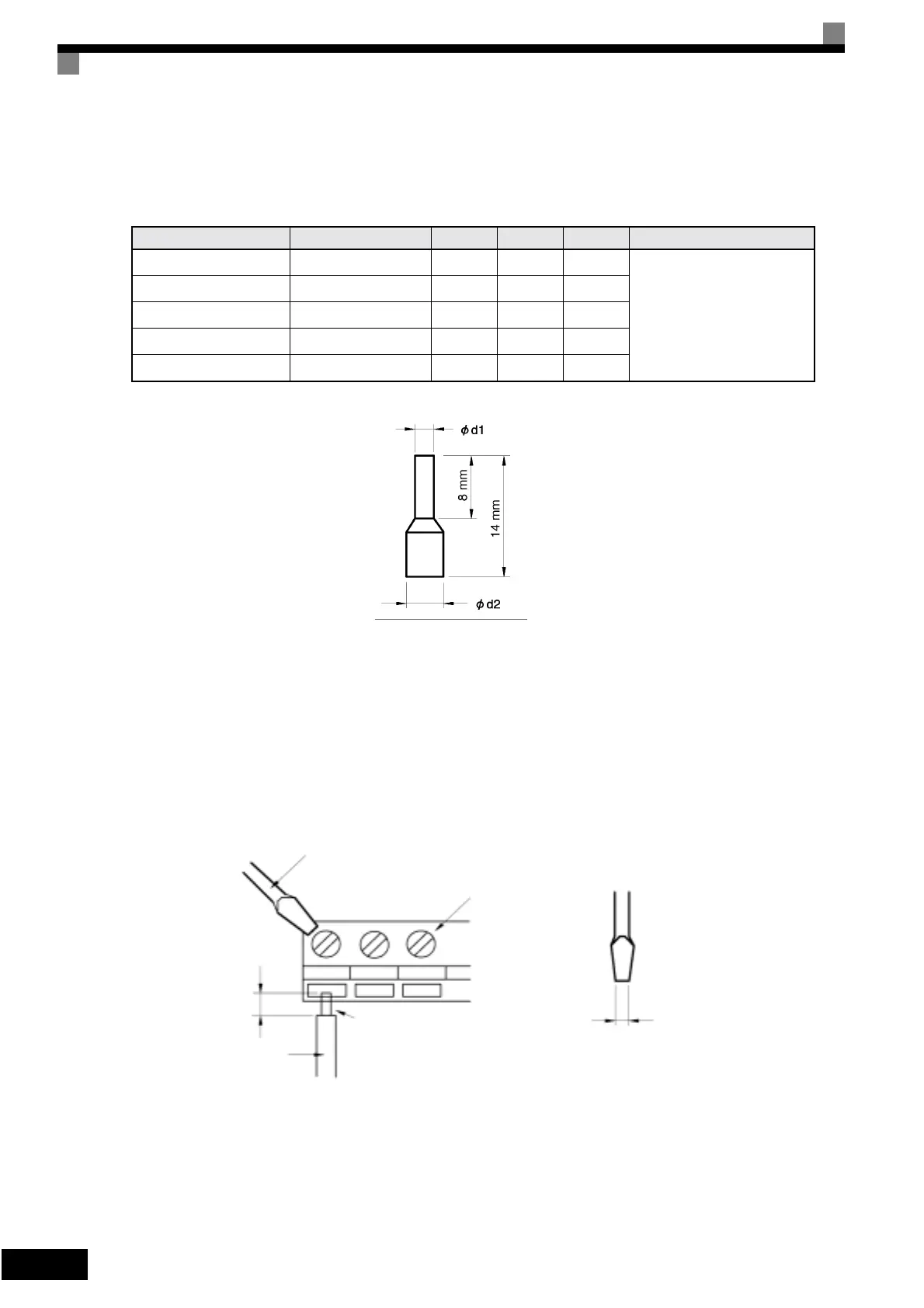2-20
Straight Solderless Terminals for Signal Lines
Models and sizes of straight solderless terminal are shown in the following table.
Fig 2.10 Straight Solderless Terminal Sizes
Wiring Method
Use the following procedure to connect wires to the terminal block.
1. Loosen the terminal screws with a thin-slot screwdriver.
2. Insert the wires from underneath the terminal block.
3. Tighten the terminal screws firmly.
Fig 2.11 Connecting Wires to Terminal Block
Table 2.10 Straight Solderless Terminal Sizes
Wire Size mm
2
(AWG)
Model d1 d2 L Manufacturer
0.25 (24) AI 0.25 - 8YE 0.8 2 12.5
Phoenix Contact
0.5 (20) AI 0.5 - 8WH 1.1 2.5 14
0.75 (18) AI 0.75 - 8GY 1.3 2.8 14
1.25 (16) AI 1.5 - 8BK 1.8 3.4 14
2 (14) AI 2.5 - 8BU 2.3 4.2 14
L
Screwdriver
Strip the end for
7 mm if no sold-
erless terminal is
used.
Blade of screwdriver
Wires
3.5 mm max.
Blade thickness: 0.6 mm max.
Solderless terminal or wire
without soldering
Control circuit
terminal block
Artisan Technology Group - Quality Instrumentation ... Guaranteed | (888) 88-SOURCE | www.artisantg.com