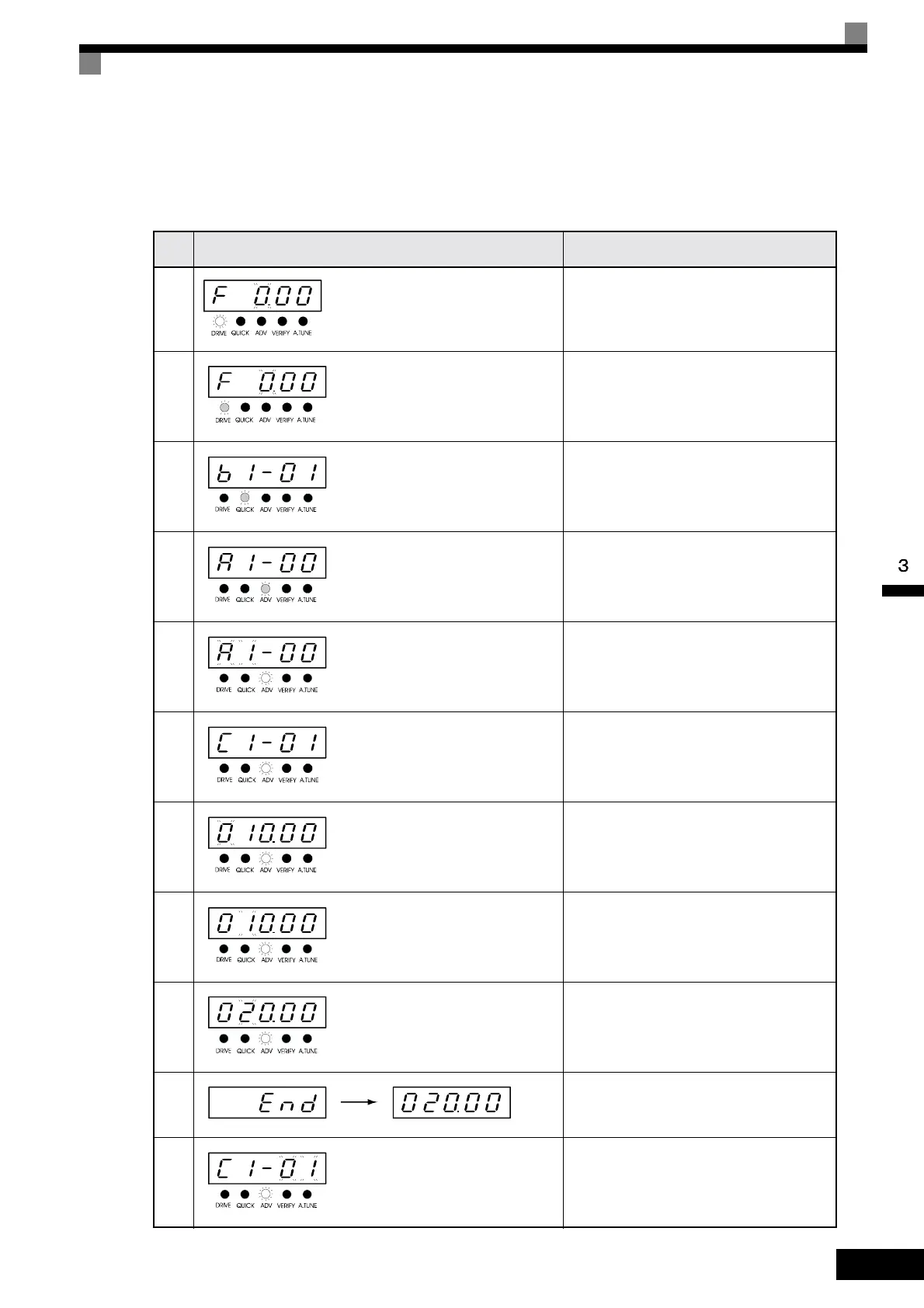Modes
3-9
Setting User Constants
Here the procedure to change C1-01 (Acceleration Time 1) from 10 s to 20 s is shown.
Table 3.3 Setting User Constants in Advanced Programming Mode
Step
No.
Digital Operator Display Description
1 Power supply turned ON.
2 MENU Key pressed to enter drive mode.
3
MENU Key pressed to enter quick program-
ming mode.
4
MENU Key pressed to enter advanced pro-
gramming mode.
5
DATA/ENTER pressed to access monitor dis-
play.
6
Increment or Decrement Key pressed to dis-
play C1-01 (Acceleration Time 1).
7
DATA/ENTER Key pressed to access setting
display. The setting of C1-01 (10.00) is dis-
played.
8
Shift/RESET Key pressed to move the flashing
digit to the right.
9
Increment Key pressed to change set value to
20.00 s.
10
DATA/ENTER Key pressed to enter the set
data. “END” is displayed for 10 s and then the
entered value is displayed for 0.5 s.
11 The monitor display for C1-01 returns.
Artisan Technology Group - Quality Instrumentation ... Guaranteed | (888) 88-SOURCE | www.artisantg.com