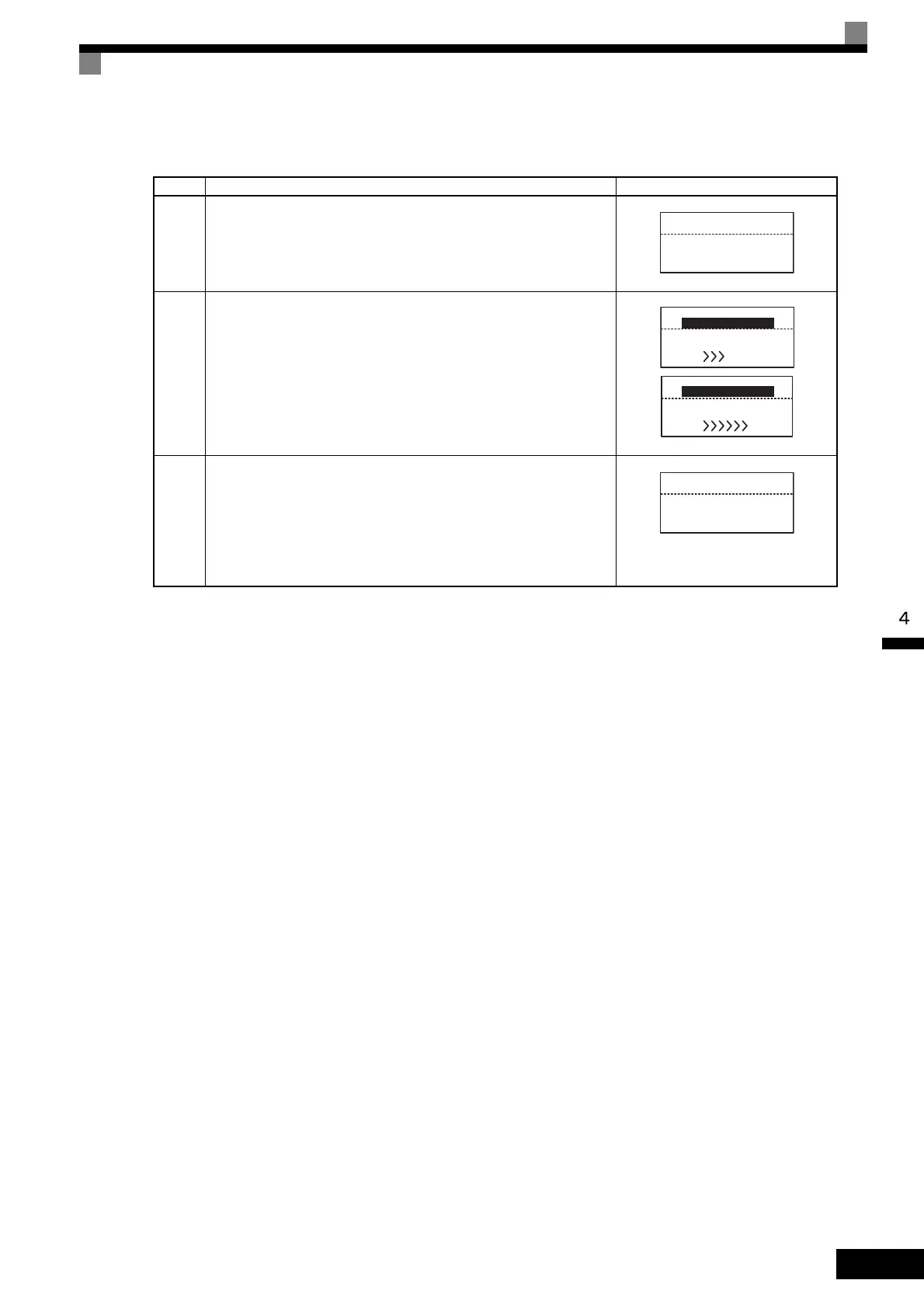Trial Operation Procedures
4-
13
Start autotuning.
Error Displays during Autotuning
If the STOP Key is pressed during autotuning or a measurement error is detected, an error will be displayed
and autotuning will be canceled. Details on the error will be displayed on the Digital Operator. The fault con-
tact output and the alarm output will not operate.
Refer to Errors During Autotuning in Chapter 7 Troubleshooting for details.
Stationary Autotuning 1 (T1-01 = 1)
Stationary autotuning1 is used for open-loop vector control and flux vector control. Set T1-01 to 1, input the
data from the nameplate, and then press the RUN Key on the Digital Operator. The Inverter will supply power
to the stationary motor for approximately 1 minute and some of the motor constants will be set automatically.
The remaining motor constants E2-02 (motor rated slip) and E2-03 (motor no-load current) will be set auto-
matically the first time operation is started in drive mode. To perform an operation immediately after station-
ary autotuning1, use the following procedure under the recommended conditions.
1. Check the values of E2-02 and E2-03 in verify mode or advanced programming mode.
2. Run the motor once in drive mode under the following conditions.
• The Inverter and the motor are connected.
• The motor shaft is not locked with a mechanical brake or other stopping mechanism (or function).
• A motor-load ratio of 30% or less is maintained.
• A speed of 30% or more of the base frequency set at E1-06 (default = highest frequency) is maintained at a
constant speed for one second or more.
3. After stopping the motor, check the values of E2-02 and E2-03 again in verify mode or advanced program-
ming mode. If the values of E2-02 and E2-03 differ from the ones before the first operation was carried
out, the settings have been successfully completed. Next, check if the values are suitable or not.
If the values of E2-02 and E2-03 differed greatly from the reference data of the motor in the test report or the
instruction manual, hunting, motor vibrations, insufficient motor torque, or an overcurrent may occur because
the motor is operated although the aforementioned conditions have not been fulfilled after stationary autotun-
ing1. For elevators, failure to observe this caution may result in the cage falling or injury. If so, perform sta-
Step Digital Operator Display
1 Press the Increment Key to access the start autotuning display.
2
Press the RUN Key to start autotuning.
Autotuning will end in 1 or 2 minutes.
3
When autotuning has been completed, press the MENU Key to change
the mode.
㻭㼡㼠㼛㻙㼀㼡㼚㼕㼚㼓
㻙㻭㻚㼀㼁㻺㻱㻙
㻼㼞㼑㼟㼟㻌㻾㼁㻺㻌㼗㼑㼥
7XQLQJ5HDG\"
㻾㼐㼥
+]$
67$57*2$/
㼀㼡㼚㼑㻌㻼㼞㼛㼏㼑㼑㼐㼕㼚㼓
㻙㻭㻚㼀㼁㻺㻱㻙
+]$
67$57*2$/
㻙㻭㻚㼀㼁㻺㻱㻙
+]$
㻾㼐㼥
㻾㼐㼥
㼀㼡㼚㼑㻌㻼㼞㼛㼏㼑㼑㼐㼕㼚㼓
㻟㻜㻑䡲䢙䢔䡪䡯
㻙㻭㻚㼀㼁㻺㻱㻙
+]$
Display when the autotuning
has been completed
㼀㼡㼚㼑㻌㻿㼡㼏㼏㼑㼟㼟㼒㼡㼘
TOE-S616-60.1.book 13 ページ 2017年8月4日 金曜日 午後3時41分
