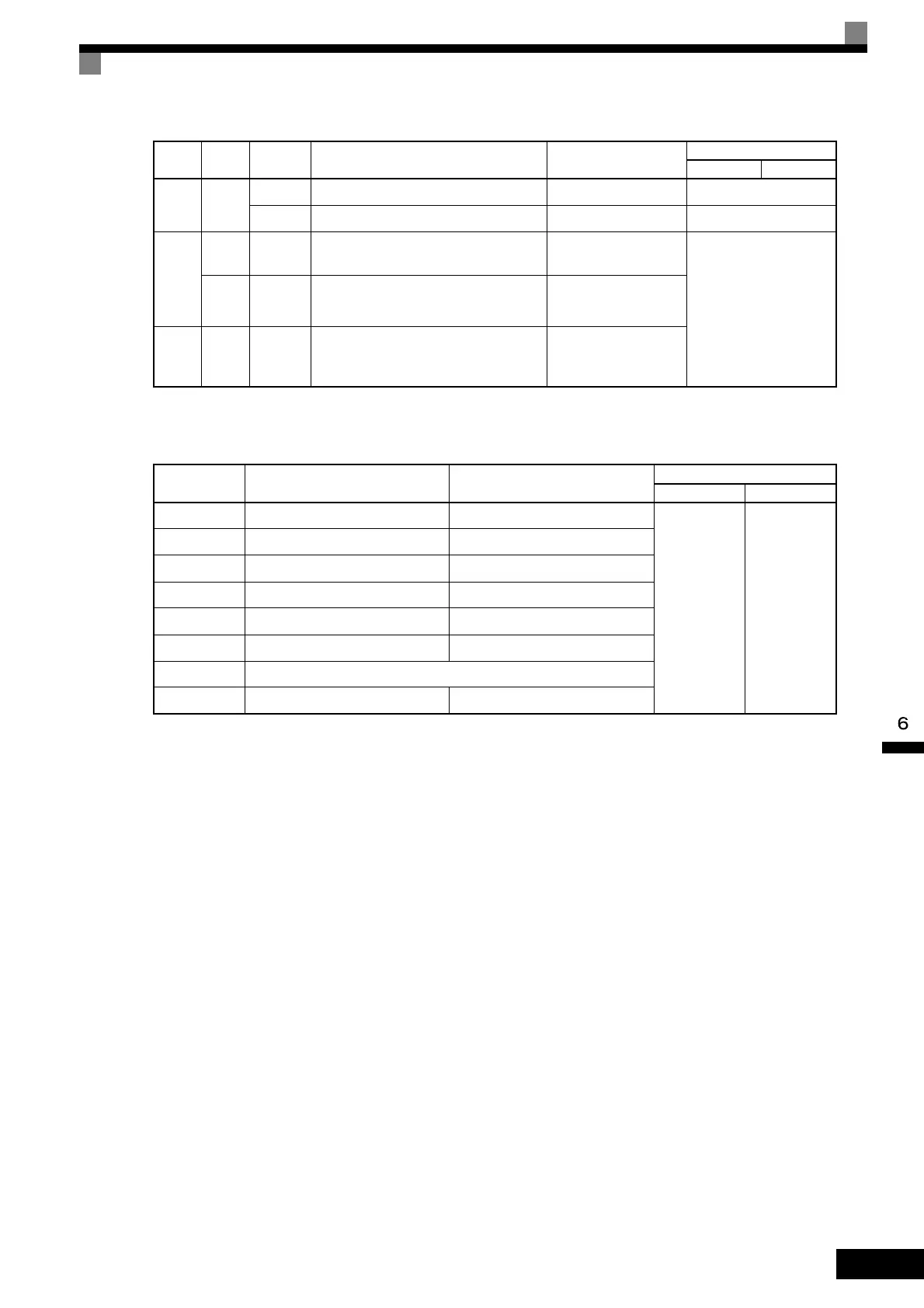Options
6-
171
DI-08 Reference Ranges
When using the DI-08, the following ranges can be set depending on the settings 17of the constants.
2 to 39 –
12 bits 3-digit BCD with sign, 1 rpm -1599 to 1599 rpm 1 rpm
16 bits 4-digit BCD with sign, 1 rpm -15999 to 15999 rpm 1 rpm
X0040
to
X9999
(X = 0
to 3)
– 12 bits
3-digit BCD with sign, 100%/(1- to 4-
digit setting of o1-03)
-1599 to 1599
5th digit of o1-03
setting:
X = 0, unit: 1
X = 1, unit: 0.1
X = 2, unit: 0.01
X = 3, unit: 0.001
– 16 bits
4-digit BCD with sign, 100%/(1- to 4-
digit setting of o1-03)
-9999 to 9999
(when o1-03 = 9999)
X1000
(X = 0
to 3)
– 16 bits 4-digit BCD with sign, 100%/10000 -1000 to 1000
F3-01 Reference Input Mode Reference Setting Range
U1-01 Monitor Unit
o1-03 = 0 o1-03 = 1
0 2-digit BCD with sign, 1% -110% to 110%
0.01 Hz 0.01%
1 2-digit BCD with sign, 0.1% -15.9% to 15.9%
2 2-digit BCD with sign, 0.01% -1.59% to 1.59%
3 2-digit BCD with sign, 1 Hz -159 to 159 Hz
4 2-digit BCD with sign, 0.1 Hz -15.9 to 15.9 Hz
5 2-digit BCD with sign, 0.01 Hz -1.59 to 1.59 Hz
6–
7 8-bit binary with sign, 100%/255 -255 to 255
o1-03 F3-01
Switch
S1
Reference Input Mode
Reference Setting
Range
U1-01 Monitor Unit
o1-03 = 0 o1-03 = 1
TOE-S616-60.1.book 171 ページ 2017年8月4日 金曜日 午後3時41分
