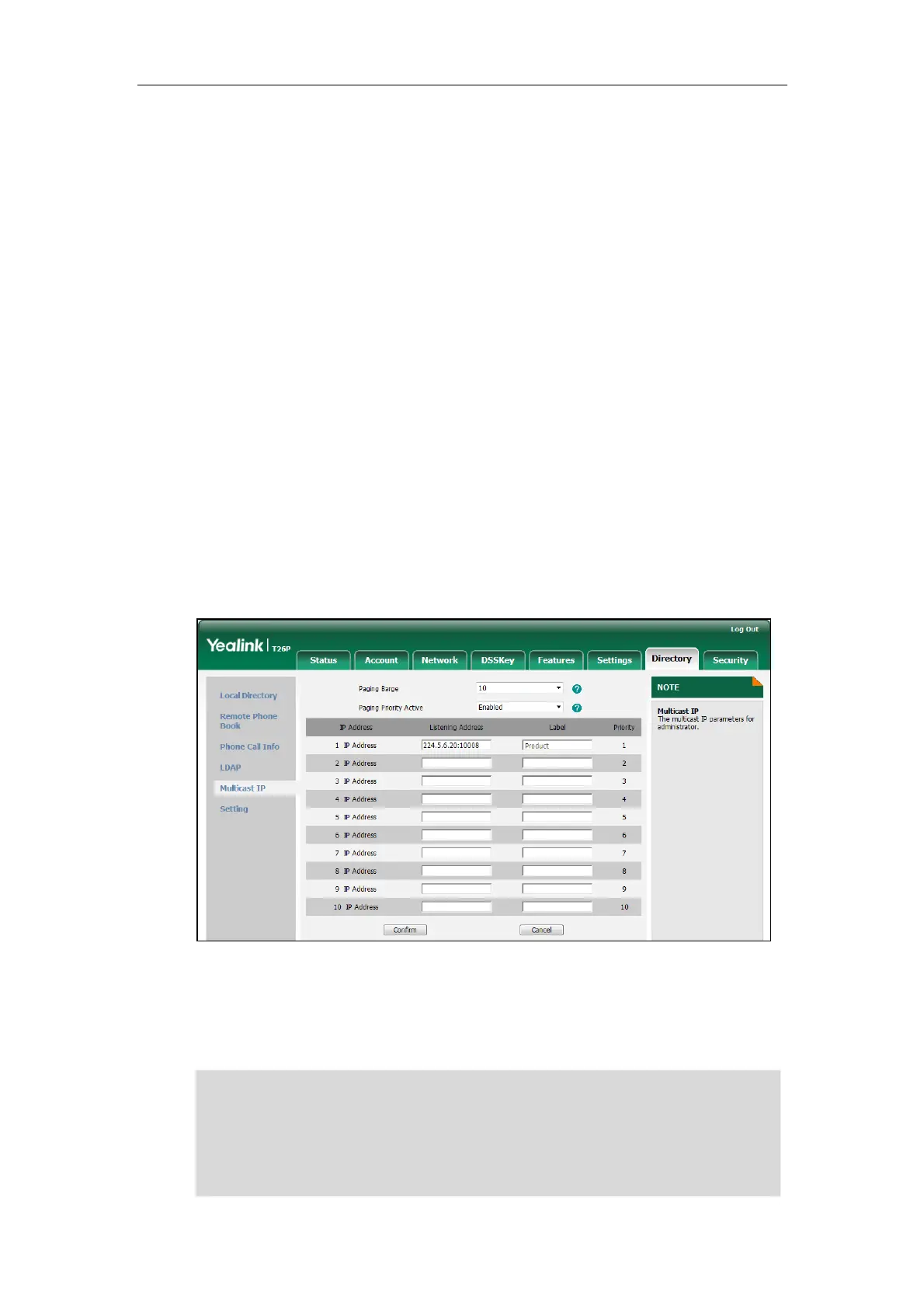Advanced Phone Features
117
1 to 10: Define the priority of an active call, 1 is the highest priority, 10 is the lowest.
Disabled: The voice call in progress will take precedence over all incoming paging
calls.
Paging Priority Active
The paging priority active parameter decides how the phone handles the incoming
multicast paging calls when there is already a multicast paging call on the phone. If
enabled, the phone will ignore incoming multicast paging calls with lower priorities,
otherwise, the phone will answer incoming multicast paging calls automatically and
place the previous multicast paging call on hold. If disabled, the phone will
automatically ignore all incoming multicast paging calls.
To configure multicast listening addresses via web user interface:
1. Click on Directory->Multicast IP.
2. Select the desired value from the pull-down list of Paging Barge.
3. Select the desired value from the pull-down list of Paging Priority Active.
4. Enter the multicast IP address(es) and port number (e.g., 224.5.6.20:10008) which
the phone listens to for incoming RTP multicast in the Listening Address field.
The valid multicast IP addresses range from 224.0.0.0 to 239.255.255.255.
5. Enter the label in the Label field.
Label will appear on the LCD screen when receiving the RTP multicast.
6. Click Confirm to accept the change.
Note
The priorities of listening addresses are predefined: 1 with the highest priority, 10 with the
lowest.
Both the multicast paging sender and receiver’s phones play a warning tone when
establishing a multicast paging call.
Multicast listening addresses are configurable via web user interface only.
