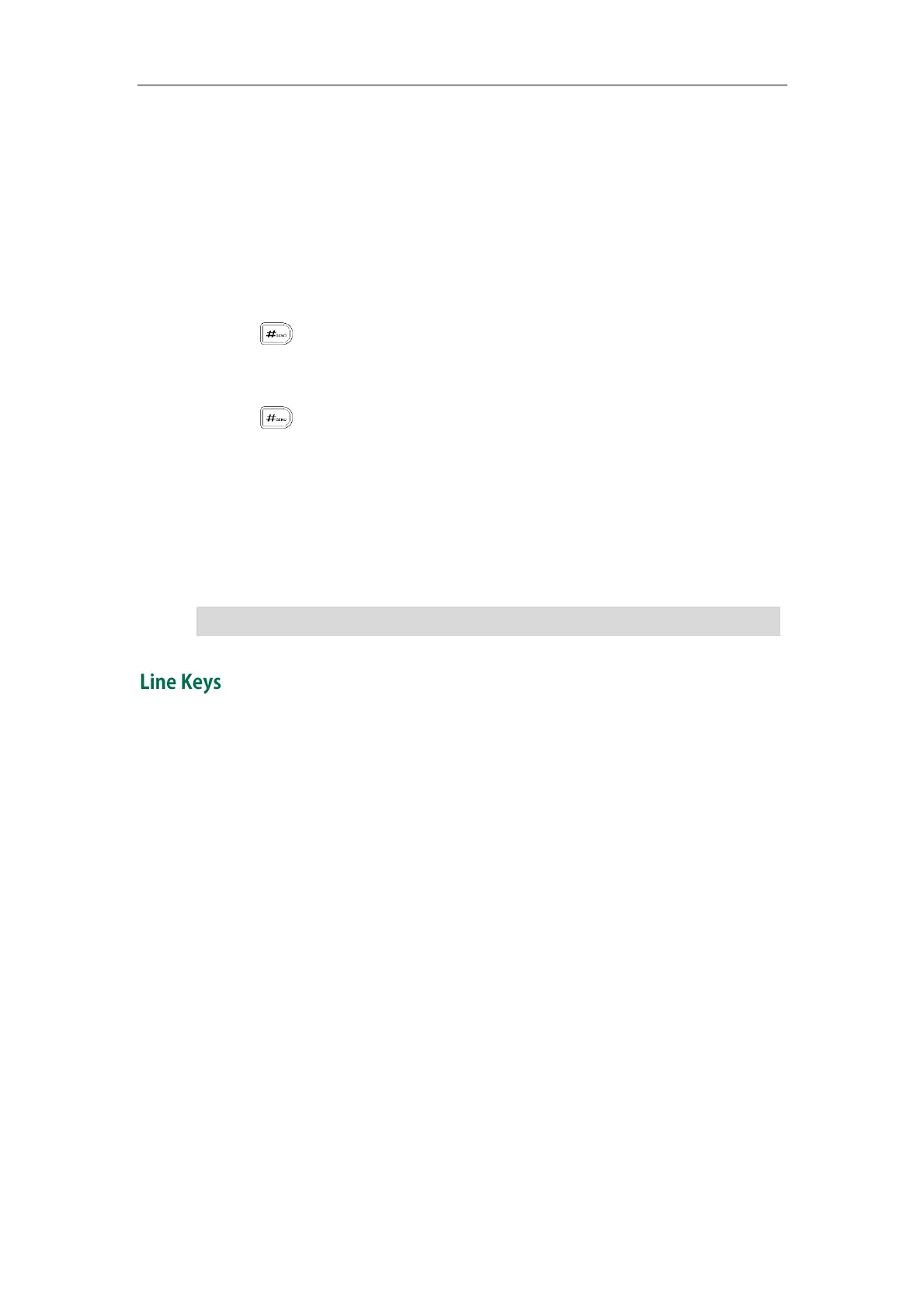Customizing Your Phone
57
containing a specific URL.
Dependencies:
Type (URL)
Value (the URL contained in the HTTP GET request)
Usage: Press the DSS key to trigger the phone to send an HTTP GET request containing
the URL specified in the Value field.
Phone Lock
You can use this key feature to immediately lock your phone instead of long
pressing . For more information, refer to Phone Lock on page 24.
Dependencies:
Type (Phone Lock)
Usage: Press the DSS key to immediately lock your phone instead of long
pressing .
Directory
You can use this key feature to easily access frequently used lists. For more information,
refer to Directory on page 30.
Dependencies:
Type (Dir)
Usage: Press the DSS key to immediately access frequently used lists.
Note
You can assign predefined functionalities to the line keys as same as memory keys. The
default key type of each line key is Line.
To configure a line key via phone user interface:
1. Press Menu->Features->DSS Keys->Line Keys.
2. Select the desired line key, and then press the Enter soft key.
3. Select the desired key type from the Type field.
4. (Optional.) Select the desired key event from the Key Type field.
5. (Optional.) Select the desired account from the Account ID field.
6. (Optional.) Enter the corresponding value in the Value field.
7. (Optional.) Enter the corresponding value in the Extension field.
8. Press the Save soft key to accept the change or the Back soft key to cancel.
Line key is configurable via web user interface at the path DSSKey->Line Key.
For more information on using the line keys, refer to Memory Keys introduced above on
page 50.
The DSS key performs the same function as the Dir soft key when the phone is idle.
