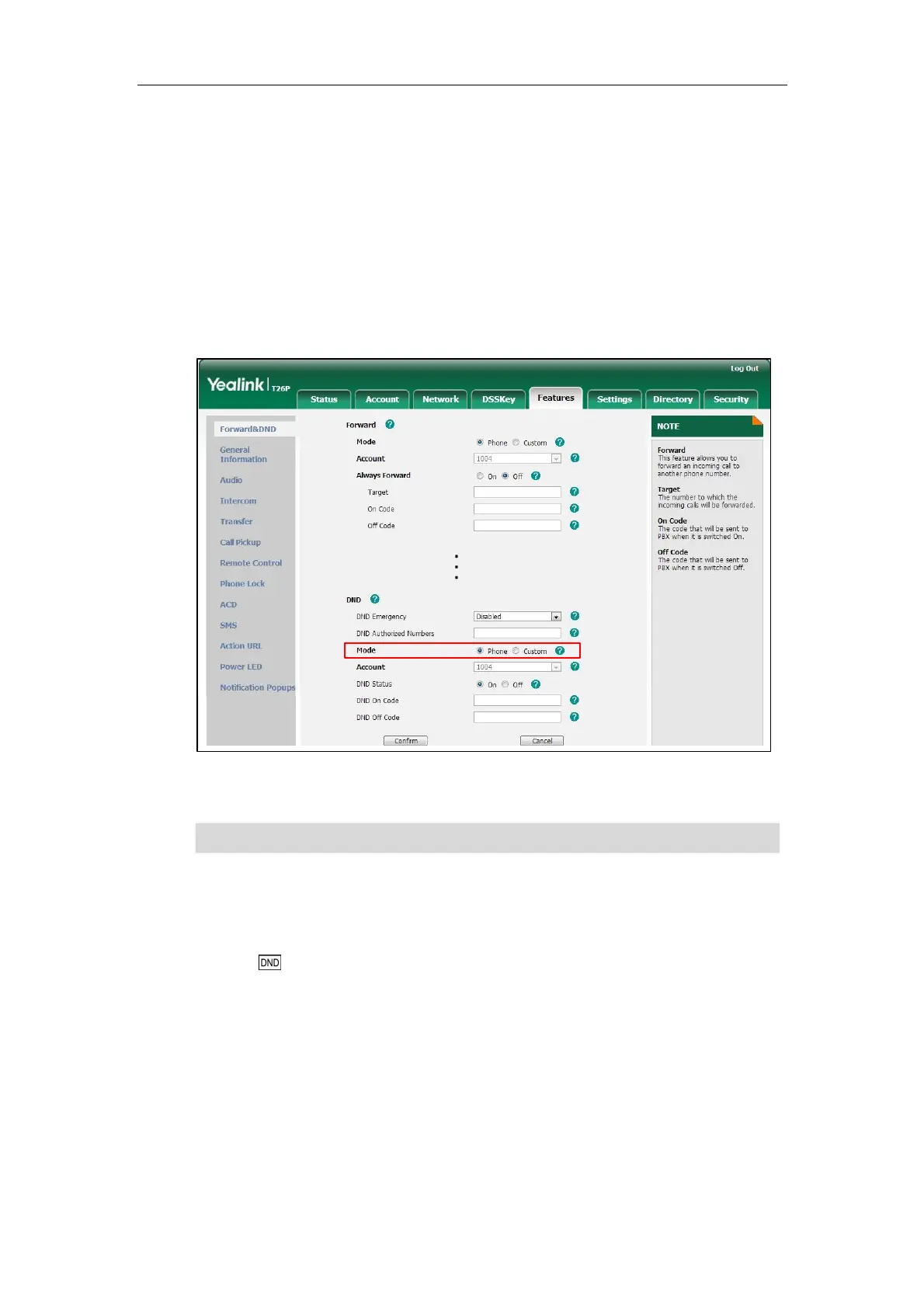User Guide for the SIP-T26P IP Phone
80
or all accounts. Two DND modes:
Phone (default): DND is effective for the phone system.
Custom: DND can be configured for each or all accounts.
You can receive incoming calls from authorized numbers when DND is enabled.
To configure the DND mode via web user interface:
1. Click on Features->Forward & DND.
2. In the DND block, mark the desired radio box in the Mode field.
3. Click Confirm to accept the change.
Note
To activate DND in the phone mode:
1. Press the DND soft key when the phone is idle.
The icon on the idle screen indicates that DND is enabled.
DND mode is configurable via web user interface only.
