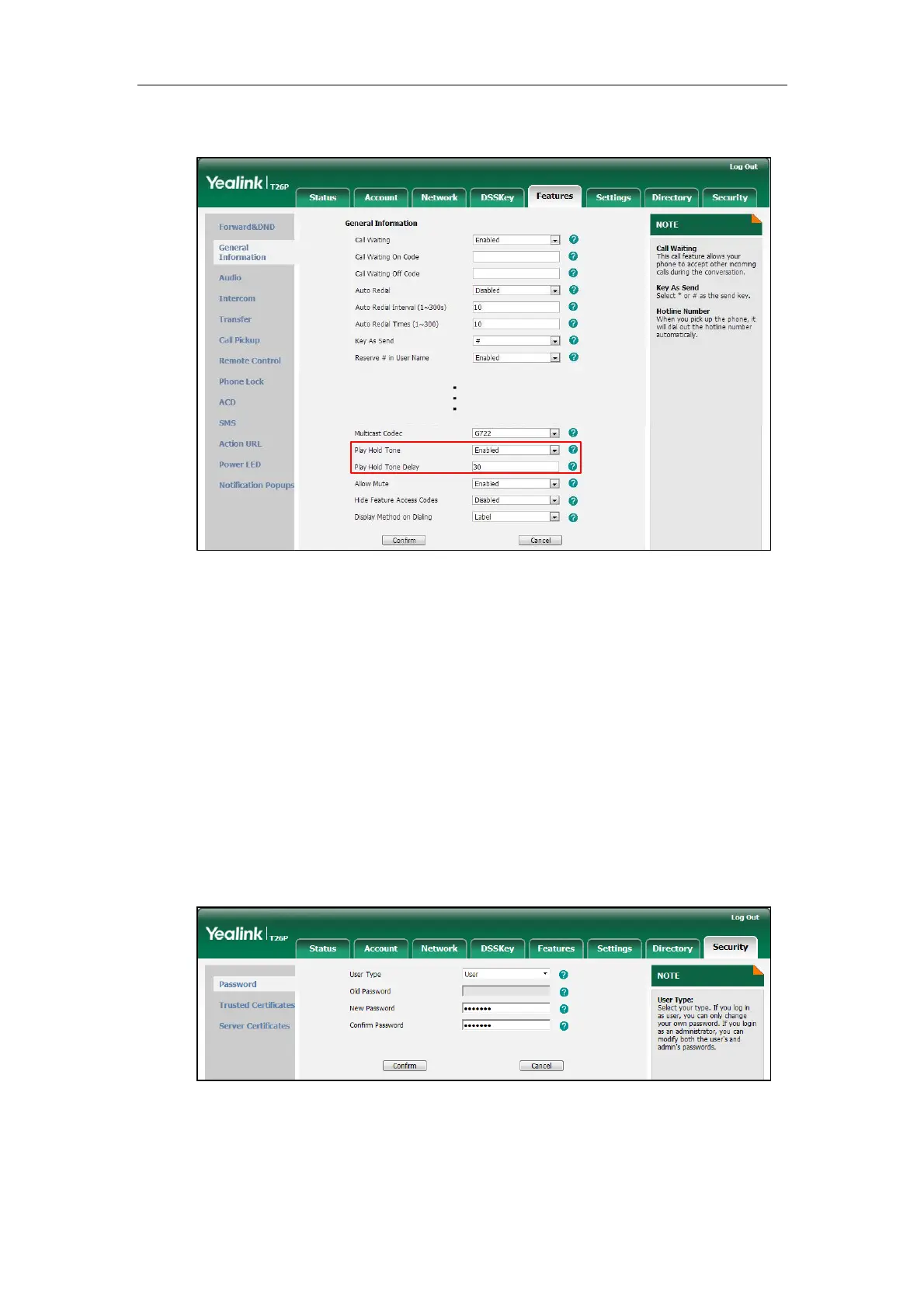User Guide for the SIP-T26P IP Phone
130
3. Enter the desired time (in seconds) in the Play Hold Tone Delay field.
4. Click Confirm to accept the change.
Why can’t I send a SMS to any other phone?
SMS depends on support from a SIP server. Contact your system administrator for more
information.
How to change the user password?
To change the user password via web user interface:
1. Click on Security->Password.
2. Select User from the pull-down list of User Type.
3. Enter the new user password in the New Password field and Confirm Password field.
