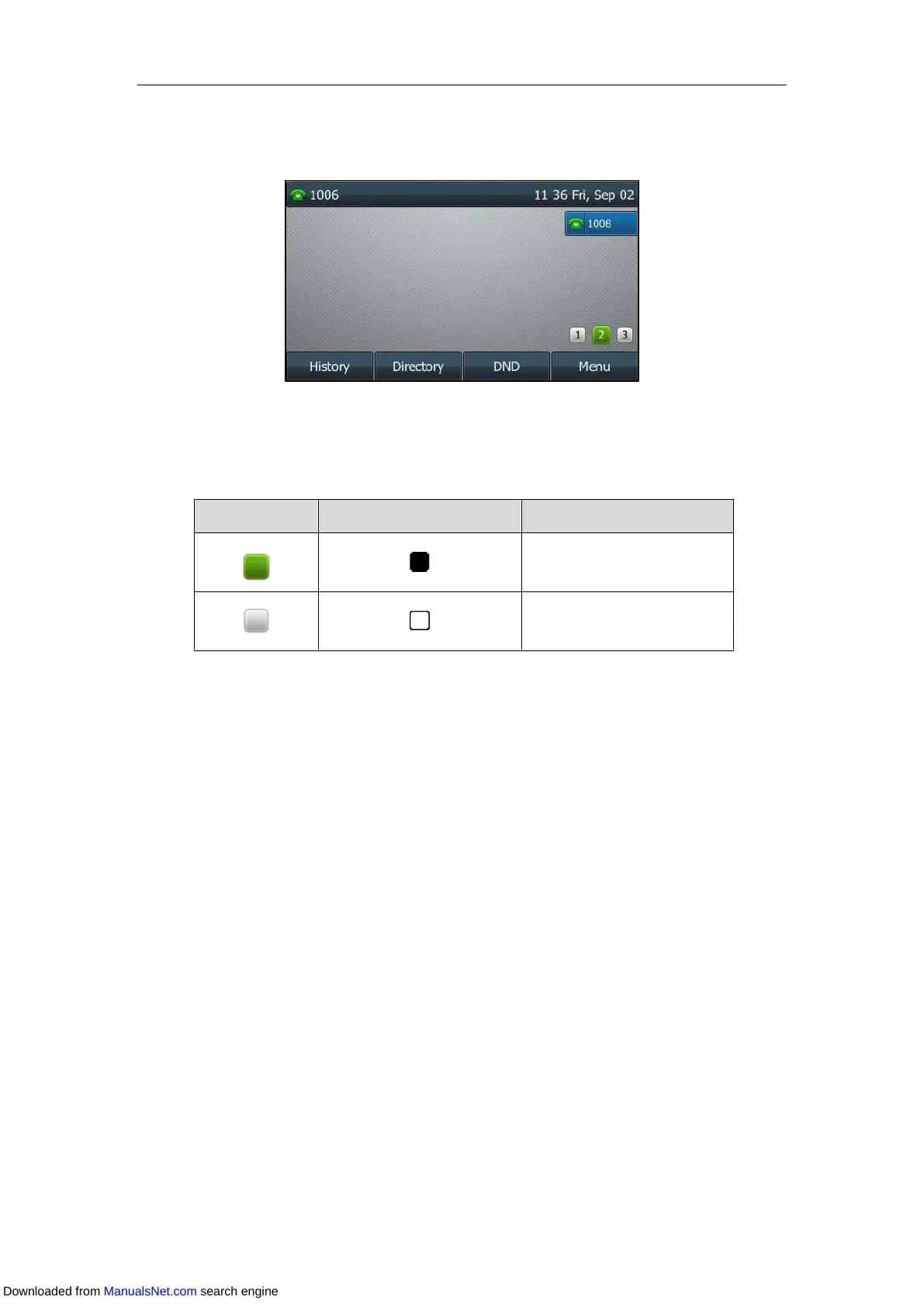User Guide for T4 Series IP Phones
92
to line keys located in line key 11-27, the label of the line key 10-18 are indicated on the second
page, and the labels of the line key 19-27 are indicated on the third page.
The line key in the right bottom is used to switch pages.
The following table lists the page icons displayed on the SIP-T46S/T46G/T42S/T42G/T41S/T41P
IP phone:
Indicates the current page of
line keys.
Indicates the non-current page
of line keys.
Configuring Line Keys
There are three ways to enter the setting screen of line keys via phone user interface:
Navigate to Menu->Features->DSS Keys, and then select a desired line key.
Long press/tap a desired line key on the Idle screen.
On the SIP-T48S/T48G IP phone, you can also tap More on the Idle screen, and then select
a desired line key.
Line key is configurable via web user interface at the path Dsskey->Line Key.
You can configure line key to quickly access the features for more convenience. The following
subchapters explain the configuration for some line keys:
Configuring a Forward Key
Configuring a Transfer Key
Configuring a Call Park Key
Configuring a Park Retrieve Key
Configuring a Directed Pickup Key
Configuring a Group Pickup Key
Configuring a Voice Mail Key
Downloaded from ManualsNet.com search engine
