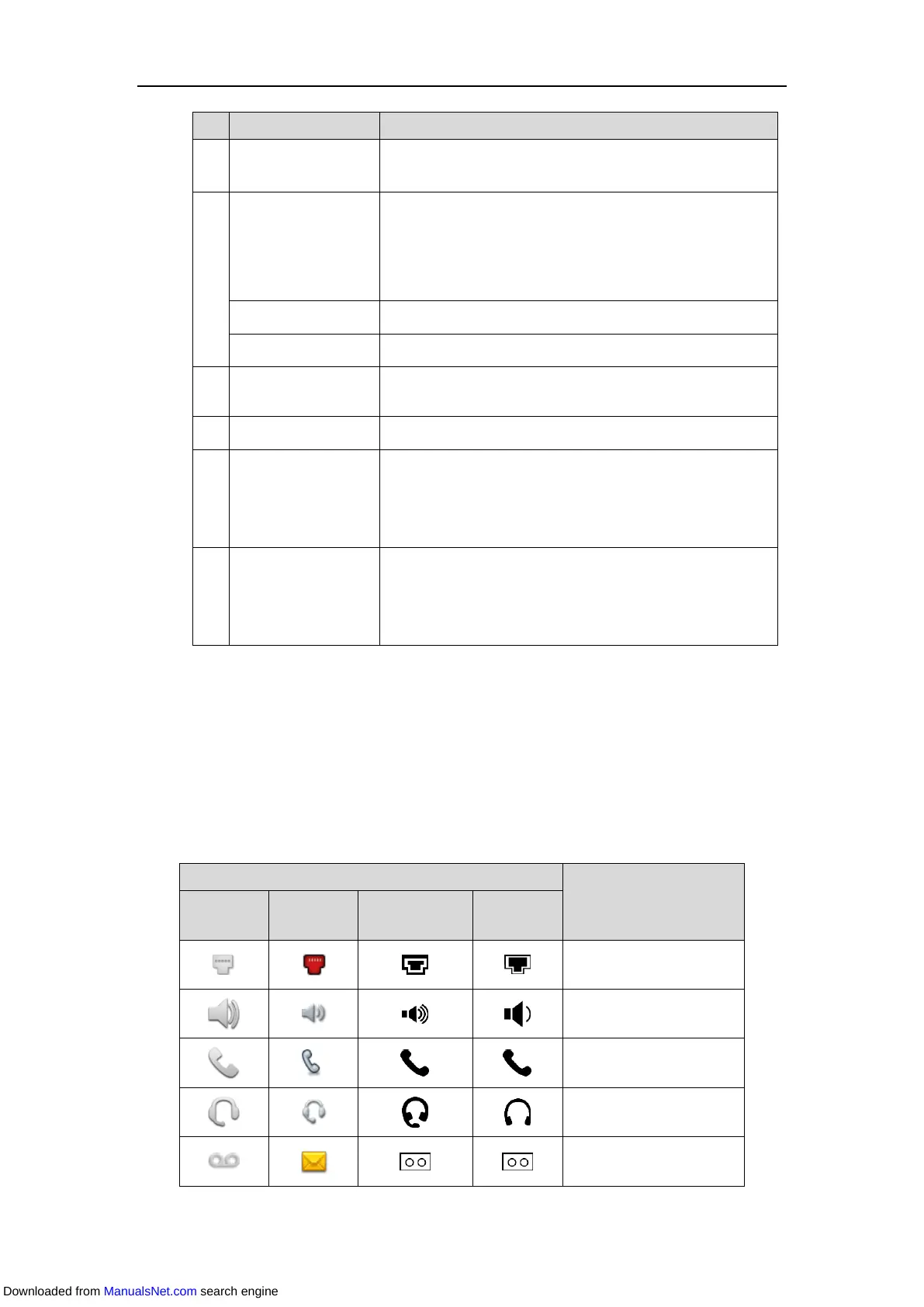Overview
5
Allows you to enter numbers, letters and special characters as
well as select menu items which are with index numbers.
Scrolls through menus, information or options displayed on
the phone’s screen.
Confirms actions or answers incoming calls.
Cancels actions or rejects incoming calls.
Enable you to select context sensitive keys that display along
the bottom of the screen.
Provides hands-free (speakerphone) audio output.
Secures the handset in the handset cradle when the IP phone
is mounted vertically. For more information on how to adjust
the reversible tab, refer to
Yealink Wall Mount Quick
Installation Guide for Yealink IP Phones
.
• Lifts the handset from the handset cradle, then the
hookswitch bounces and the phone connects to the line.
• Rests the handset on the handset cradle, then the phone
disconnects from the line automatically.
Icons and Status Indicators Instructions
Status Indicators
Phone icons and status indicators displaying on the status bar are described in the following
table:
Wired network unavailable
Hands-free
(speakerphone) mode
Downloaded from ManualsNet.com search engine
