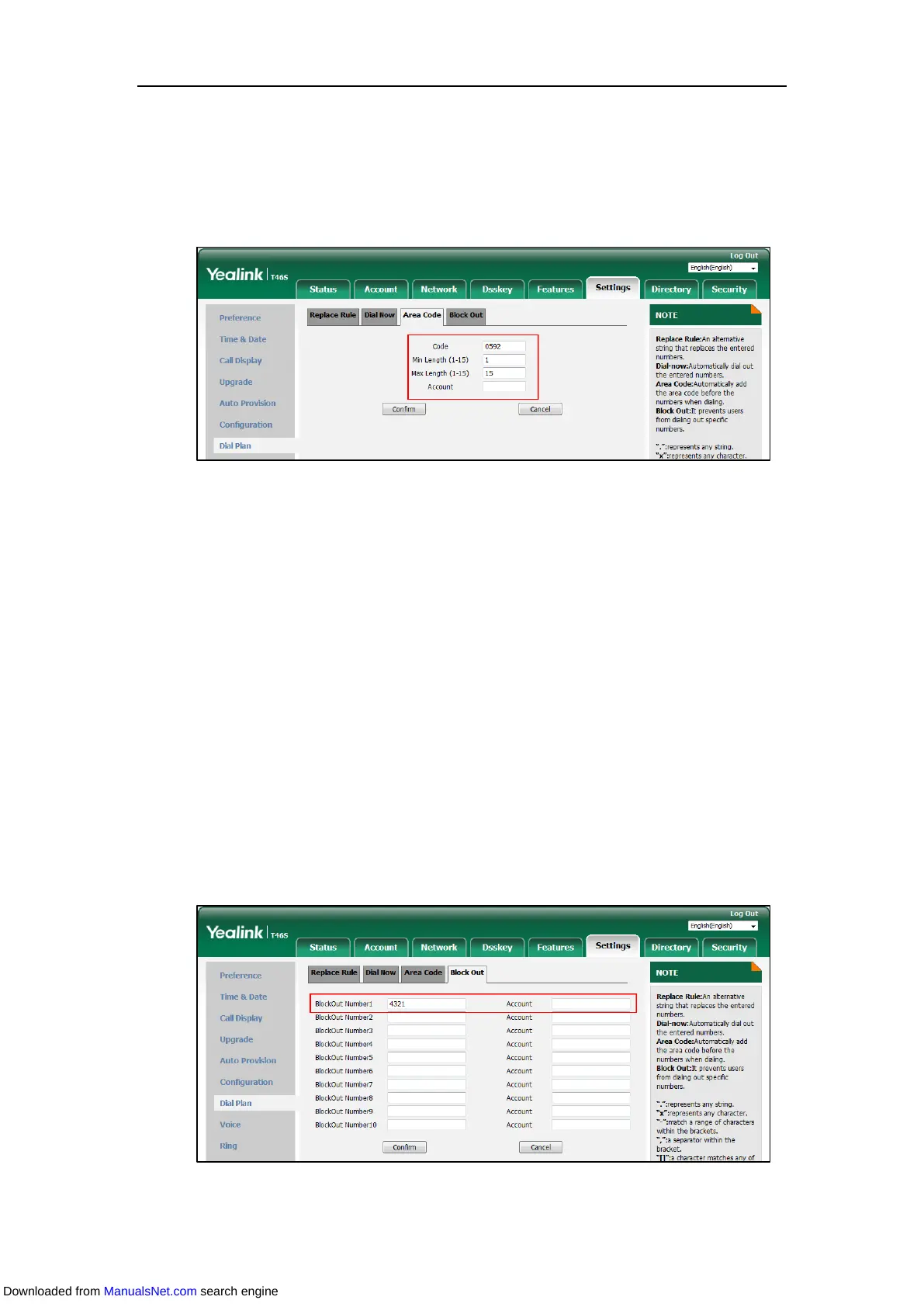Customizing Your Phone
109
The valid values for the Account field can be one or more digits. Every two digits must be
separated by a comma. For example, when you enter the value “1, 2” in the Account field,
this replace rule will apply to account 1 and account 2. If you leave the Account field blank
or enter 0, the replace rule will apply to all accounts. For more information on available
accounts of each phone, refer to Registration.
4. Click Confirm.
Configuring the Block Out
You can block up to 10 numbers from being dialed out from your phone. The dialing attempts
of these 10 numbers will fail and the LCD screen will prompt “Forbidden Number”.
Procedure:
1. Click Settings->Dial Plan->Block Out.
2. Enter the desired value in the BlockOut NumberX field.
3. Enter the desired line ID in the Account field or leave it blank.
The valid values for the Account field can be one or more digits. Every two digits must be
separated by a comma. For example, when you enter the value “1, 2” in the Account field,
this replace rule will apply to account 1 and account 2. If you leave the Account field blank
or enter 0, the replace rule will apply to all accounts. For more information on available
accounts of each phone, refer to Registration.
Downloaded from ManualsNet.com search engine
