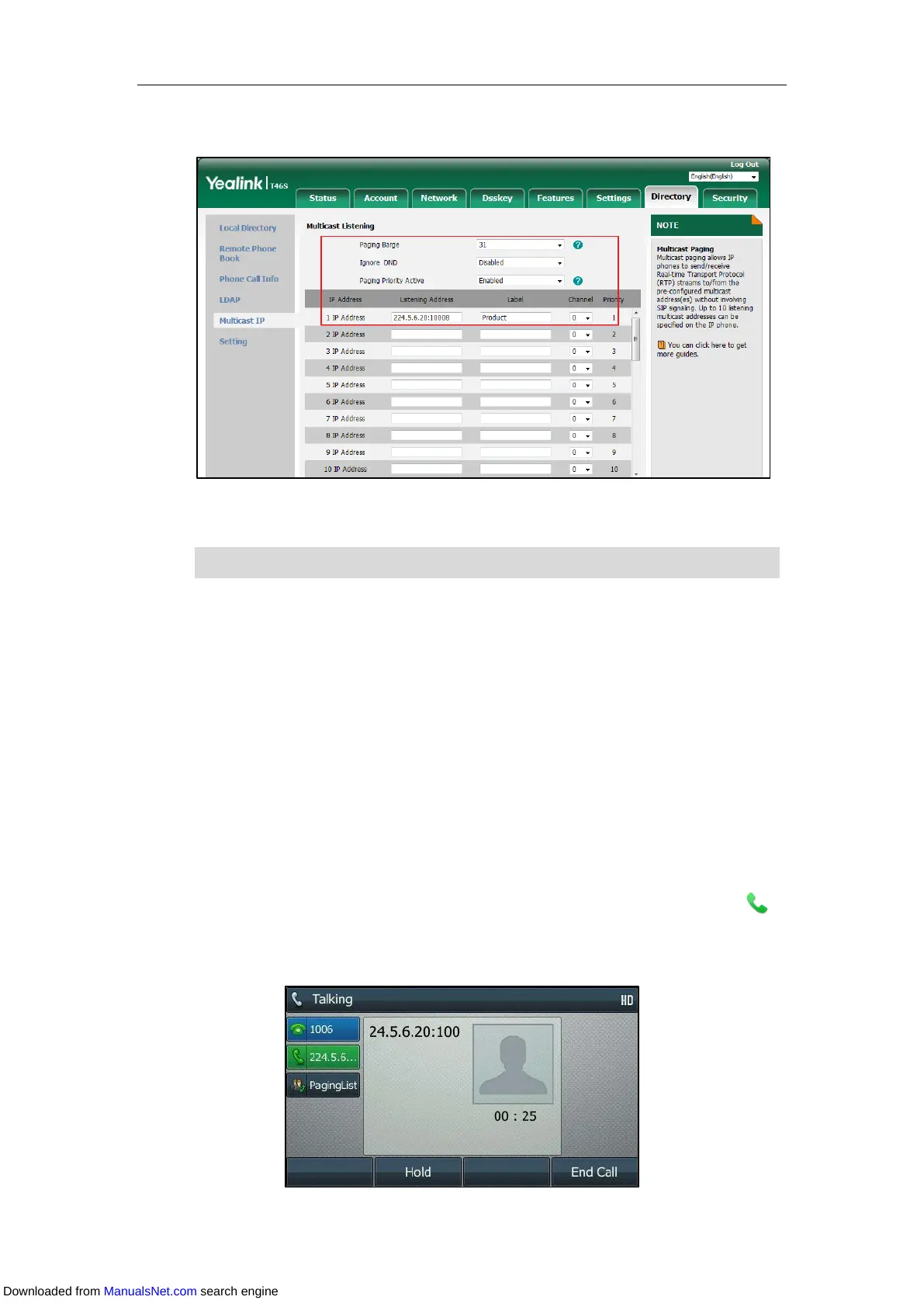User Guide for T4 Series IP Phones
184
7. Select the desired channel to listen from the pull-down list of Channel.
8. Click Confirm.
Note
Using Multicast Paging
Sending RTP Stream via a Multicast Paging Key
Procedure:
1. Press the multicast paging key when the phone is idle.
The phone sends RTP to a preconfigured multicast address (IP: Port).
Both the sender’s and receiver’s phones play a warning tone and the multicast RTP session
will be automatically answered on the receiver’s phone in the hands-free (speakerphone)
mode.
On the SIP-T48S/T48G IP phone, the multicast paging key icon indicator will become
and solid. On other IP phones, the multicast paging key LED glows green.
The following figure shows a multicast RTP session on the phone:
The priorities of listening addresses are predefined: 1 with the highest priority, 31 with the lowest.
Downloaded from ManualsNet.com search engine
