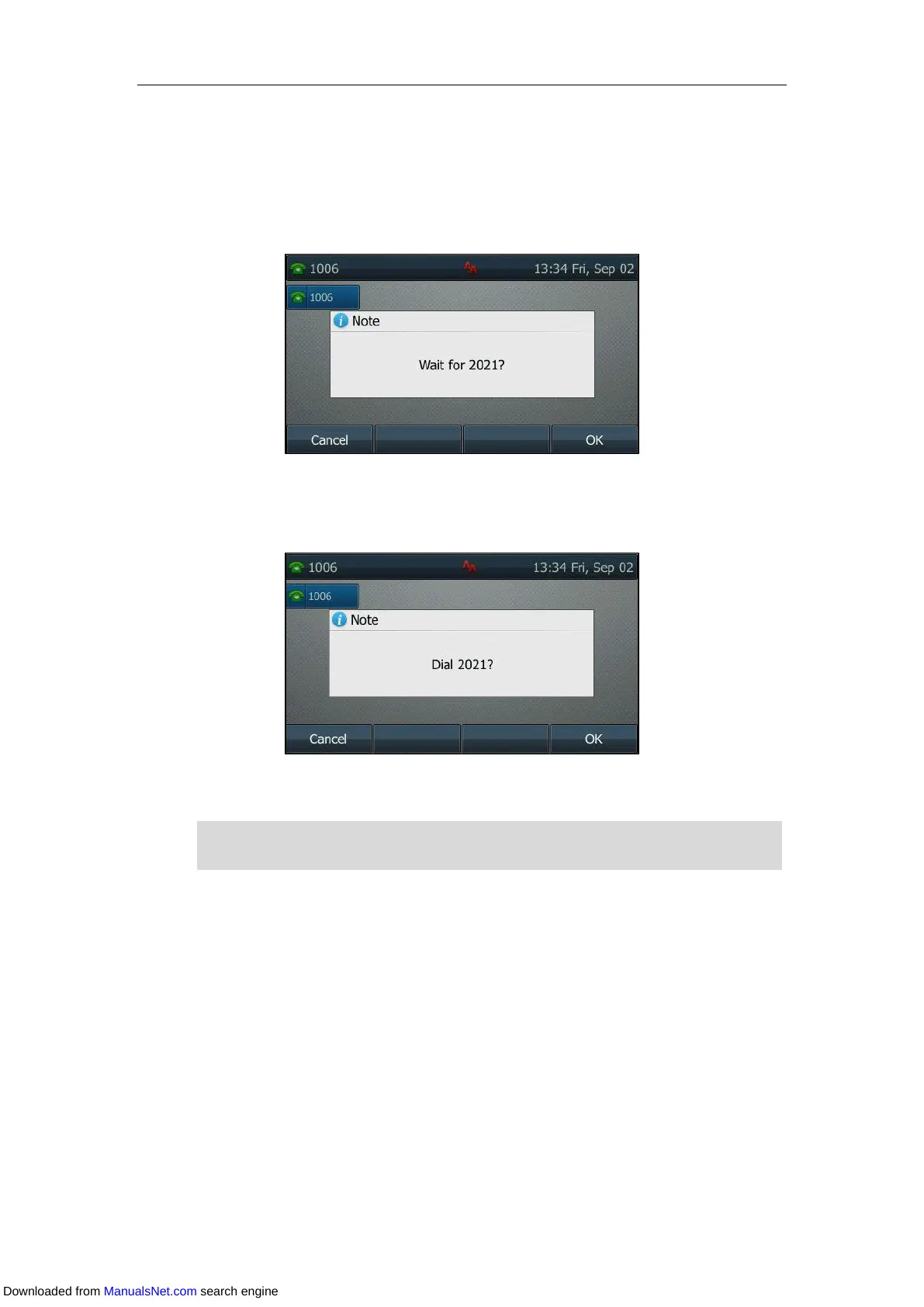Basic Call Features
123
Using Call Completion
Procedure:
When the called party is busy, a message will display on the LCD screen:
1. Press OK, the phone will then return to the Idle screen and call completion will be activated.
When the called party becomes idle, a message will display on the LCD screen:
1. Press OK to redial the number.
Note
Call Mute
You can mute the microphone during an active call so that the other party cannot hear you. You
can also mute the microphone while dialing or ringing so that the other party cannot hear you
when the call is set up. It helps prevent the other party from hearing the informal discussion
when auto answer is enabled on his/her phone.
Call mute applies to all modes (Handset, Headset and Speakerphone).
Keep Mute
Keep mute feature enables you to make the mute state of your phone persist across calls. When
keep mute is enabled and you press the MUTE key, the phone stays in the mute state until you
Call completion is not available on all servers. For more information, contact your system
administrator.
Downloaded from ManualsNet.com search engine
