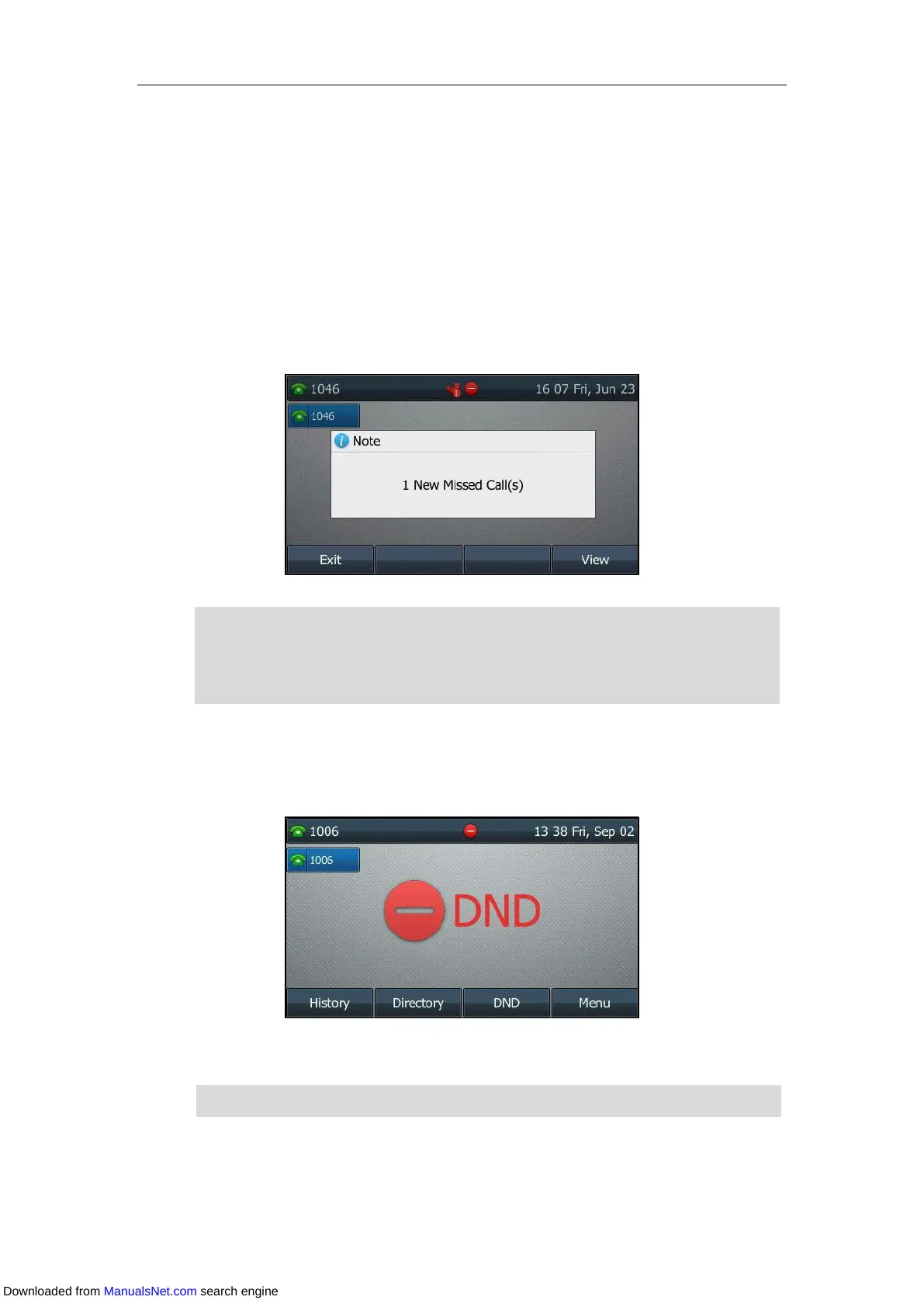User Guide for T4 Series IP Phones
126
- Select the desired call, and then press the HOLD key again or Resume.
- Select the desired call, and then press the corresponding line key.
Do Not Disturb (DND)
You can activate DND to reject incoming calls automatically on the phone. The prompt message
“n New Missed Call(s)” (“n” indicates the number of missed calls, for example, 1 New Missed
Call(s)) will appear on the LCD screen, and callers will receive a busy message. All calls you
receive while DND is activated are logged to your missed calls list.
Note
When DND feature is activated, the IP phone supports displaying a large DND icon on the Idle
screen.
DND is configurable via web user interface at the path Feautres->Forward&DND.
Note
The message will display only if Missed Call Log for the line is enabled. Missed call log is
configurable via web user interface at the path Account->Basic.
You cannot activate or deactivate DND when DND feature is disabled. Contact your system
administrator for more information.
Large DND icon should be pre-configured by your system administrator.
Downloaded from ManualsNet.com search engine
