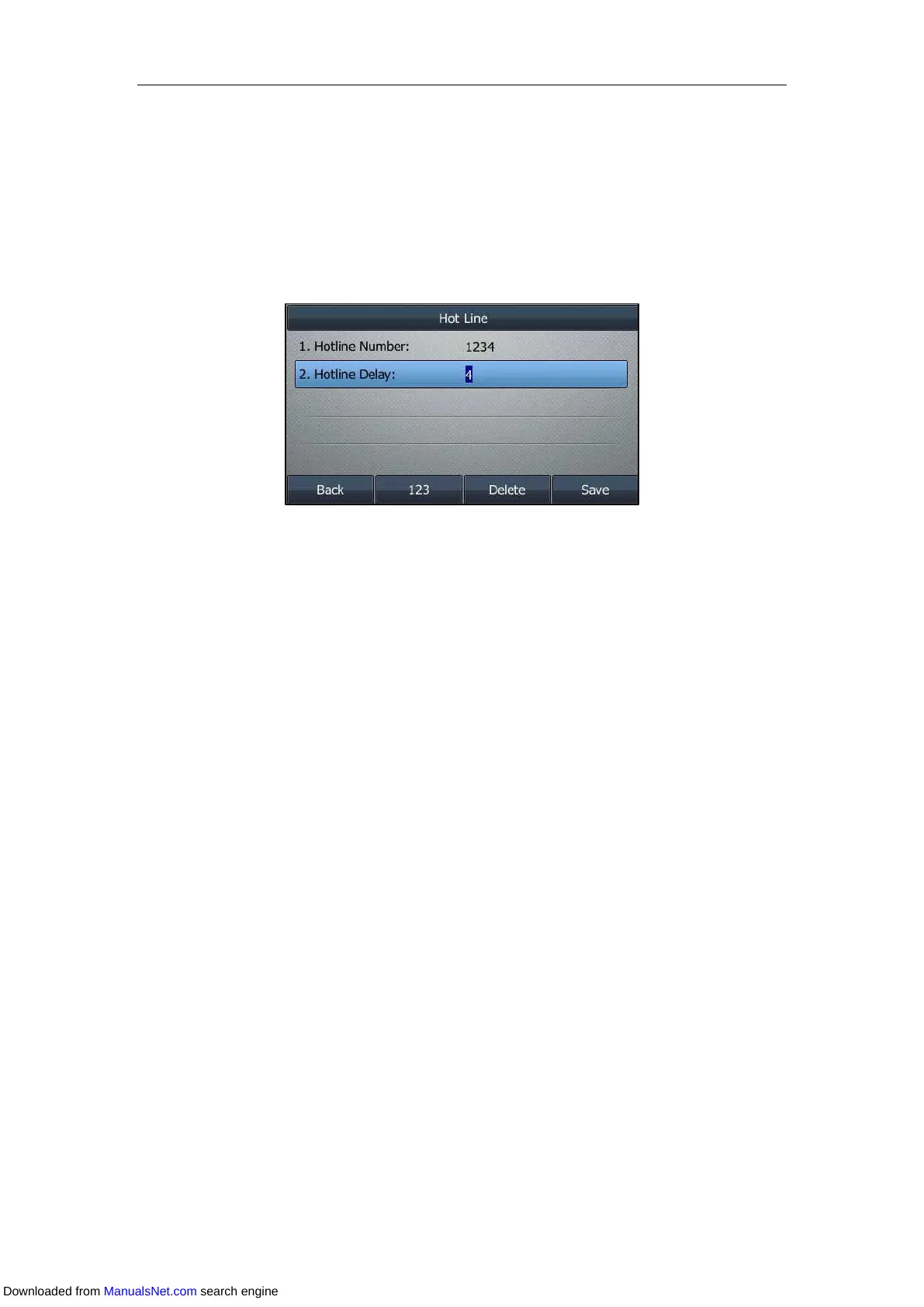User Guide for T4 Series IP Phones
116
Procedure:
1. Navigate to Menu->Features->Others->Hot Line.
On the SIP-T48S/T48G/T42S/T42G/T41S/T41P/T40G/T40P IP phone, navigate to
Menu->Features->Hot Line.
2. Enter the desired number in the Hotline Number field.
3. Enter the desired delay time between 0 and 10 (seconds) in the Hotline Delay field.
4. Press Save.
Hotline is configurable via web user interface at the path Features->General Information.
Redialing Numbers
The phone can keep a record of all the placed calls.
You can redial the last contact you call from your phone.
Procedure:
1. Press the REDIAL key twice.
A call to your last dialed number is attempted.
You can also redial your most recently called contacts.
Procedure:
1. Press the REDIAL key when the phone is idle.
2. Select the desired entry from the placed calls list to dial out.
Downloaded from ManualsNet.com search engine
