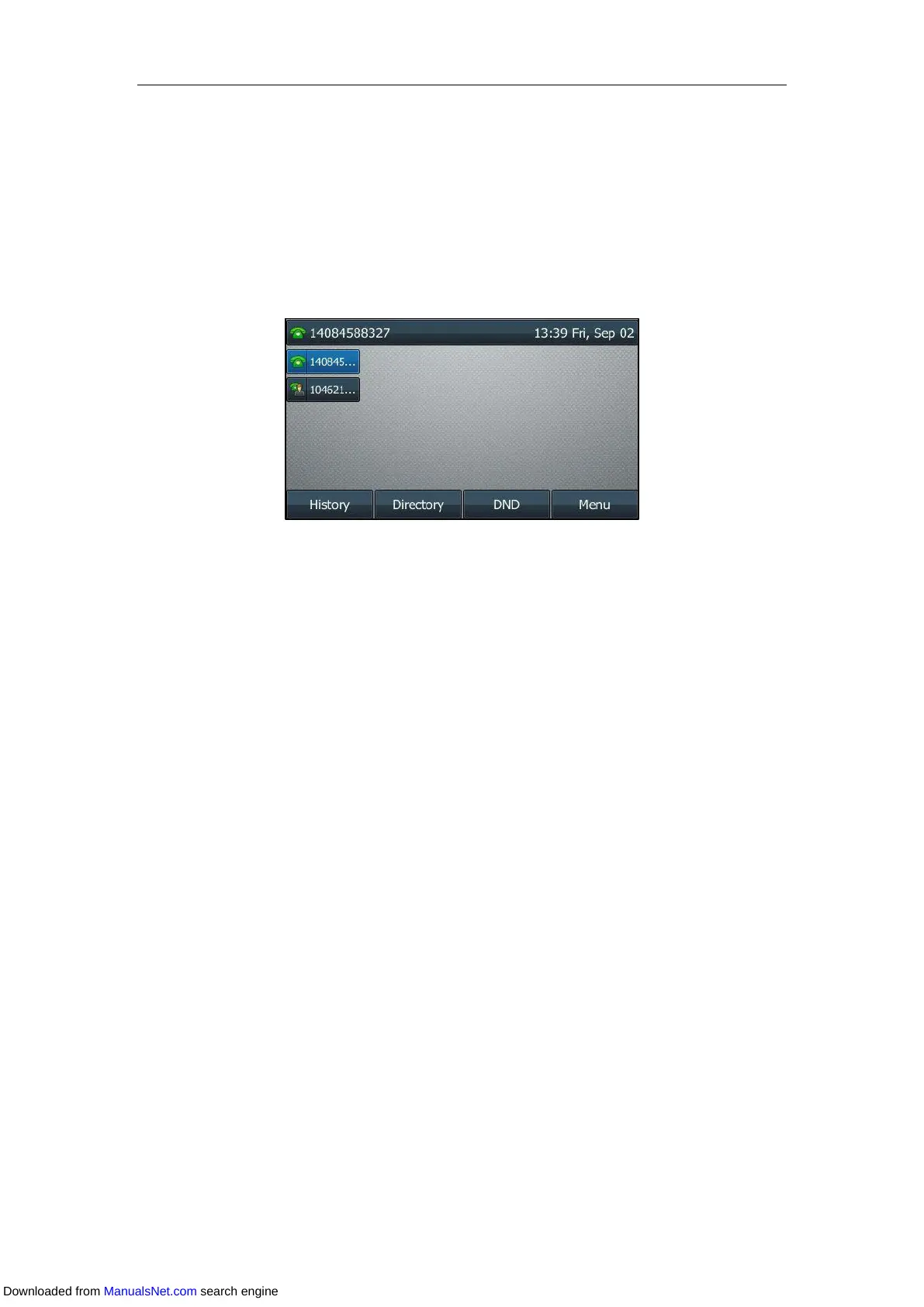Advanced Phone Features
201
Bridged Line Appearance (BLA)
BLA allows users to share a SIP line on two or more IP phones. Users can monitor the specific
extension (BLA number) for status changes on each IP phone. To use this feature, a BLA group
should be pre-configured on the server and one of them is specified as a BLA number. BLA
depends on the support from a SIP server.
In the following figure, the first line is a private line while the second line is a shared line:
Any IP phone can be used to originate or receive calls on the bridged line. An incoming call to
the BLA number can be presented to multiple phones in the group simultaneously, but only one
IP phone within the group can answer this call.
Downloaded from ManualsNet.com search engine
