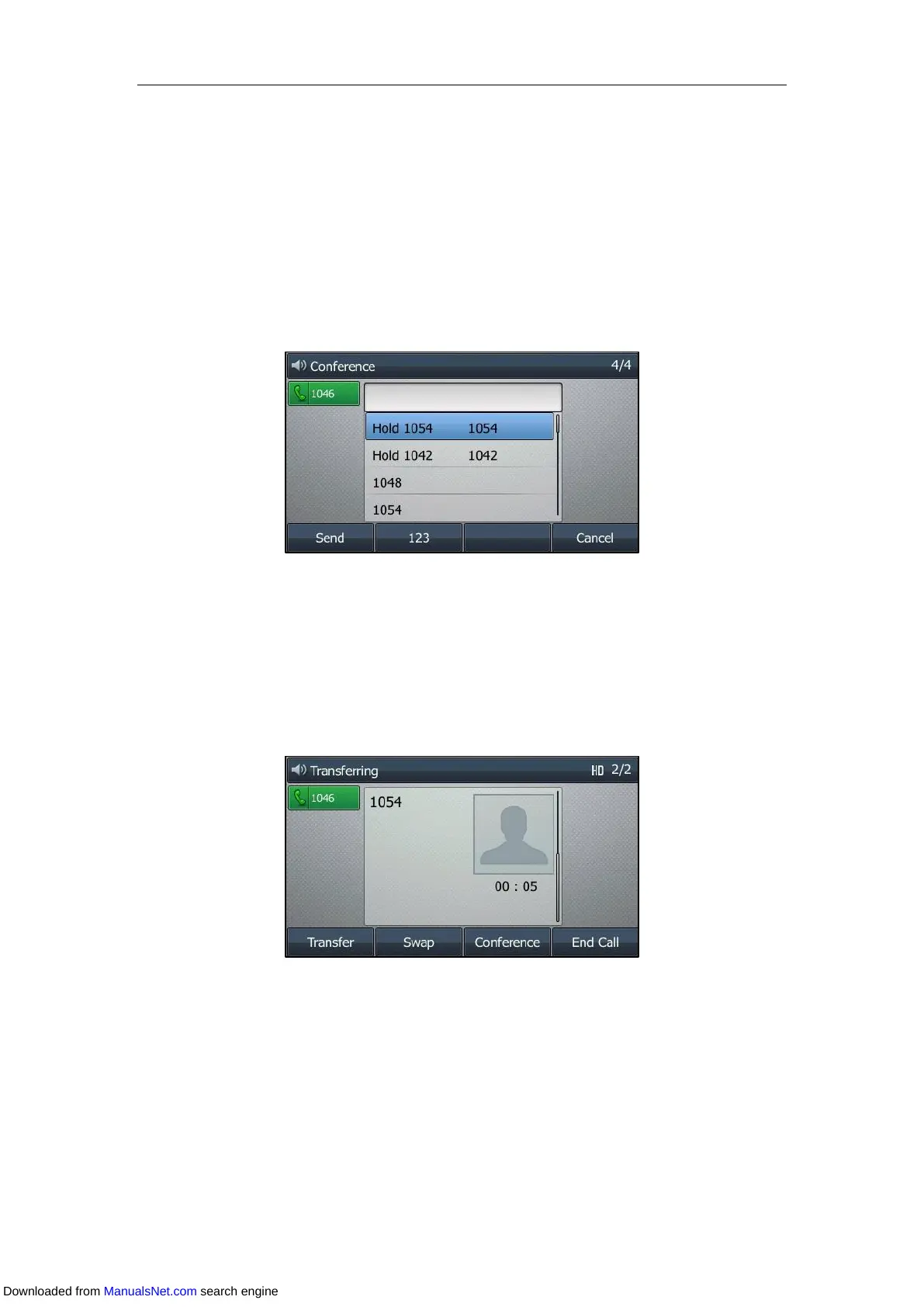Basic Call Features
141
Joining Two Calls in a Conference
You can select a hold call to join into a conference call with the active call.
Procedure:
1. Place two or more calls using the same or different accounts on the phone.
2. Select the desired call for conference and ensure that the call is active.
3. Press Conference (Conf).
4. Select a desired hold call, and then press Send.
On the SIP-T48S/T48G IP phone, tap the desired hold call from the left sidebar.
The active call and the selected hold call are joined into a conference. If there are multiple
hold calls, the other hold calls on the same or different accounts remain hold.
You can also set up a conference call when performing attended transfer (refer to Performing a
Semi-attended/Attended Transfer), press Conference (Conf) after talking with the transferee
party.
Holding/Resuming a Conference Call
When you place a conference call on hold, both the other two participants are placed on hold.
The other two participants cannot hear the audio of each other until you resume the held
conference call.
Procedure:
1. Press the HOLD key or Hold to place the conference on hold.
Downloaded from ManualsNet.com search engine
