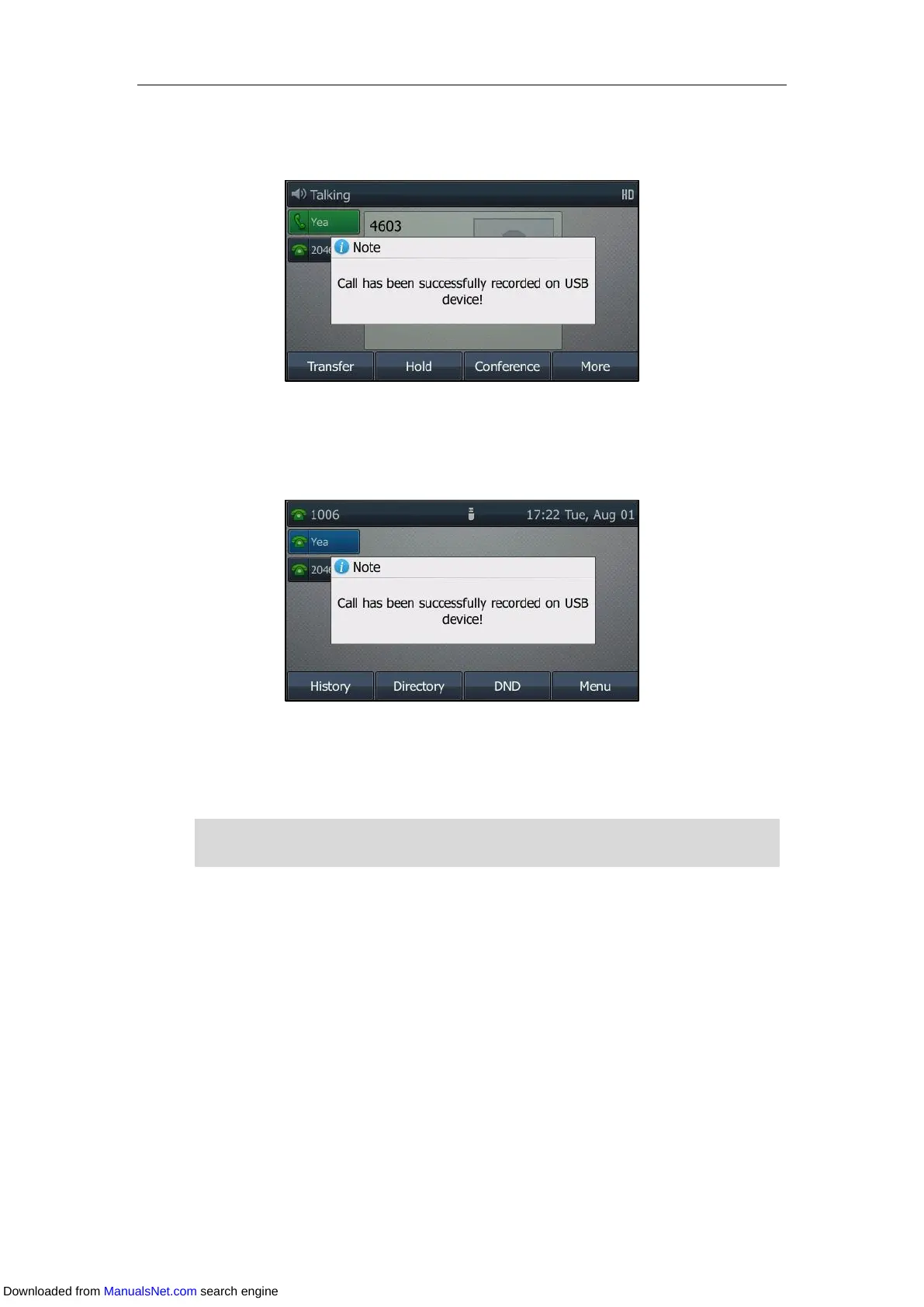Advanced Phone Features
169
The recording icon and recording duration disappears. A message is displayed on the LCD
screen:
- Press More and then press End Call (EndCall).
The recording icon and recording duration disappears, and the phone returns to the Idle
screen. A message is displayed on the LCD screen:
Playing Back Recorded Calls
You can play back, browse and delete the recorded files on your phone.
Note
Procedure:
1. Navigate to Menu->USB->Browse Audio.
You can play back the recorded calls on the phone or on a computer using an application
capable of playing “.wav” files.
Downloaded from ManualsNet.com search engine
