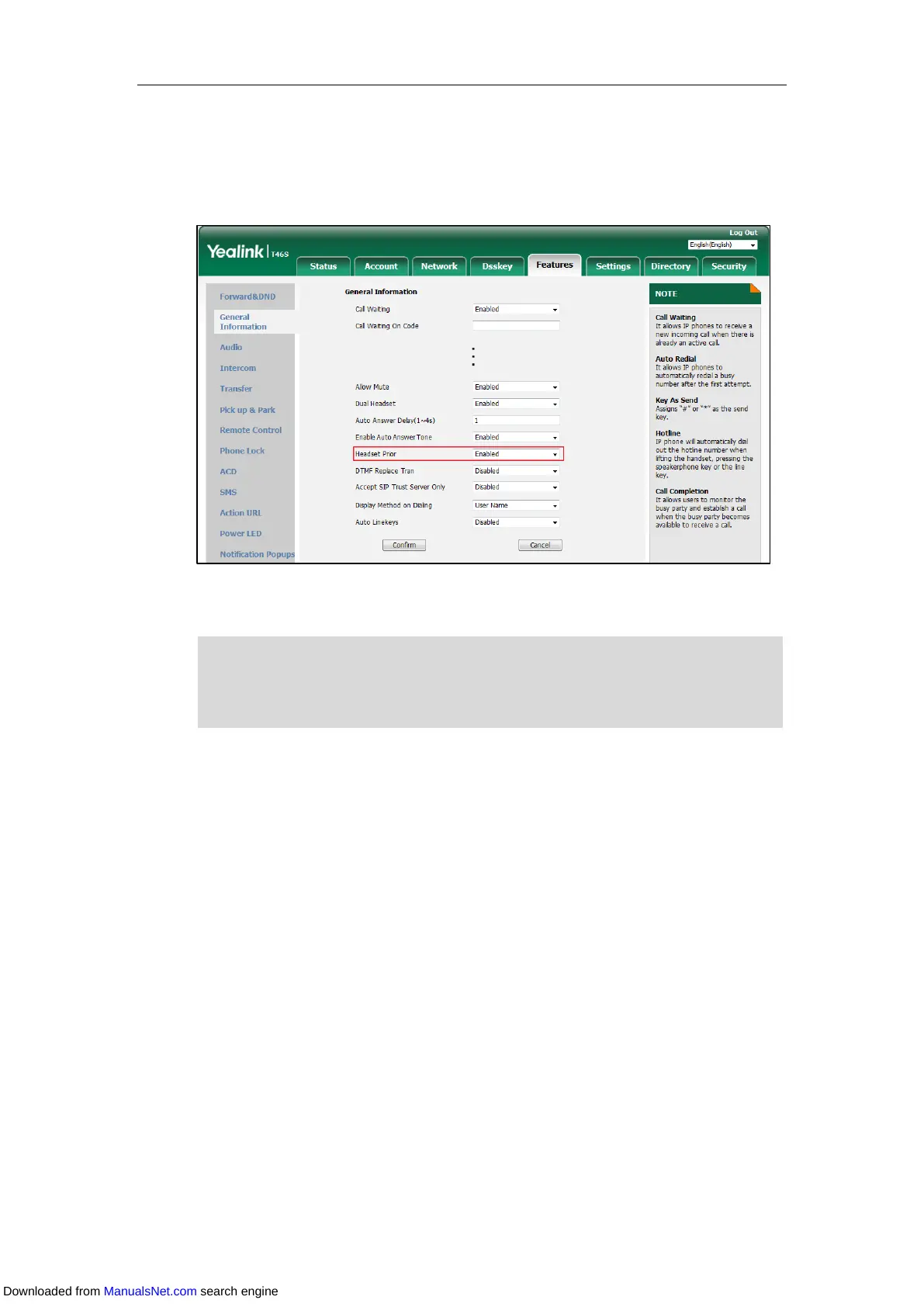Available Features with Optional Accessories
213
Procedure:
1. Click Features->General Information.
2. Select Enabled from the pull-down list of Headset Prior.
3. Click Confirm.
Note
Enabling the Dual Headset
You can use two headsets when dual headset feature is enabled. To use this feature, you must
physically connect one headset to the headset jack and the other one to the handset jack
respectively. Once the phone connects to a call, the headset connected to the headset jack will
have full-duplex capability, while the one connected to the handset jack will only be able to
listen.
If headset prior is enabled, the headset mode will not be deactivated until you press the
HEADSET key again.
If headset prior is disabled, the headset mode can be deactivated by pressing the Speakerphone
Downloaded from ManualsNet.com search engine
