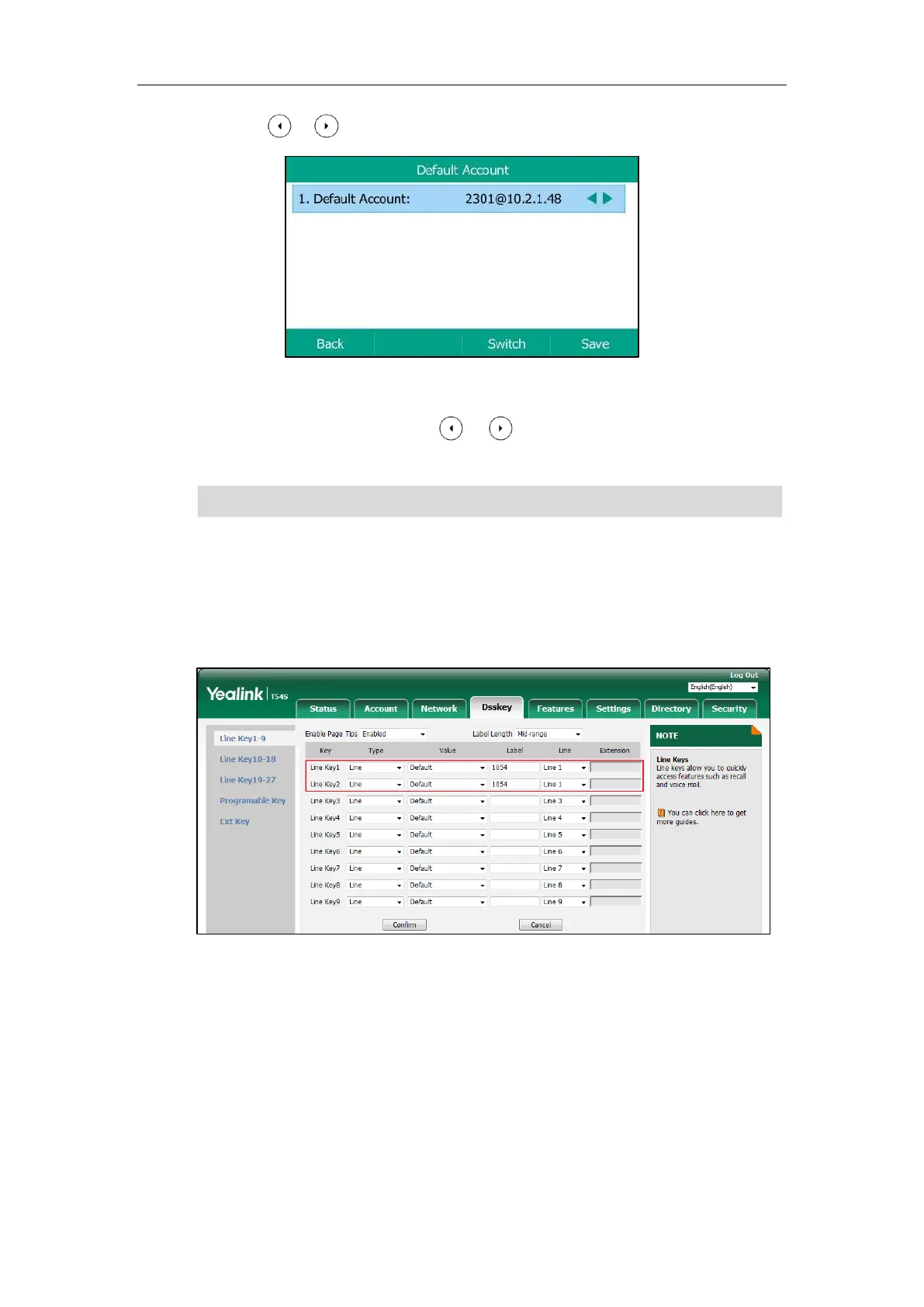Customizing Your Phone
107
2. Press or , or the Switch soft key to select the desired account.
3. Press the Save soft key to accept the change or the Back soft key to cancel.
Default account can be set by pressing or on the idle screen. It has priority when
placing a call.
Note
Multiple Line Keys per Account
You can configure multiple line keys to associate with an account. This enhances call
visualization and simplifies call handling.
The phone’s default account cannot be changed after reboot.
