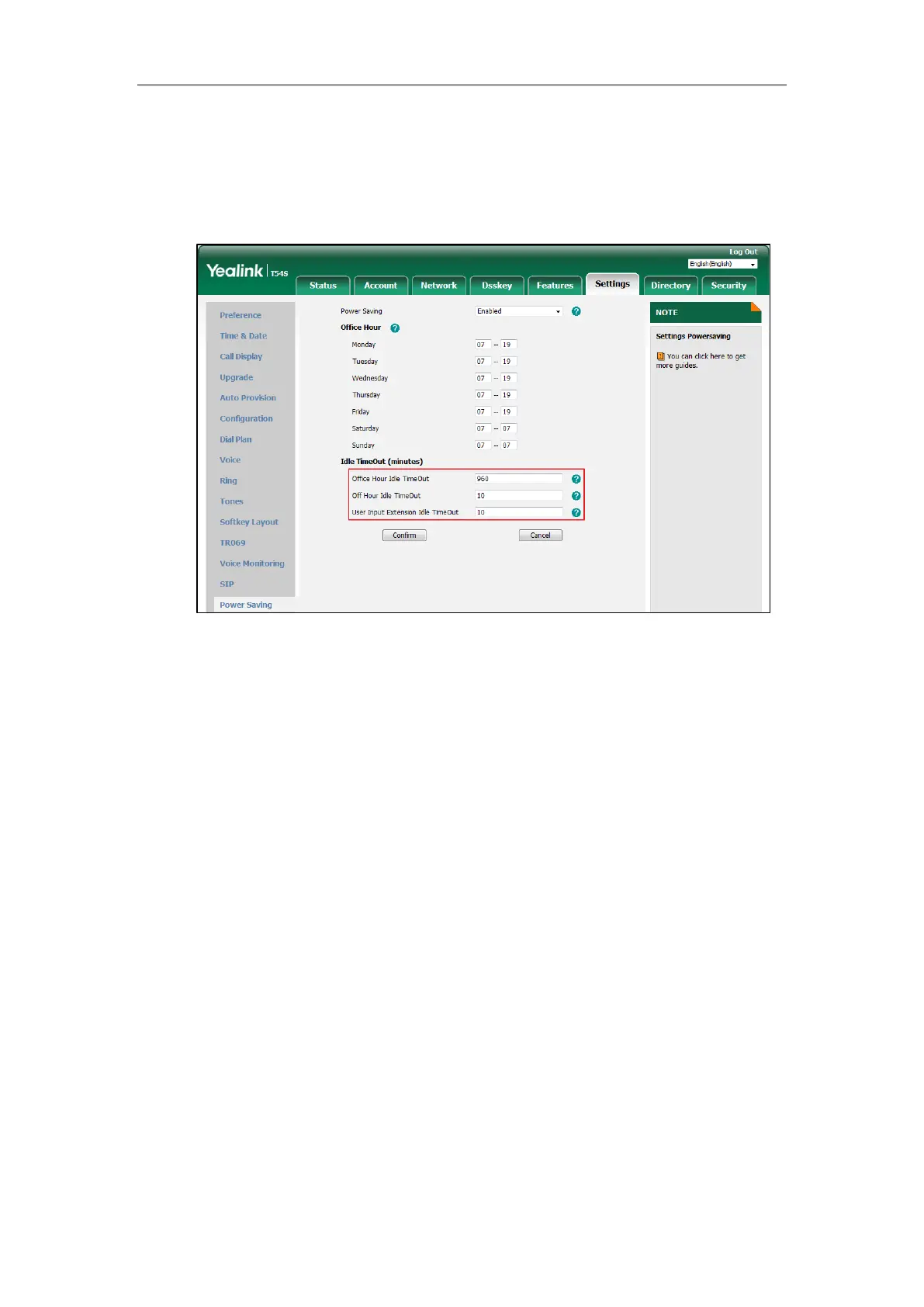Customizing Your Phone
49
3. Enter the desired value in the Off Hours Idle TimeOut field.
The default value is 10, you can set to 1-10.
4. Enter the desired value in the User Input Extension Idle TimeOut field.
The default value is 10, you can set to 1-30.
5. Click Confirm to accept the change.
Backlight
Backlight has three options:
Active Level: The intensity of the LCD screen when the phone is active. You can change the
intensity of the LCD screen. Digits (1-10) represent different intensities. 10 is the highest
intensity.
Inactive Level: The intensity of the LCD screen when the phone is inactive. You can select a low
intensity or turn off the backlight.
Backlight Time: The delay time to change the intensity of the LCD screen when the phone is
inactive. You can select a desired time to change the intensity or turn on the backlight
permanently.
Always On: Backlight is on permanently.
15s, 30s, 1min, 2min, 5min, 10min or 30min: Backlight is changed when the phone is
inactive after the designated time (in seconds).
If you connect a color-screen expansion module EXP50 to the IP phone, the screen's intensity of
both the phone and EXP50 will change synchronously when changing the active level.
To configure the backlight via phone user interface:
1. Press Menu->Basic->Display->Backlight.
