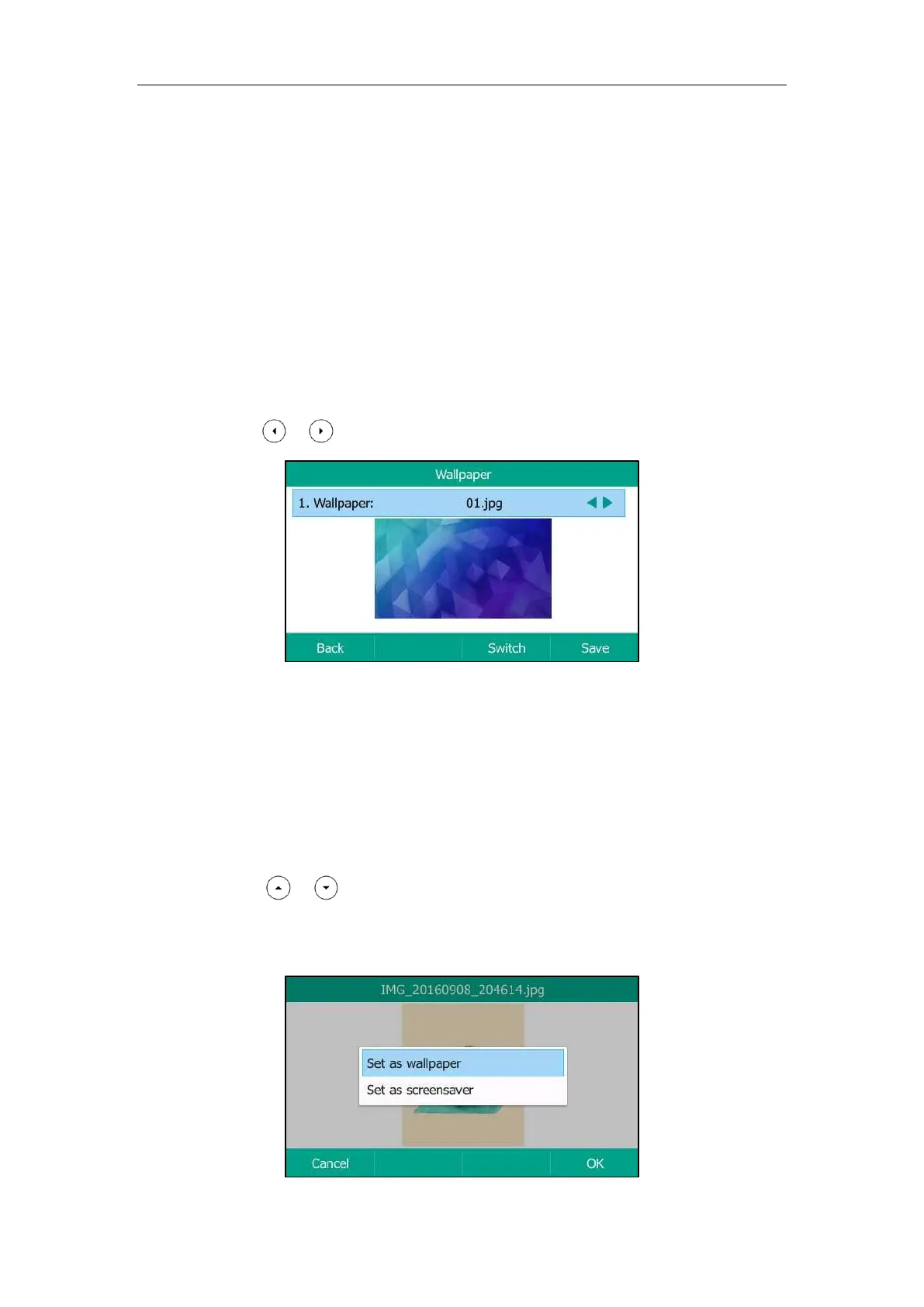Customizing Your Phone
41
Deleting the custom picture is configurable via web user interface at the path
Settings->Preference.
Changing the Wallpaper
You can change the phone wallpaper or EXP wallpaper on local or from the connected USB flash
drive.
Changing the Phone Wallpaper
To change the phone wallpaper via phone user interface:
1. Press Menu->Basic->Display->Wallpaper.
2. Press or , or the Switch soft key to select the desired wallpaper image.
3. Press the Save soft key to accept the change or the Back soft key to cancel.
Wallpaper is configurable via web user interface at the path Settings->Preference.
If the USB flash drive has been connected successfully, you can change the wallpaper from the USB
flash drive directly.
To add the custom picture from a USB flash drive via phone user interface:
1. Press Menu->USB->Browse Photo.
2. Press or to select the desired picture.
3. Press the Preview soft key.
4. Press the Set as soft key, and then select Set as wallpaper.