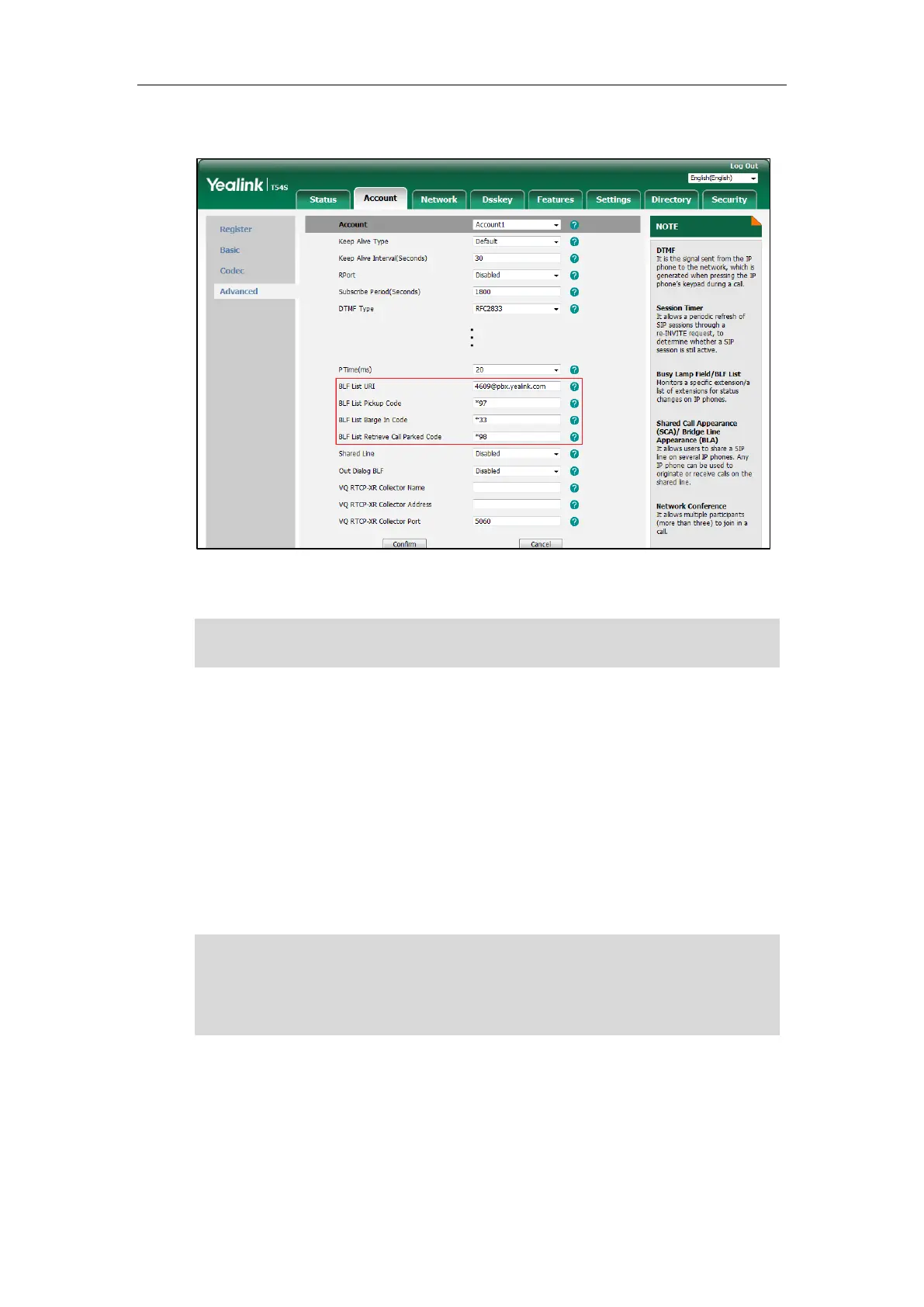User Guide for the SIP-T54S Media IP Phone
172
6. (Optional.) Enter the park retrieve code in the BLF List Retrieve Call Parked Code field.
7. Click Confirm to accept the change.
Note
According to the response message from the server, the IP phone will automatically configure
the BLF List keys beginning from the first unused DSS key (The default order of BLF list keys
assigned automatically is Line Key->Ext Key. To customize the assignment order, contact your
system administrator.). Once any DSS key is seized, the IP phone will skip to configure the next
DSS key.
You can receive a visual or/and an audio alert (if enabled) on your phone when the monitored
user receives an incoming call. For more information, refer to Configuring Visual and Audio Alert
for BLF pickup on page 164.
Note
Call Recording
The SIP-T54S media IP phone supports local and server recording. If you insert a USB flash drive
The pickup code is used in the following order of preference:
BLF List Pickup Code (Account->Advanced)>Directed Call Pickup Code
(Account->Advanced)>Directed Call Pickup Code (Features->Call Pickup
). If all of them are not
configured, pressing the BLF List key will directly call the monitored user when he/she receives an
incoming call. For more information on pickup code, refer to Call Pickup on page 156.
For more information on BLF List URI/BLF List Pickup Code/BLF List Barge In Code/BLF List
Retrieve Call Parked Code, contact your system administrator.
