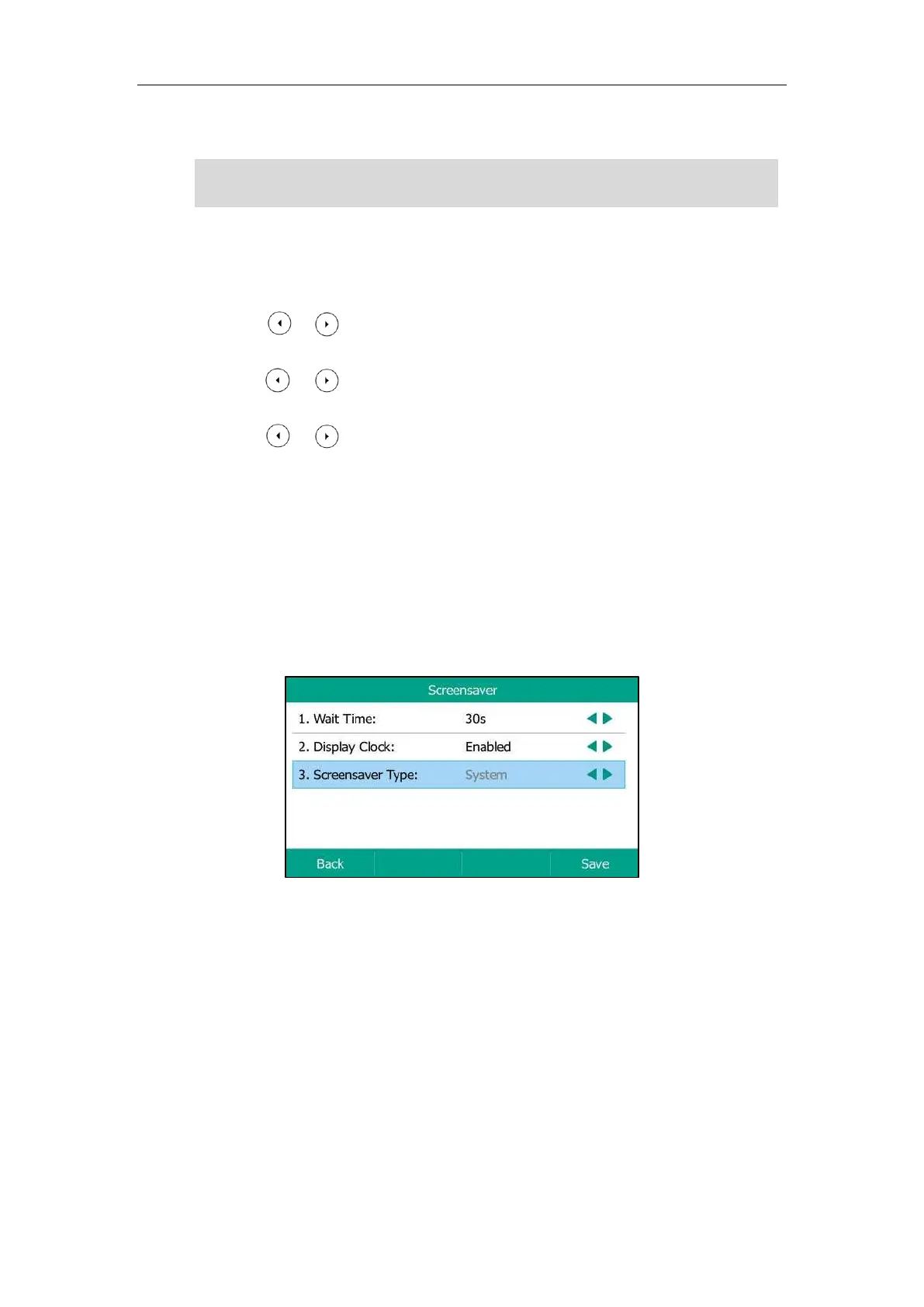User Guide for the SIP-T54S Media IP Phone
46
5. Press the OK soft key to accept the change.
Note
To configure the screen saver via phone user interface:
1. Press Menu->Basic->Display->Screensaver.
2. Press or , or the Switch soft key to select the desired wait time from the Wait
Time field.
3. Press or , or the Switch soft key to select the desired value from the Display
Clock field.
4. Press or , or the Switch soft key to select the desired screen saver type from the
Screensaver Type field.
This field is configurable only if you have uploaded a custom picture via web user interface.
- If you select System.
The IP phone will automatically set the built-in picture as the screen saver.
- If you select Custom.
The IP phone will automatically set the custom pictures you upload as the screen saver,
and display these pictures alternately.
5. Press the Save soft key to accept the change or the Back soft key to cancel.
Screen saver is configurable via web user interface at the path Settings->Preference.
Power Saving
The power saving feature is used to turn off the backlight and screen of T54S media IP phone
and color-screen expansion module EXP50 (if connected) to conserve energy. The IP phone
enter power-saving mode after it has been idle for a certain period of time.
If you connect a color-screen expansion module EXP50 to the IP phone, the IP phone and EXP50
will enter or exit power-saving mode synchronously.
Before adding the custom picture from the USB flash drive, please make sure that the USB flash
drive has been connected successfully.
