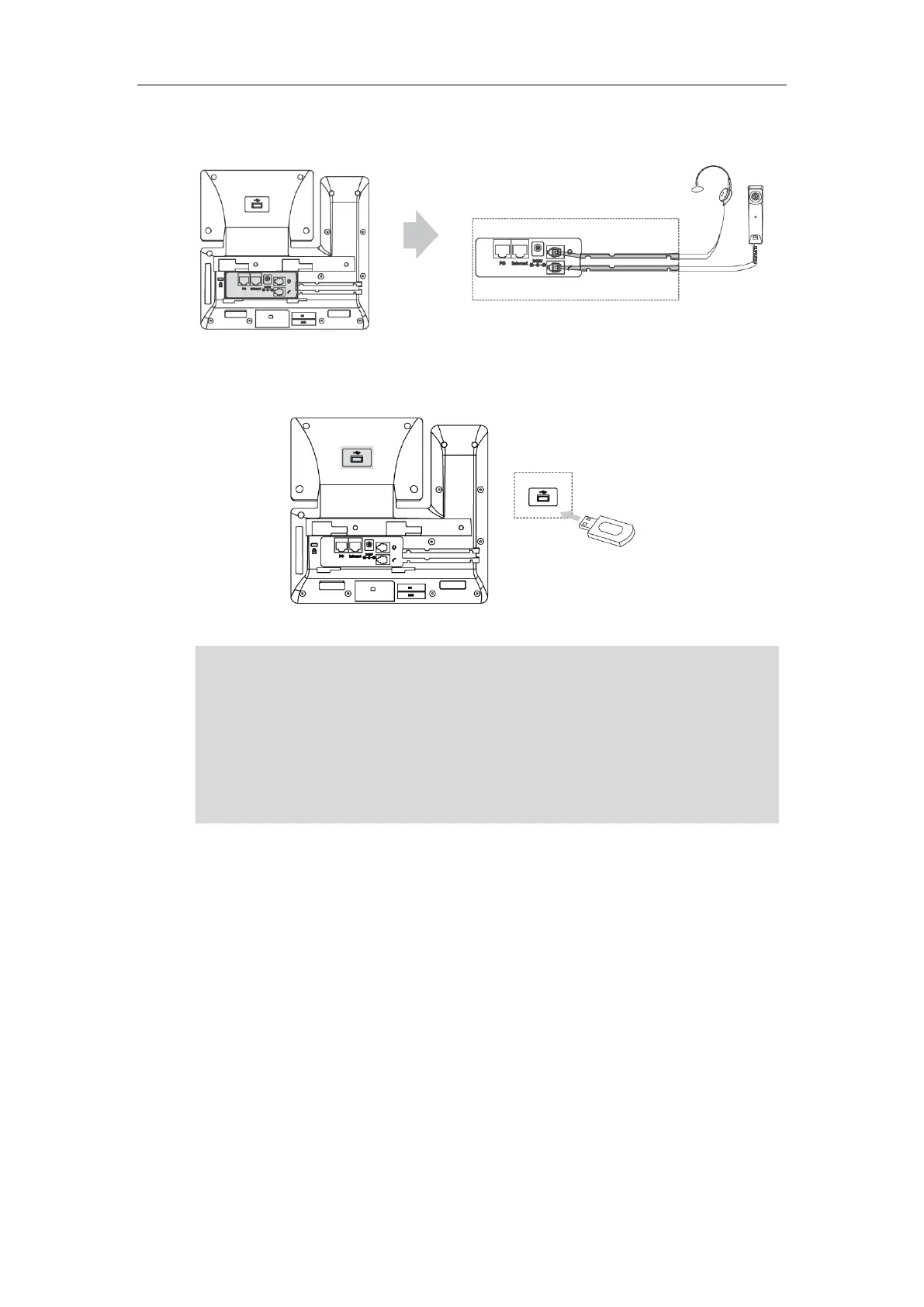Getting Started
21
2) Connect the handset and optional headset
3) Connect the optional USB flash drive
Note
4) Connect the power
You have two options for power connections. Your system administrator will advise you which
one to use.
AC power (Optional)
Power over Ethernet (PoE)
The USB port can also be used to connect the Wi-Fi USB dongle WF40, color-screen expansion
module EXP50 and USB headset.
The SIP-T54S media IP phone officially supports certain USB headset models. For more
information, refer to
Tested headset list compatible with Yealink IP Phone
.
The Wi-Fi USB dongle WF40 and color-screen expansion module EXP50 should be purchased
separately.
For more information on how to use the WF40 and EXP50, refer to
Yealink Wi-Fi USB Dongle
WF40 User Guide
and
Yealink EXP50 User Guide
.
