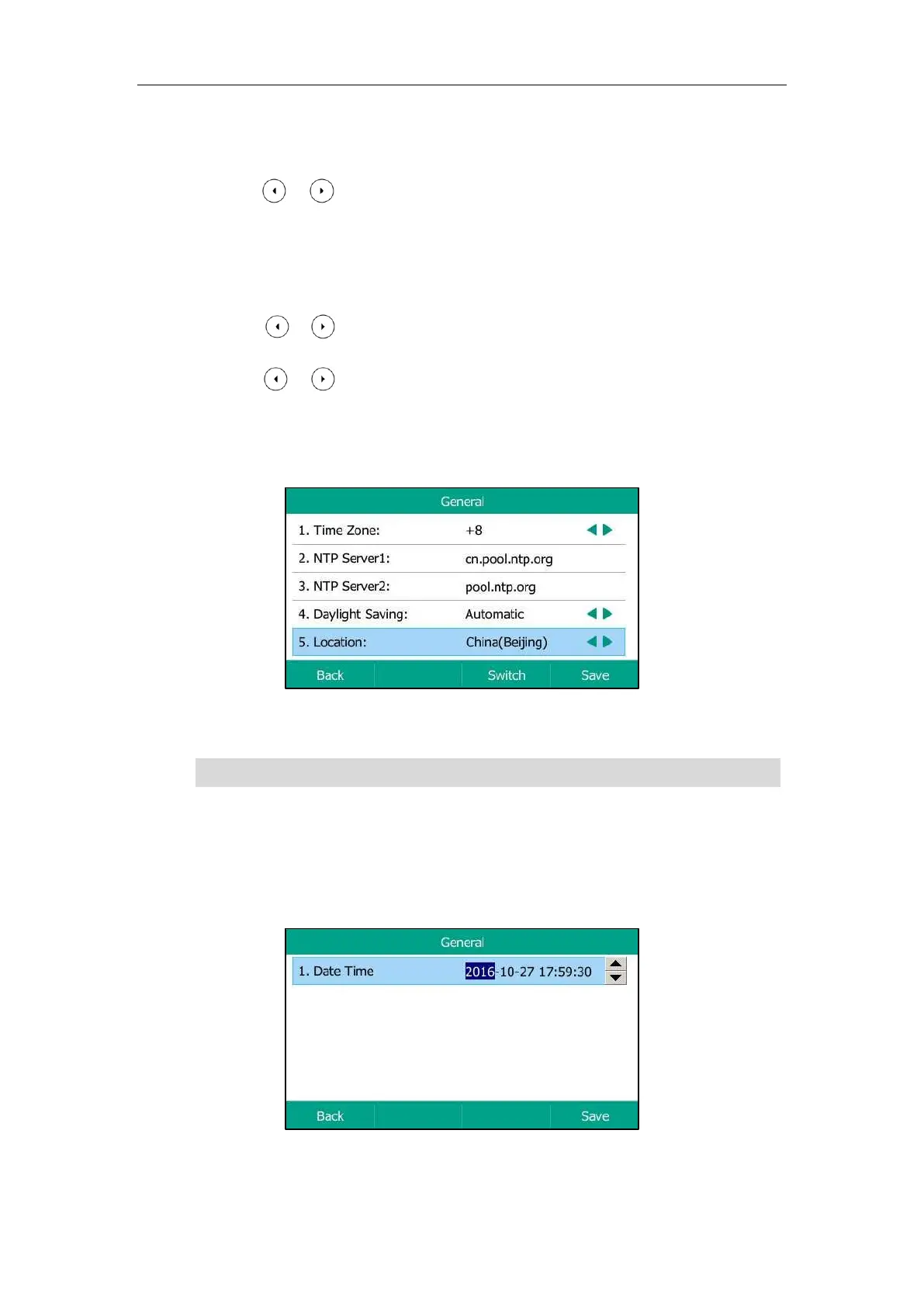User Guide for the SIP-T54S Media IP Phone
52
To configure the SNTP settings via phone user interface:
1. Press Menu->Basic->Time & Date->General->SNTP Settings.
2. Press or , or the Switch soft key to select the time zone that applies to your area
from the Time Zone field.
The default time zone is “+8”.
3. Enter the domain name or IP address of SNTP server in the NTP Server1 and NTP Server2
field respectively.
4. Press or , or the Switch soft key to select the desired value from the Daylight
Saving field.
5. Press or , or the Switch soft key to select the desired time zone name from the
Location field.
This field appears only if Daylight Saving field is selected to Automatic, and the default
time zone name is “China(Beijing)”.
6. Press the Save soft key to accept the change or the Back soft key to cancel.
Note
To configure the time and date manually via phone user interface:
1. Press Menu->Basic->Time & Date->General->Manual Settings.
2. Enter the specific date and time.
3. Press the Save soft key to accept the change.
Please refer to Appendix A – Time Zones for the list of available time zones on the IP phone.
