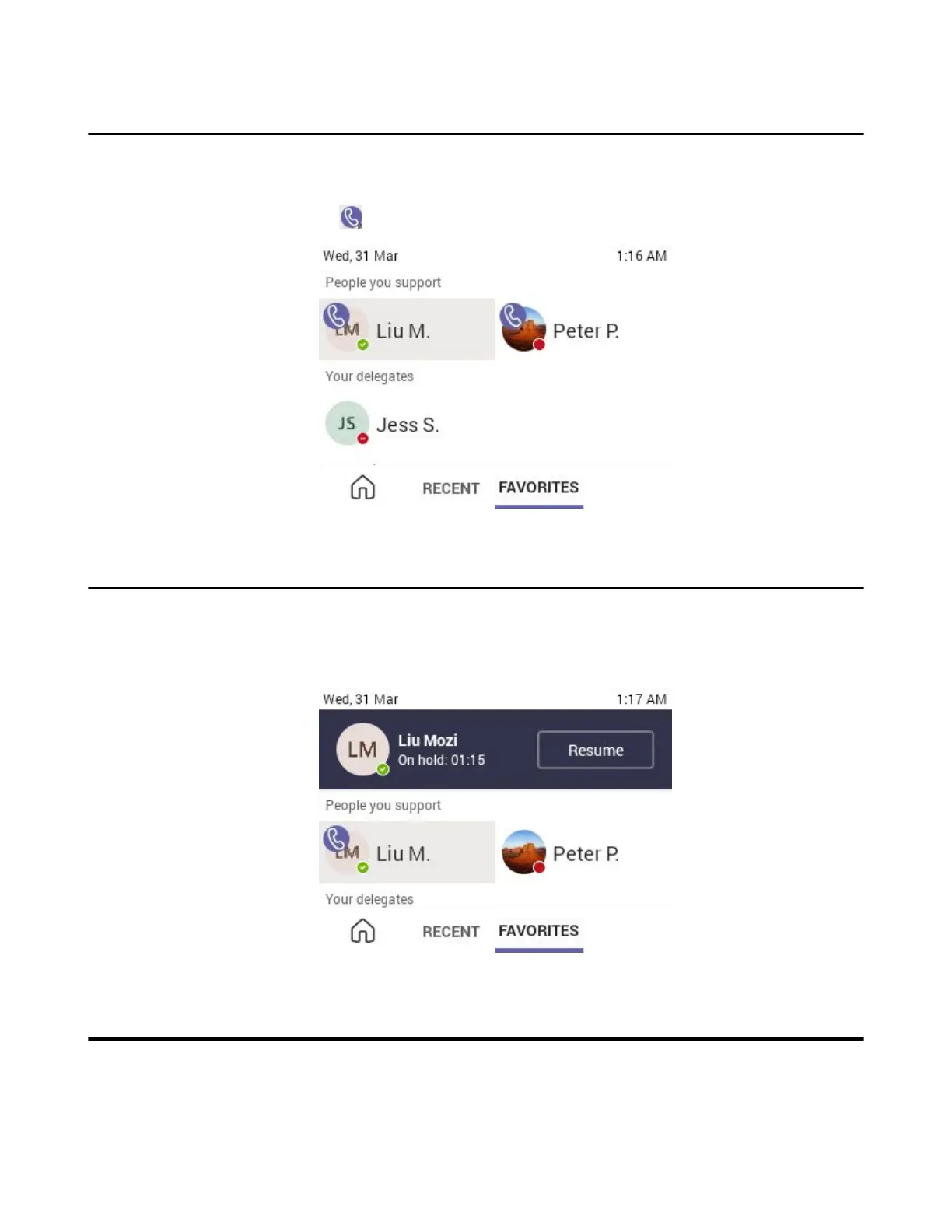| Operating Calls | 19
Boss's Call Status
Delegates can see and monitor the boss’s call status on the delegate’s phone.
About this task
In the example below, the icon on the boss’s tile shows the delegate that the boss is in an active call.
Boss' Held Call
When the boss puts a call on hold, call status is reflected on the delegate’s phone, and the delegate can
pick up the call on behalf of the boss.
About this task
Operating Calls
This chapter shows you how to handle calls on your device.
• Switching among the Handset, Speakerphone and Headset Modes
• Placing Calls
