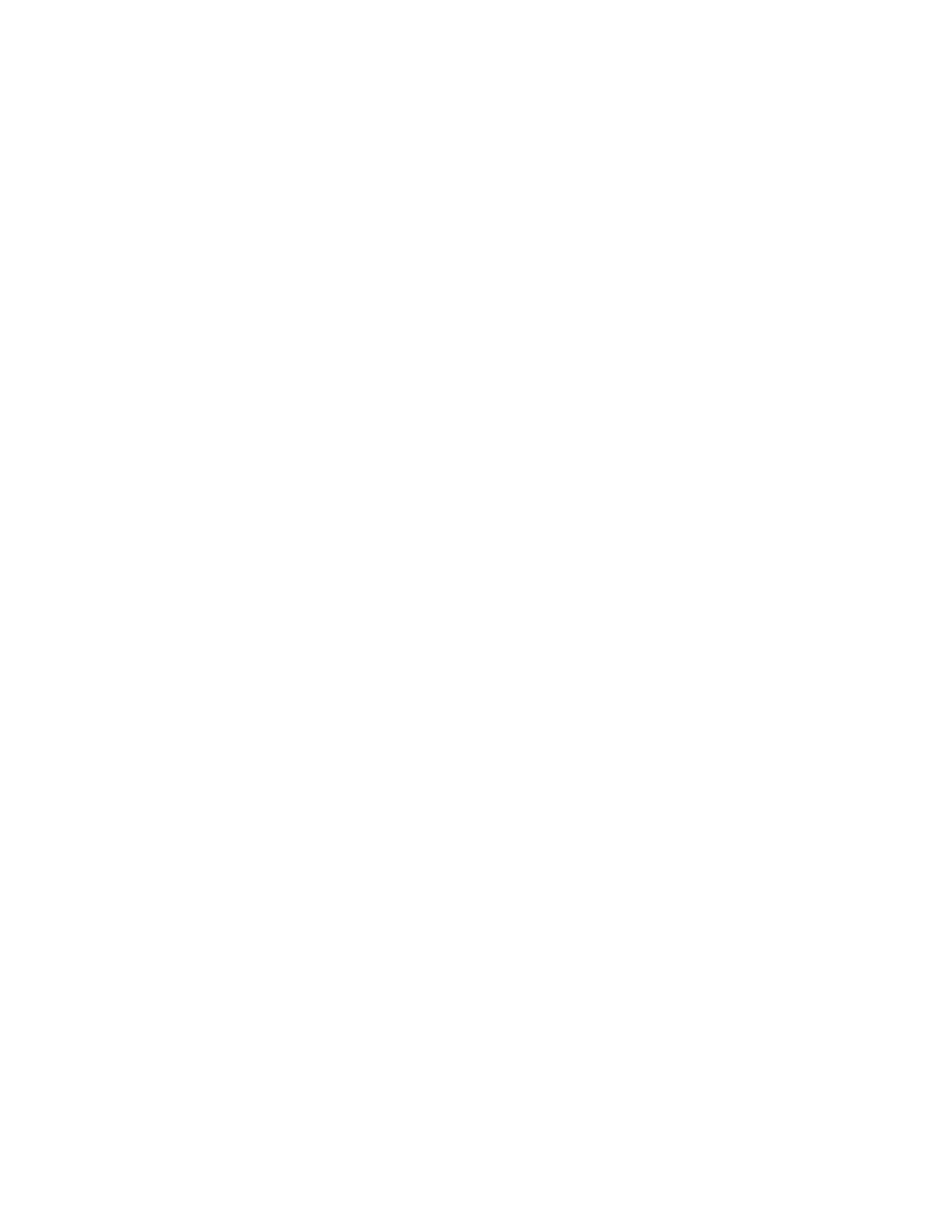| Contents | ii
Contents
About This Guide........................................................................................ 6
Related Documentations..................................................................................................................... 6
Getting Started.............................................................................................6
Hardware of MP52.............................................................................................................................. 7
Power LED Indicator............................................................................................................................8
Accessing Screens on Yealink Teams Phones................................................................................... 8
Home Screen............................................................................................................................8
Accessing the Calls Screen..................................................................................................... 9
Accessing the Voicemail Screen.............................................................................................. 9
Accessing the People Screen................................................................................................ 10
Entering Data and Editing Fields...................................................................................................... 11
Signing into Microsoft Teams and Locking Your Phone....................... 12
Signing into Your Device................................................................................................................... 12
Signing into Microsoft Teams via Web Sign-in.......................................................................12
Signing out of Your Device................................................................................................................13
Phone Lock........................................................................................................................................13
Creating a Lock PIN............................................................................................................... 13
Setting the Idle Timeout for Phone Lock................................................................................14
Unlocking Your Phone............................................................................................................ 14
Changing Your Lock PIN.......................................................................................................14
Disabling Phone Lock.............................................................................................................14
Using a Teams Phone as a Common Area Phone...........................................................................14
Signing into a CAP/Meeting Account..................................................................................... 15
Signing out of a Common Area Phone..................................................................................15
Changing Your Presence Status.............................................................. 15
Contacts......................................................................................................16
View All Contact Groups................................................................................................................... 16
Managing Delegates.................................................................................. 17
Adding a Delegate from Settings......................................................................................................17
Forwarding All Incoming Calls to Delegates..................................................................................... 17
Forwarding Incoming Calls to Delegates if Unanswered.................................................................. 18
Synchronizing Incoming Calls to Delegates......................................................................................18
Boss/Admin Delegate Call Feature..........................................................18
Call on behalf of................................................................................................................................18
Boss's Call Status............................................................................................................................. 19
Boss' Held Call.................................................................................................................................. 19
