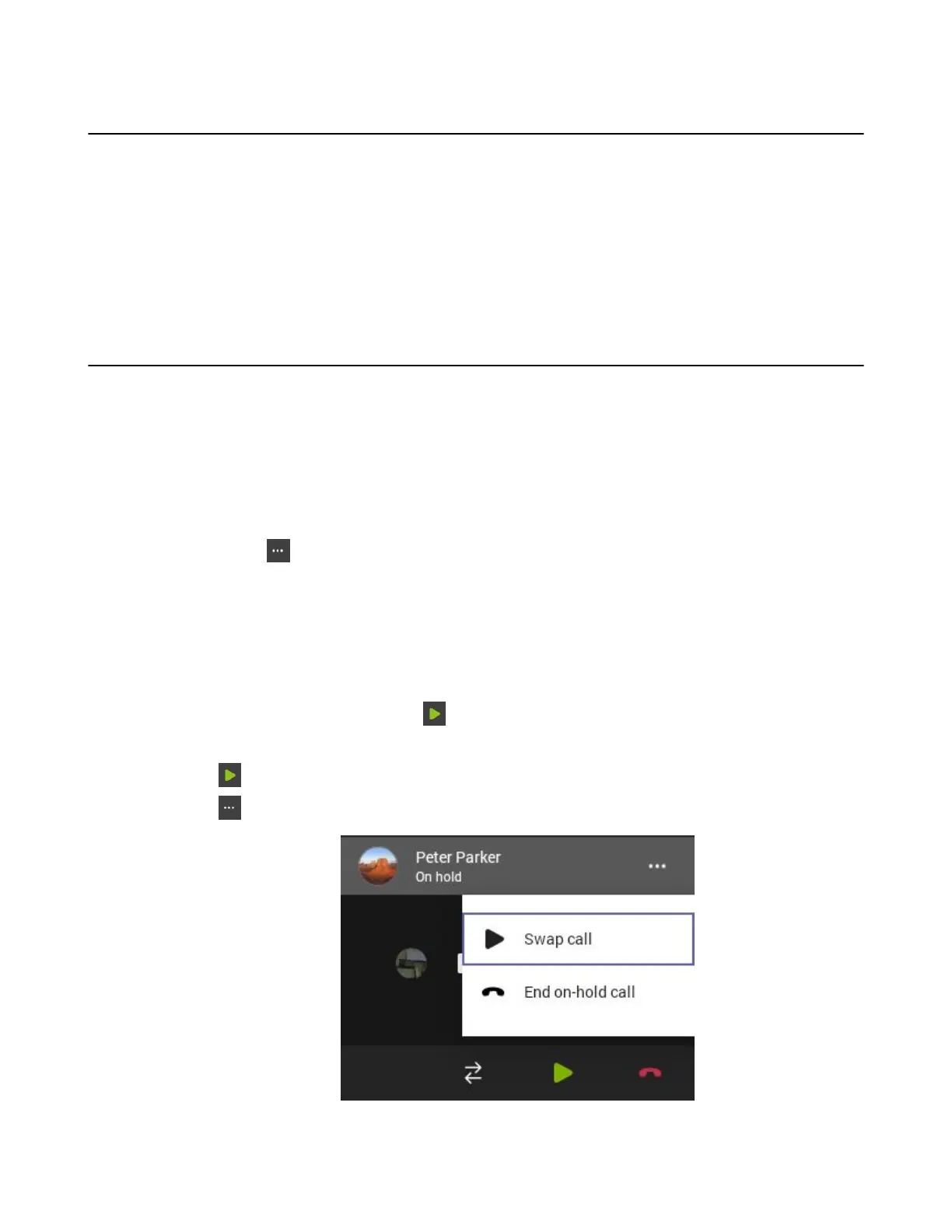| Operating Calls | 23
Muting and Unmuting Audio
You can mute the microphone during an active call so that the other party cannot hear you.
Procedure
1. During a call, press the mute key on the phone.
The mute key glows red.
2. To unmute audio, press the mute key on the phone.
The mute key is off.
Holding and Resuming Calls
When you are in a call, you can place an active audio call on hold and resume the call when you are ready.
• Placing a Call on Hold
• Resuming a Call
Placing a Call on Hold
Procedure
During a call, select > Put call on hold.
Resuming a Call
Procedure
Do one of the following:
•
If only one call is placed on hold, select .
• If multiple calls are placed on hold, select the desired held call and do one of the following:
a.
Select .
b.
Select > Swap call.
