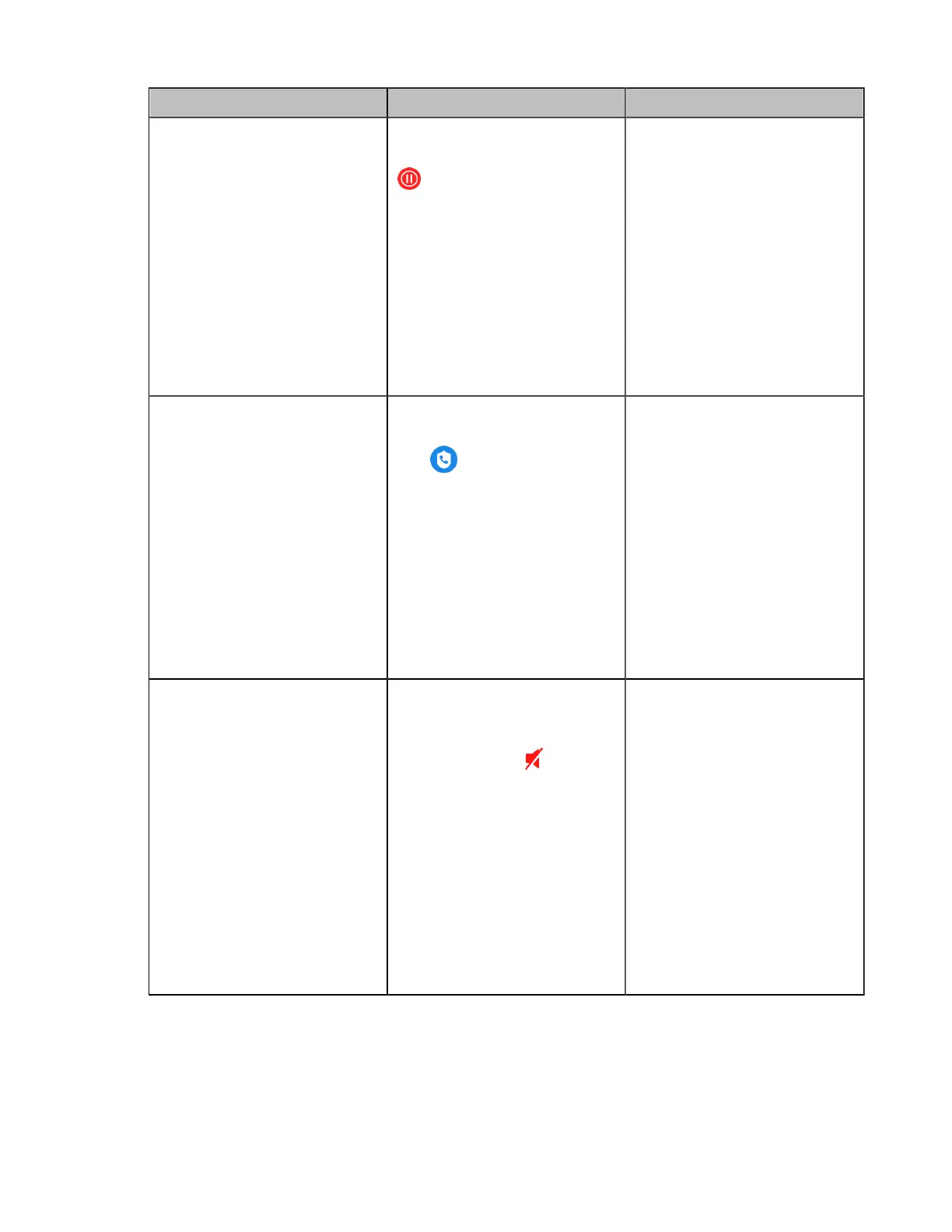| Basic Settings | 132
Parameter Description Configuration Method
Hold Icon
Enable or disable the VCS
endpoint to hide the hold icon
( ) during a call.
• Show- the VCS endpoint
displays the hold icon.
• Hide with UI- the VCS
endpoint displays the hold
icon and then hide it after five
seconds.
• Hide- the VCS endpoint
hides the hold icon.
Default: Hide with UI.
Web user interface
Encrypt Icon
Enable or disable the VCS
endpoint to hide the encryption
icon ( ) during a call.
• Show- the VCS endpoint
displays the encryption icon.
• Hide with UI- the VCS
endpoint displays the
encryption icon and then hide
it after five seconds.
• Hide- the VCS endpoint
hides the encryption icon.
Default: Hide with UI.
Web user interface
Output Mute Icon
Enable or disable the VCS
endpoint to hide the output mute
icon ( indicates that the output
volume is set to 0: ) during a
call).
• Show- the VCS endpoint
displays the output mute icon.
• Hide with UI- the VCS
endpoint displays the output
mute icon and then hide it
after five seconds.
• Hide- the VCS endpoint
hides the output mute icon.
Default: Hide with UI.
Web user interface