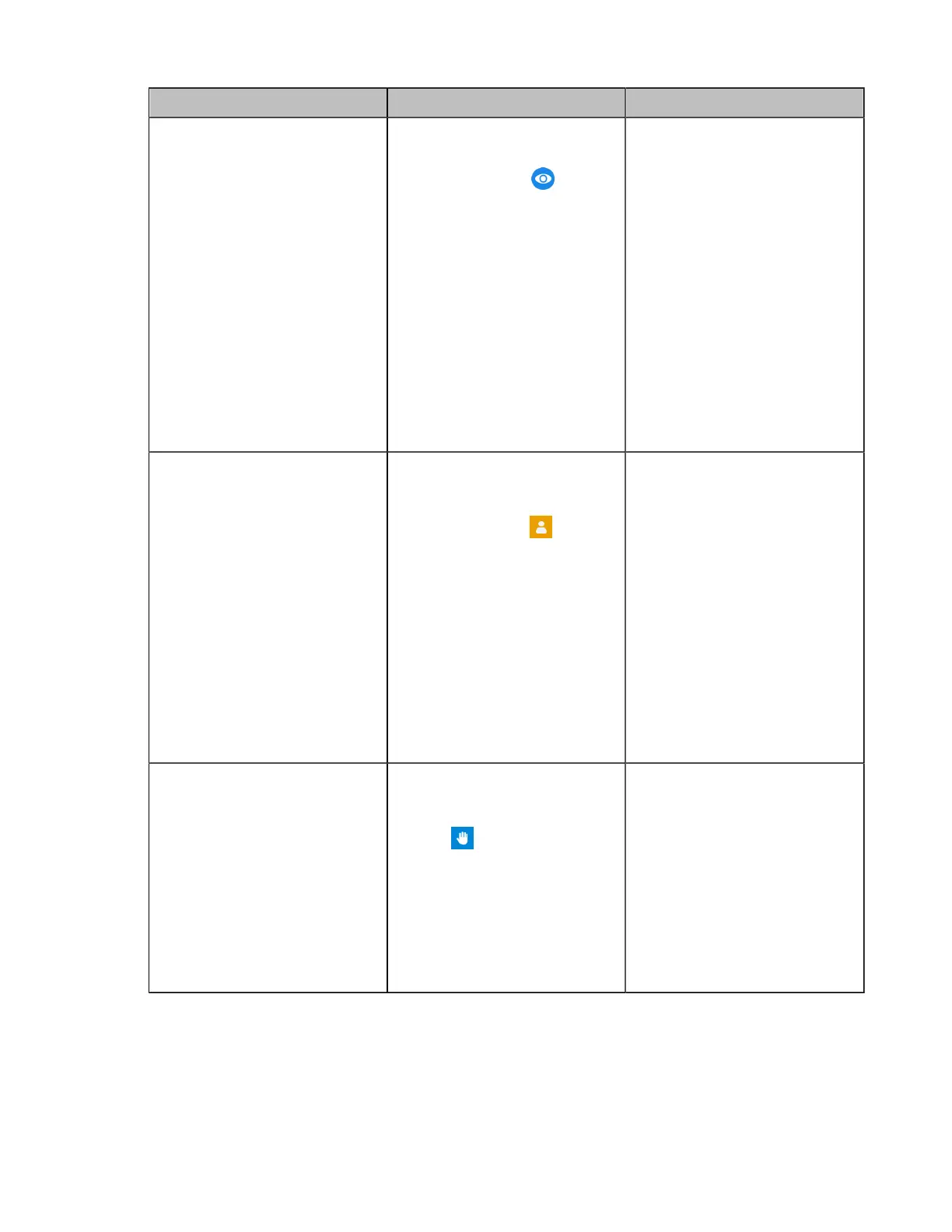| Basic Settings | 133
Parameter Description Configuration Method
SecondScreen Icon
(It is only applicable to
MeetingEye 600/PVT960/
VC880/PVT980/VC800/VC500/
PVT950)
Enable or disable the
VCS endpoint to hide the
secondscreen icon ( ) during a
call.
• Show- the VCS endpoint
displays the secondscreen
icon.
• Hide with UI- the VCS
endpoint displays the
secondscreen icon and then
hide it after five seconds.
• Hide- the VCS endpoint
hides the secondscreen icon.
Note: it is hide with UI by
default.
Web user interface
Meeting Role
(it only is applicable to
MeetingEye 600/PVT960/
MeetingEye 400/PVT940)
In an H264-SVC cloud
meeting, the video image of
the conference moderator
will display the icon in the
bottom-left corner.
• Show- display the moderator
icon during a call.
• Hide with UI- display the
moderator icon when the call
starts and then hide it after
five seconds.
• Hide- hide the moderator
icon during a call.
Default: Show.
Web user interface
Speaker
(it only is applicable to
MeetingEye 600/PVT960/
MeetingEye 400/PVT940)
In an H264-SVC cloud
meeting, the video image of the
conference speaker will display
the icon in the bottom-left
corner.
• On—display the speaker icon
during a call.
• Off—hide the speaker icon
during a call.
Default: Show.
Web user interface