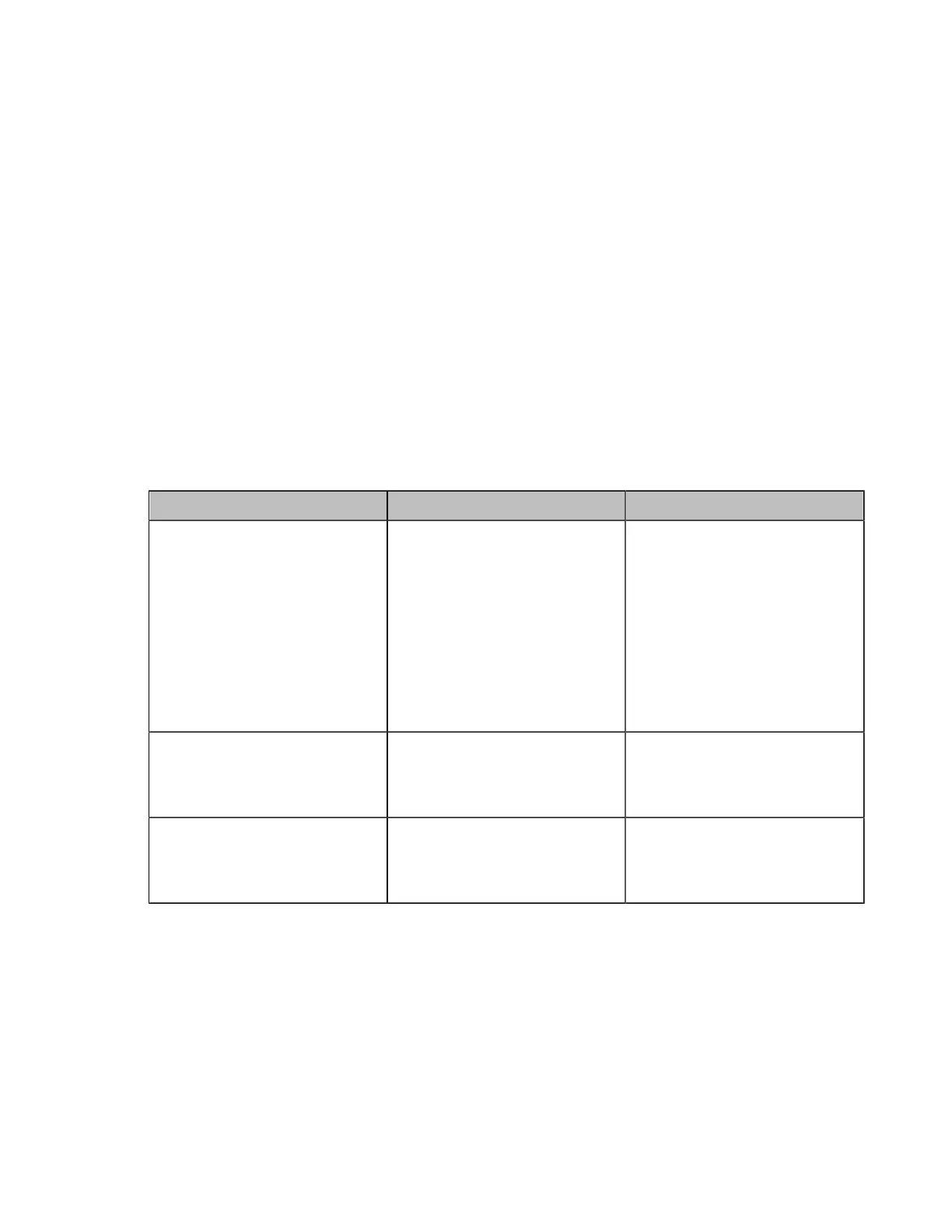| System Maintenance | 264
• Capturing the Packets in Normal Way
Capturing the Packets in Enhanced Way
You can capture more packets in enhanced way than normal mode.
Procedure
1. On your web user interface, go to Setting > Configuration.
2. Select Enhanced from the Pcap Type drop-down menu.
3. In the Pcap Feature field, click Start to start capturing enhanced packets.
4. Reproduce the issue.
5. Click Stop to stop capturing.
Capturing the Packets in Normal Way
Procedure
1. On your web user interface, go to Setting > Configuration.
2. Select Normal from the Pcap Type drop-down menu.
3. Configure and save the following settings:
Parameter Description Configuration Method
Packet Capture Device
Configure the port where you
want to capture packets:
• WAN—capture packets of the
wired network.
• Ext0—capture packets of the
CP960 conference phone
• Wlan0—capture packets of
the wireless network.
Default: WAN.
Web user interface
Packet Capture Count
Configure the count of the
number of packets to capture.
Default: 5.
Web user interface
Packet Capture Clip KB
Configure the number of bytes
(in kb) of the packet to capture.
Default: 1024.
Web user interface
