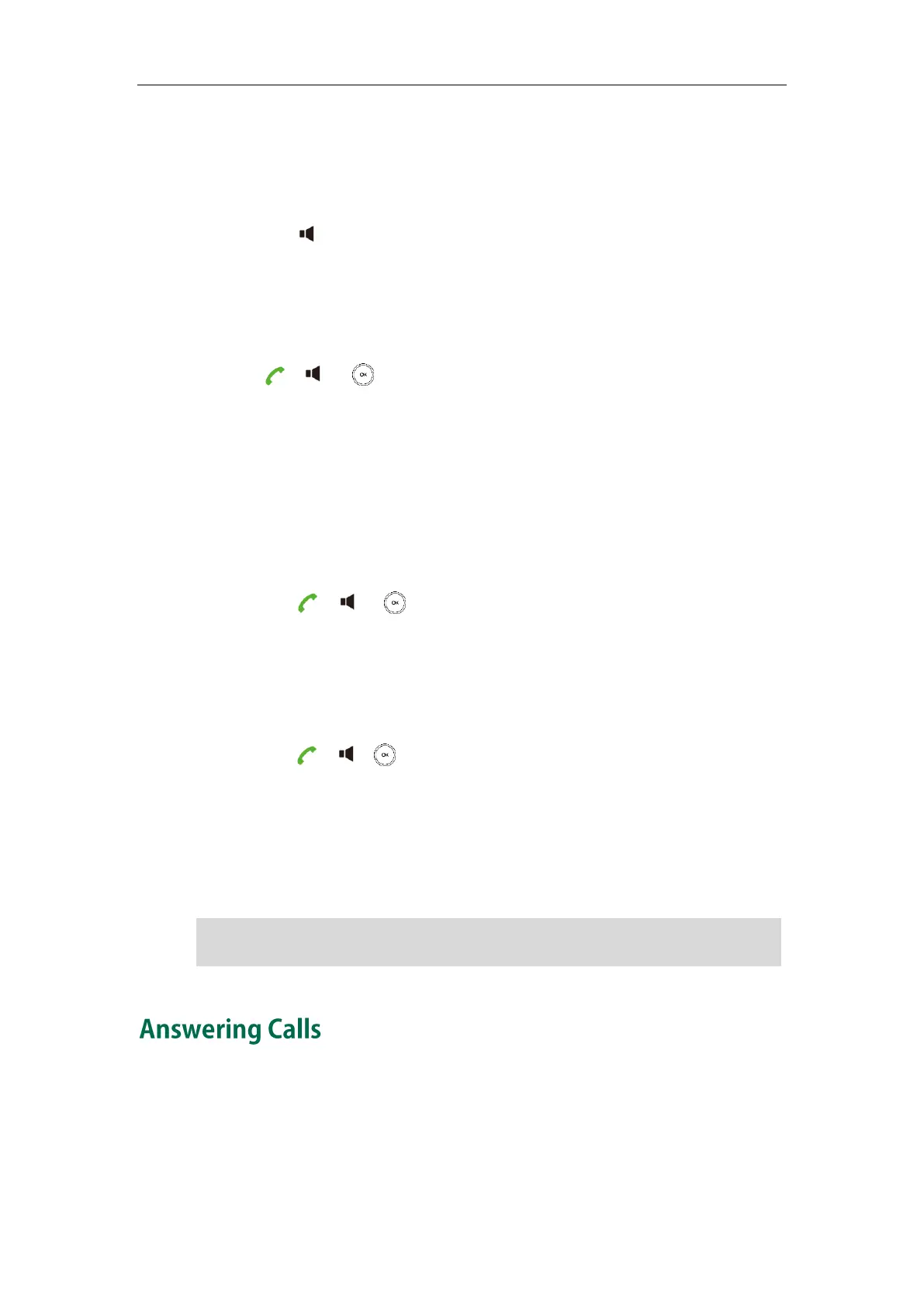Call Features
69
To place an external call via the handset:
1. Do one of the following:
- Enter the desired number using the keypad.
- Press to enter the pre-dialing screen.
Enter the desired number using the keypad.
If there are multiple lines assigned to your handset as outgoing lines, press the Line
soft key to select the desired line.
If you do not select a line, the handset uses the default outgoing line to dial out.
2. Press , or to dial out.
You can place at most two calls on your handset. You can also place an internal call
during an external call.
To place a new external call during an active call via the handset:
1. Do one of the following:
- Press the New Call soft key.
Enter the desired number using the keypad.
Press , or to dial out.
- Press the Options soft key.
Select the Directory, and then press the OK soft key.
Select the desired group, and then press the Enter soft key.
Select the desired contact.
Press , , or the Call soft key.
To place an internal call during an active call via the handset:
1. Press the Options soft key.
2. Select the Intercom, and then press the OK soft key.
3. Select the desired handset, and then press the OK soft key.
Note
When the handset registered to the base successfully, you can answer a call in three
ways:
Using the earpiece
Using the speakerphone
You can also make an IP call by directly dialing the IP address of any IP phone. For
example, you can enter 192*168*1*5 to dial the IP 192.168.1.15.
