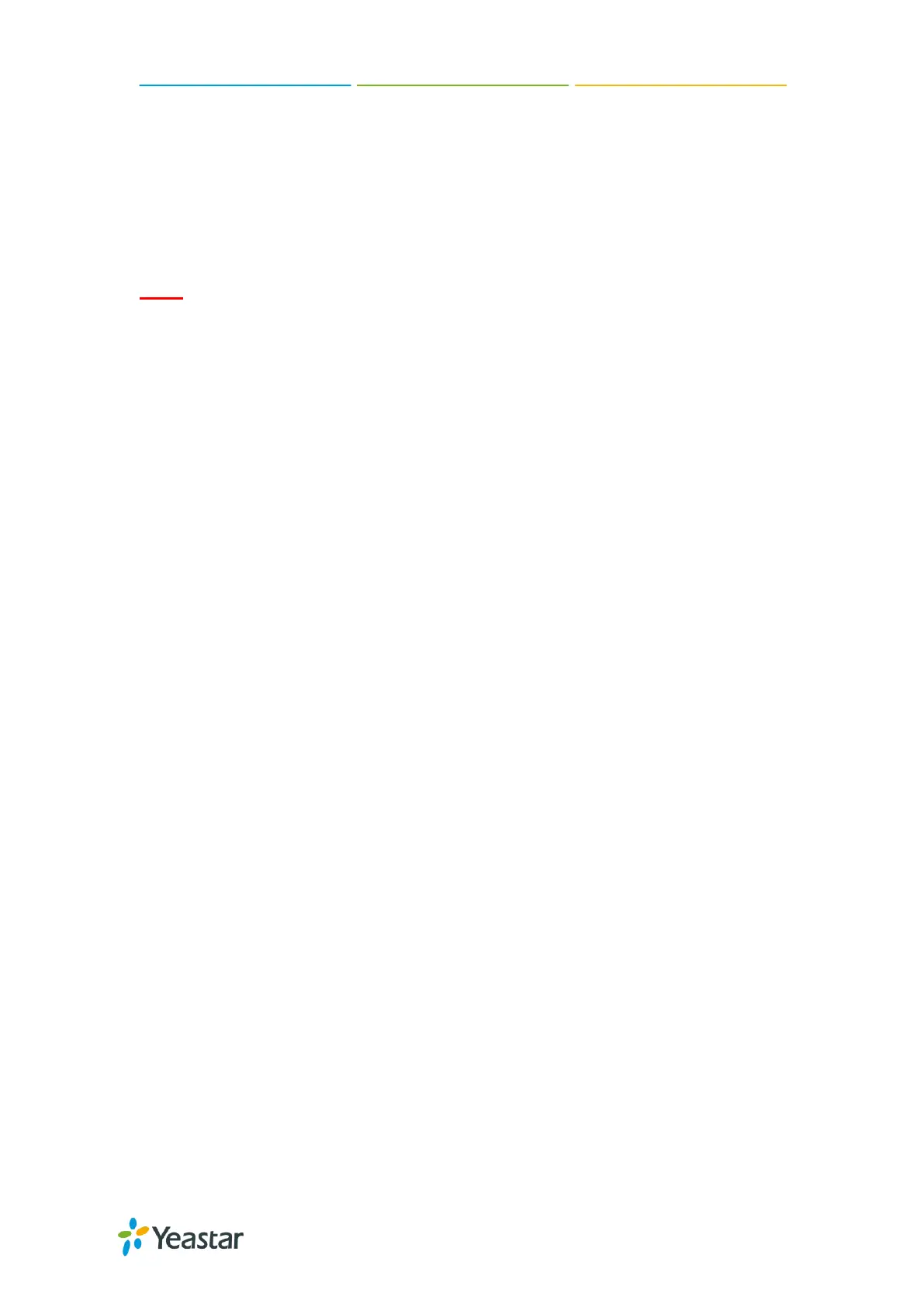N824 User Manual
11
Making and Receiving Calls
N824 is ready to play out of the box with plug-and-play facility. Power on the device
and connect analog phones and CO lines, you can make internal calls, outbound calls
and inbound calls with N824.
Note:
To custom the configurations according to your situation, you have to connect the
network cable to N824, then log in the web user interface to change the settings.
Internal calls between extensions
Connect analog phones to FXS ports on N824, users could make calls between
extensions just by dialing the other’s extension number. If IP terminals have
registered to N824 successfully, users could also make internal calls using SIP
extensions.
Default FXS extension number: 601-624.
Outbound calls
Firstly, please connect CO lines to CO ports on N824. Then the default extensions
are able to seize an available CO line to make outbound calls. Users could dial
digit 9 to seize a CO line first, and dial the external number after hearing a dial
tone.
Users could also use the default outgoing rule to make outbound calls. The dial
pattern of the default outbound route is ―8.‖and strip 1 digit, users should dial digit
8 before the number.
Inbound calls
When the user calls the trunk number of the CO lines, N824 would route the call to
the analog phone which is connected to the port EXT1.
