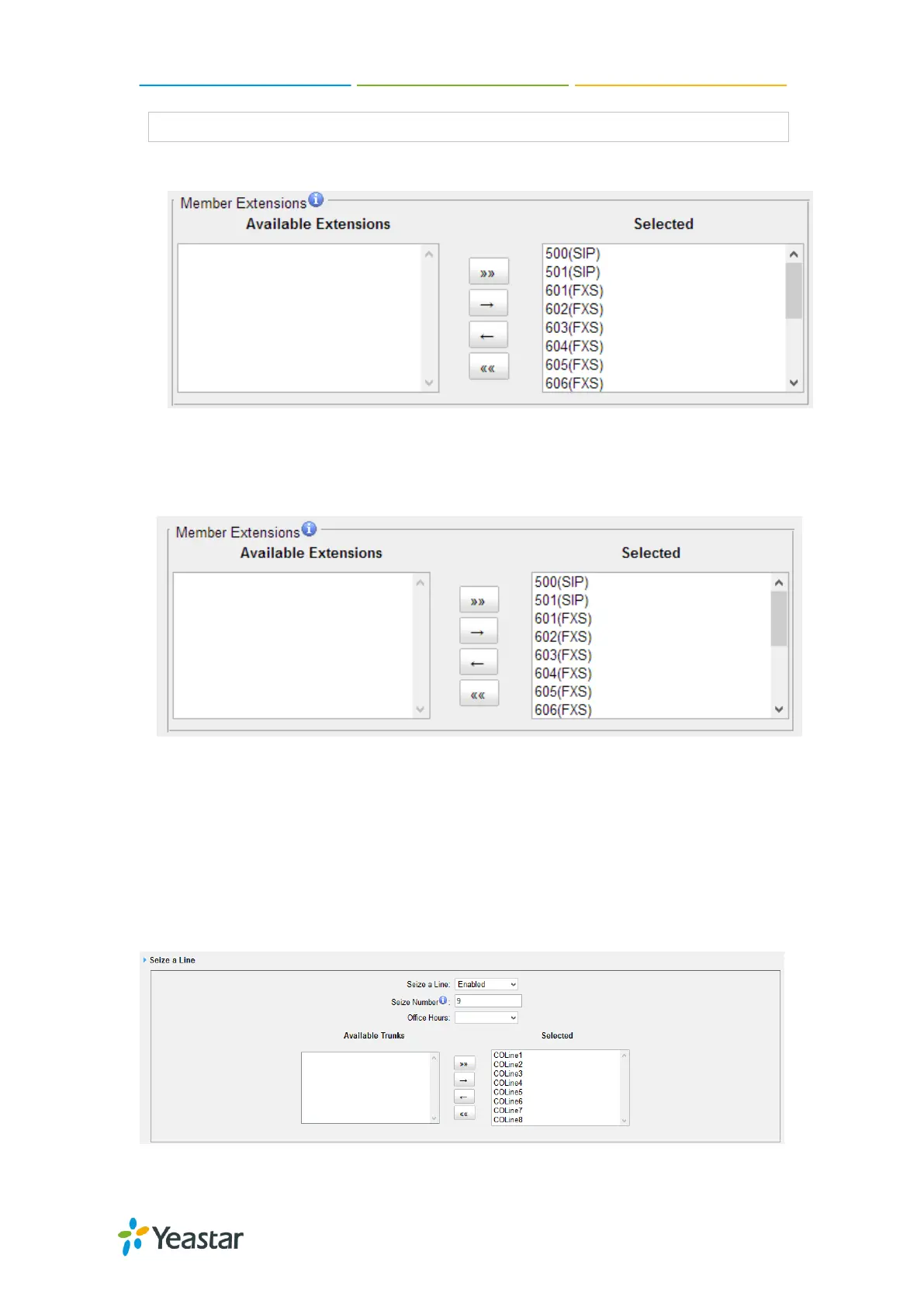N824 User Manual
43
also be prepended to provide a slight delay before dialing.
3) Member Extensions
Move the extensions could call through this outbound route to "Selected" Box.
Figure 8-1 Outbound Route-Member Extensions
4) Member Trunks
Move the trunks that would be used on this outbound route to "Selected" Box.
Figure 8-2 Outbound Route-Member Trunks
Seize a Line
On a traditional PBX, users have to seize a CO Line before dialing outside number. To
adapt to these users’ habits, we retain this feature. Users could seize an available CO
Line by dialing a pre-configured number (default: 9), then get a dial tone and dial the
external number to call out.
Figure 8-3 Seize a Line
