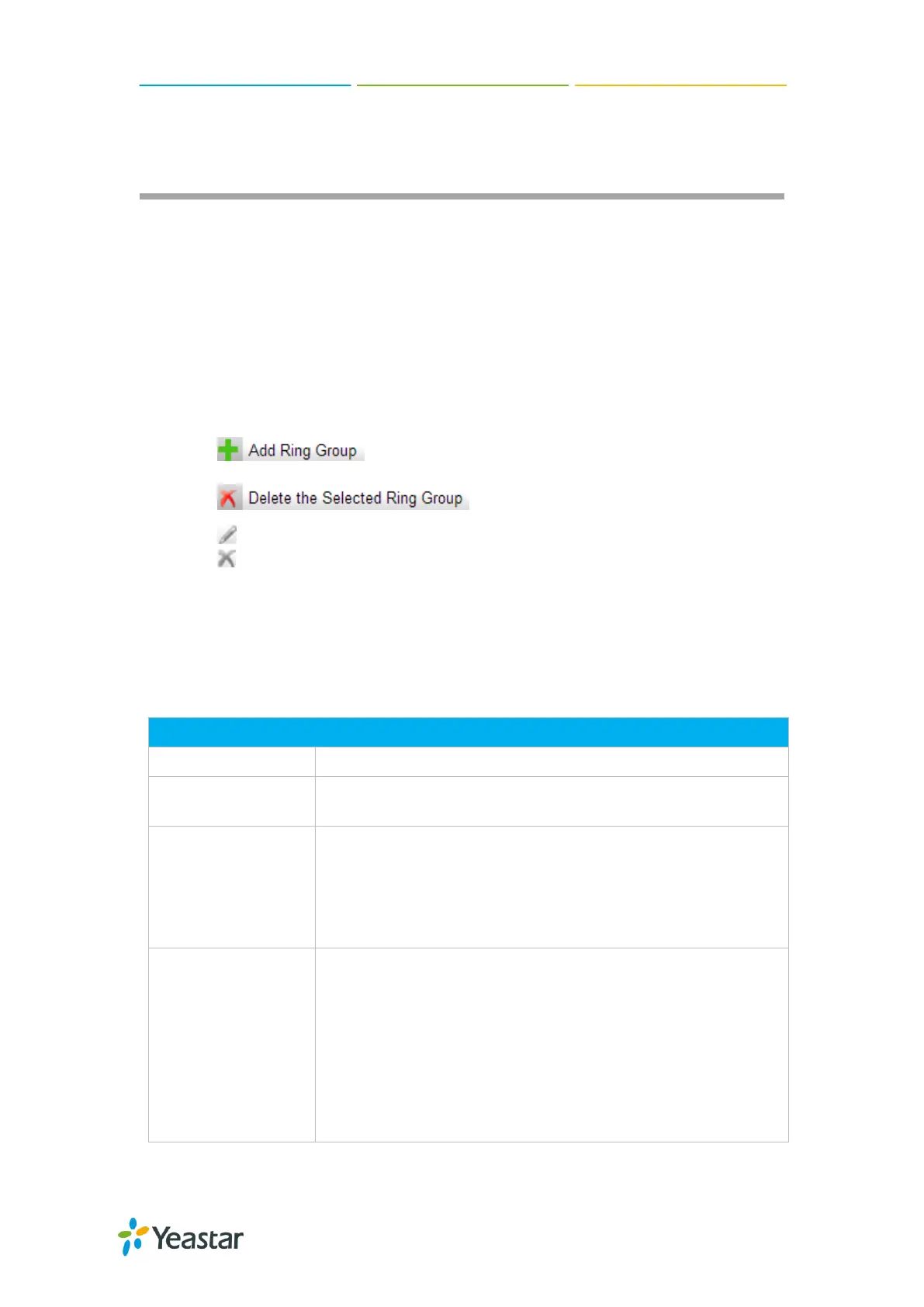N824 User Manual
50
Ring Group
A ring group helps you to ring a group of extensions in a variety of ring strategies. For
example, you could define all the technical support guys' extensions in a ring group
and ring the support guys one by one.
Configure Ring Group
Go to PBX→Inbound Call Control→ Ring Group to configure ring group.
Click to add a new Ring Group.
Click to delete the selected ring groups.
Click to edit one Ring Group.
Click to delete one Ring Group.
Please check the Ring Group configuration parameters below.
1) General Settings
Table 10-1 Ring Group Configuration Parameters-General Settings
Used to identify the ring group.
This option defines the numbered extension that can be dialed
to reach this group.
Select an appropriate ring strategy for this ring group.
Ring All Simultaneously: ring all the available extensions
simultaneously.
Ring Sequentially: ring each extension in the group one at
a time.
Seconds to ring
each member
Specify how long (in second) to ring each extension or all the
extensions.
If the strategy is ―Ring All Simultaneously‖, it means the
number of seconds to ring this group before routing the call
according to the ―Destination if No Answer‖ settings.
If the strategy is ―Ring Sequentially‖, it means the number
of seconds to ring a single extension before moving on to
the next one.
