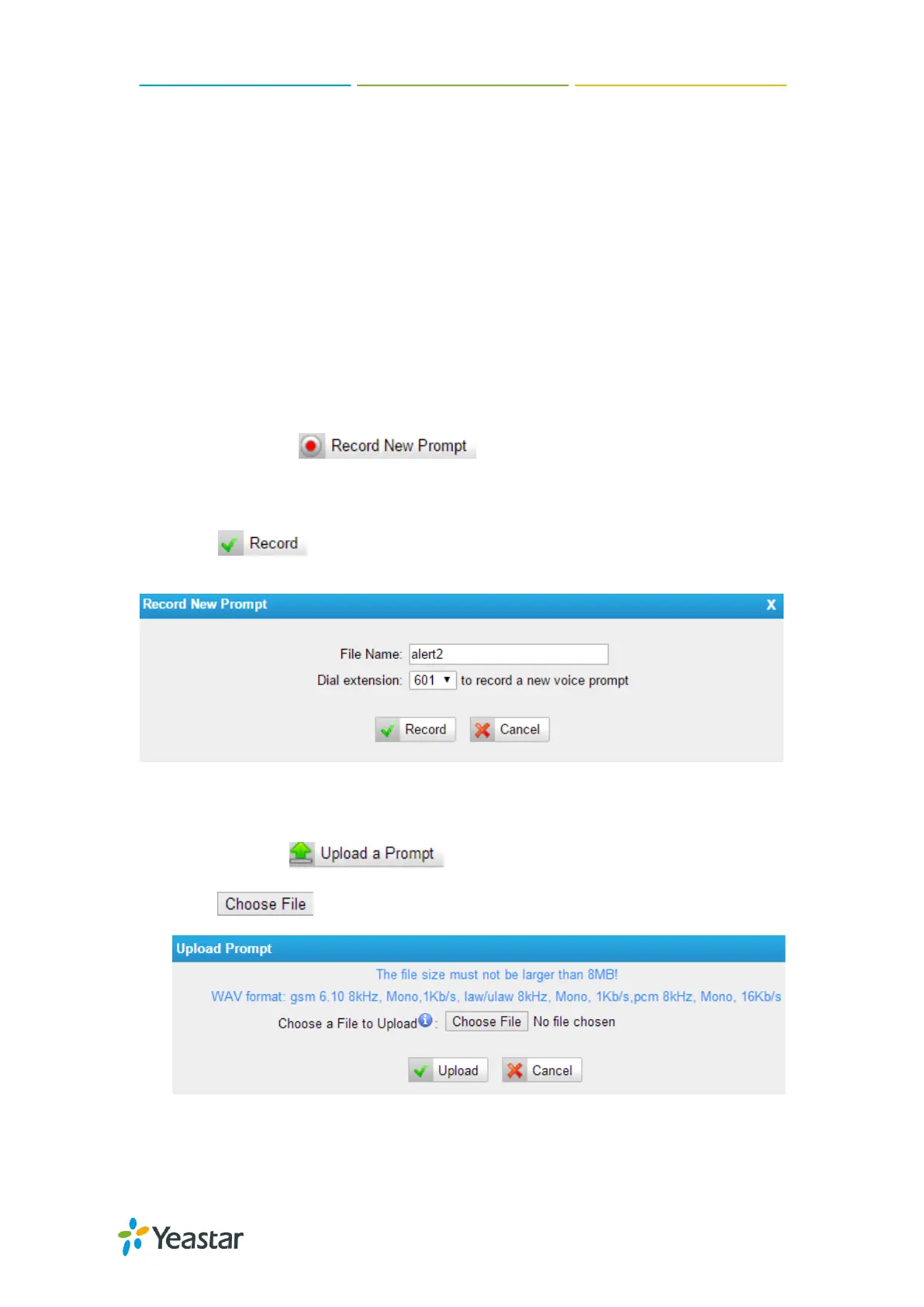situation. However, you may want to use your own voice prompt to make it more
Custom Prompt can be found via the path PBX→ Audio Settings → Custom
Prompts. On the Custom Prompt page, you can record a new prompt or upload your
audio file to N412.
Record New Prompt
The administrator can record custom prompts by doing the following:
1) Click the button .
2) Input the desired file name on the popup window and choose an extension to call
for recording (such as 601).
3) Click . The selected extension will ring and you can pick up the
phone to start recording.
Figure 13-5 Record New Prompt
Upload Custom Prompt
1) Click the button .
2) Click to choose the desired prompt.
Figure 13-6 Upload Custom Prompt
