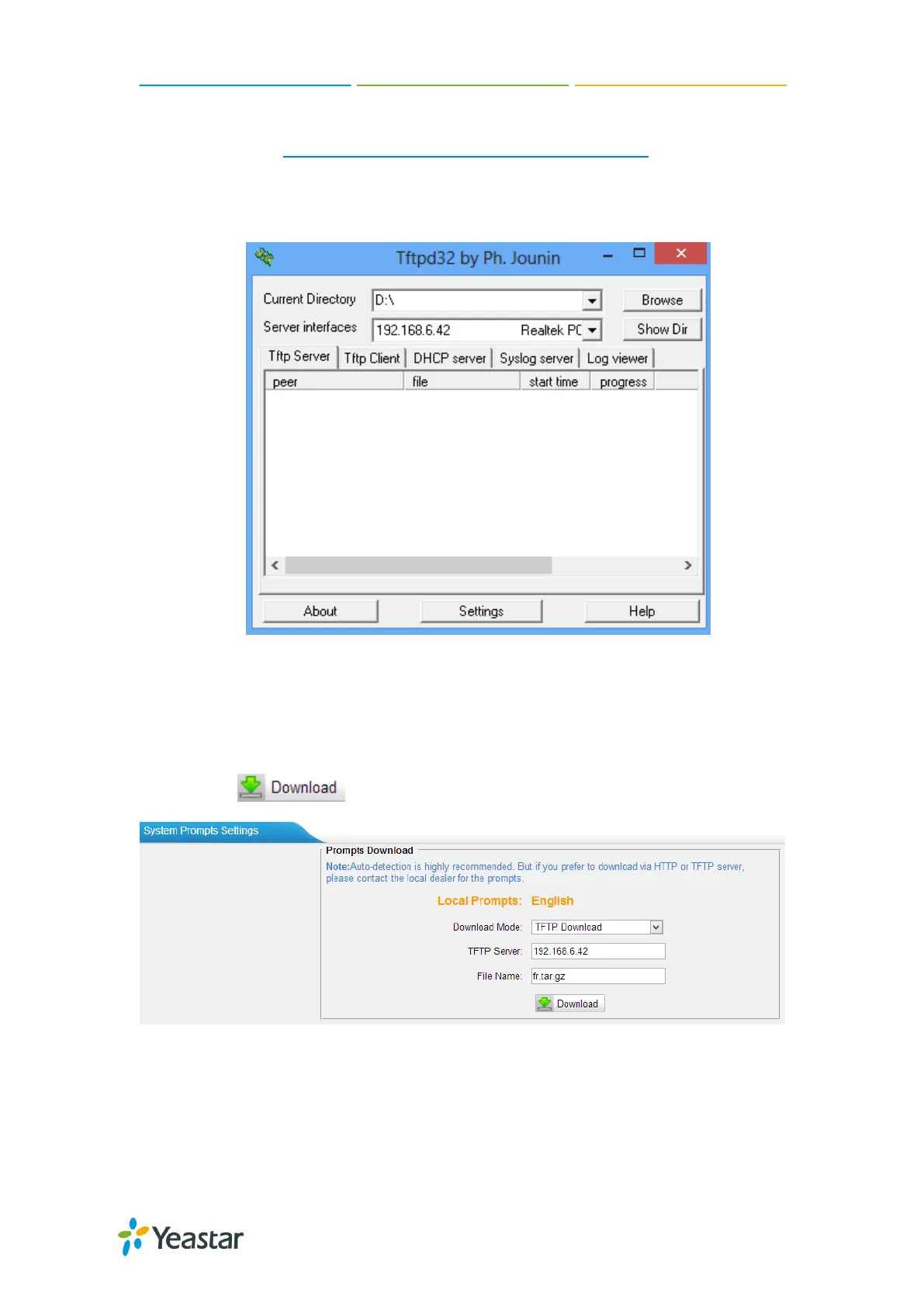N824 User Manual
60
1) Install tftpd32 software on computer.
Download link:http://tftpd32.jounin.net/tftpd32_download.html
2) Configure tftpd32
For the option ―Current Directory‖, click ―Browse‖ button, choose the system
prompt file of N824, such as D:\fr.tar.gz.
Figure 13-3 Configure Tftpd32
Step3.Update via TFTP
1) TFTP Server: fill in IP address of tftpd32 server, such as 192.168.6.42.
2) File Name: Enter the name of voice prompt tar file name, such as "fr.tar.gz".
3) 3) Click to download the system prompt and update.
Figure 13-4 Update System Prompts- TFTP Download