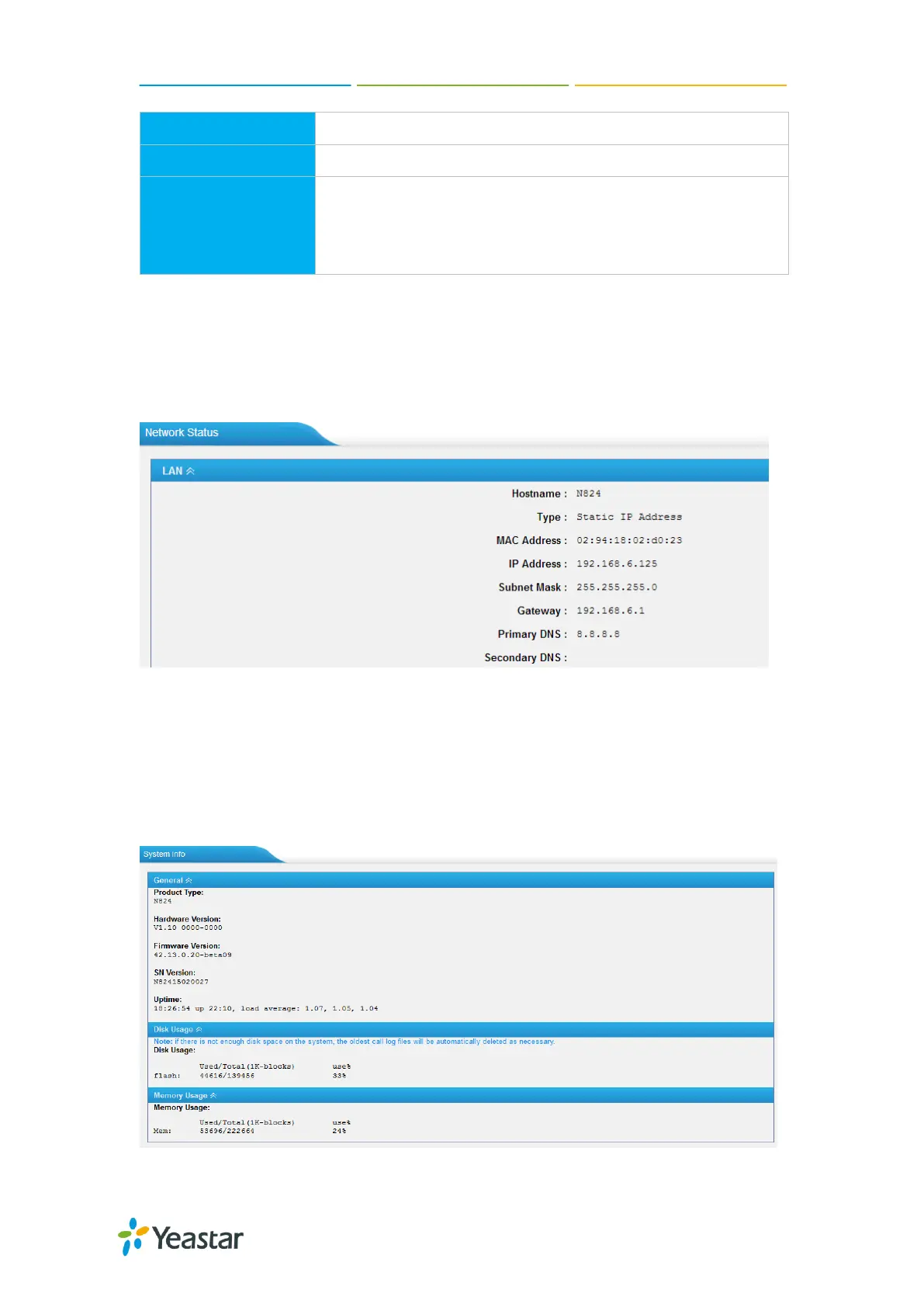N824 User Manual
91
Down: the CO line is broken.
PSTN trunk status:
Idle: the port is idle.
Busy: the port is in use.
Disconnected: there is no line connected to the port.
Network Status
Users could check the network status under Status→SystemStatus→Network
Status.
Figure 19-3 Network Status
System Info
The system info: product type, hardware version, firmware version, disk usage and
memory usage can be viewed under Status→System Status→System Info.
Figure 19-4 System Info
