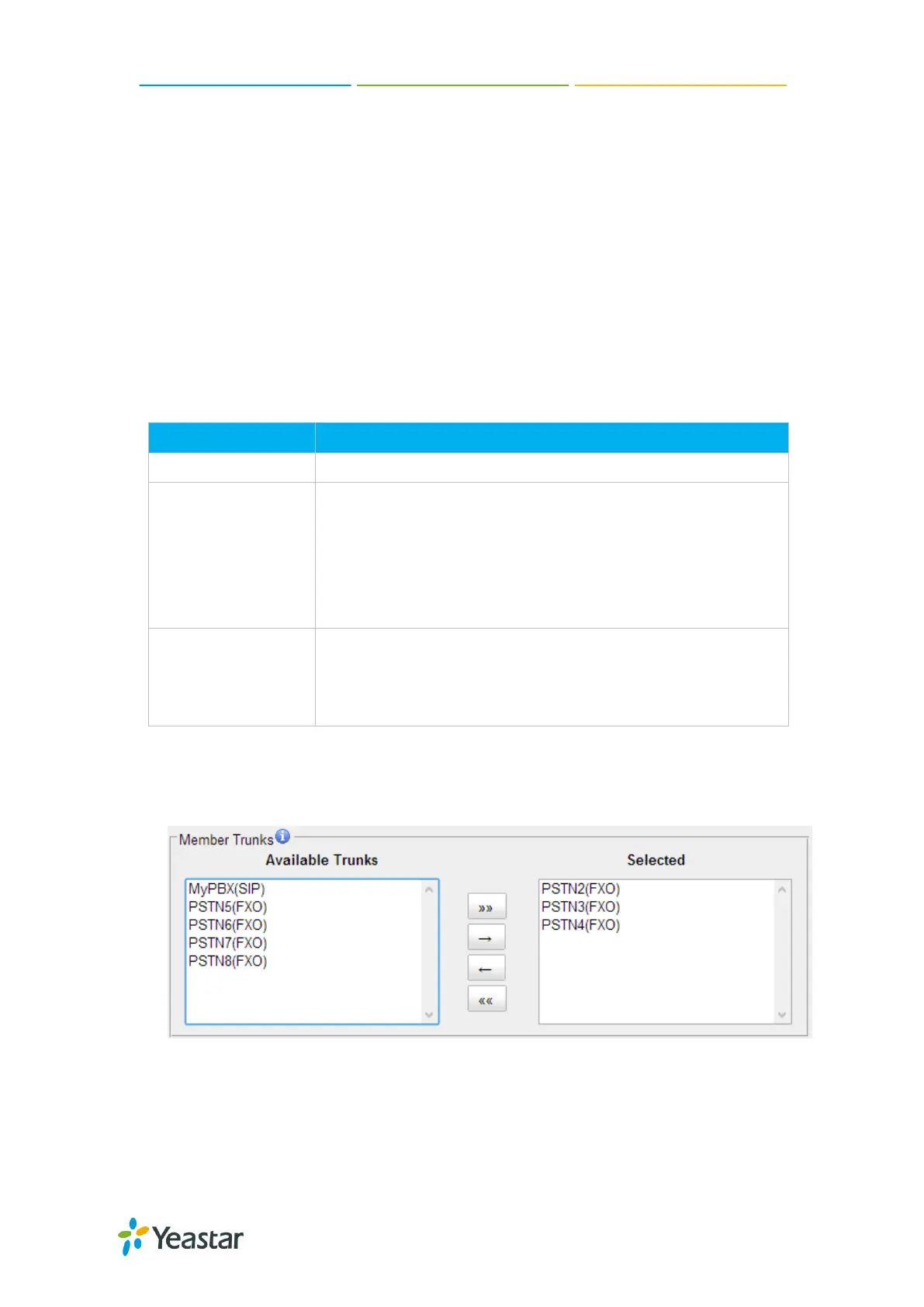N824 User Manual
44
Incoming Rules
When a call comes into N824 from the outside, N824 needs to know where to direct it.
It can be directed to an extension, a ring group, a queue or a digital Receptionist (IVR)
etc.
Go to PBX→Inbound Call Control→ Incoming Rules to edit incoming rules.
Please check the inbound route configuration parameters below.
1) General Settings
Table 8-3 Inbound Route-General Settings
Used to identify the route.
Routing calls based on the trunk on which the call is coming in.
In the DID field, you will define the expected ―DID Number‖ if
your trunk passes DID on incoming calls. Leave this blank to
match calls with any or no DID info. The DID number entered
must match the format of the provider sending the DID. You can
also use a pattern match to match a range of numbers.
Routing calls based on the caller ID number of the person that
is calling. Define the caller ID number to be matched on
incoming calls. Leave this field blank to match any or no CID
info.
2) Trunk Members
Select which trunks will be member trunks for this route. To make a trunk a
member of this route, please move it to the ―Selected‖ box.
Figure 8-4 Inbound Route-Member Trunks
3) Business Days
Define where the calls will be routed during Business Days.
