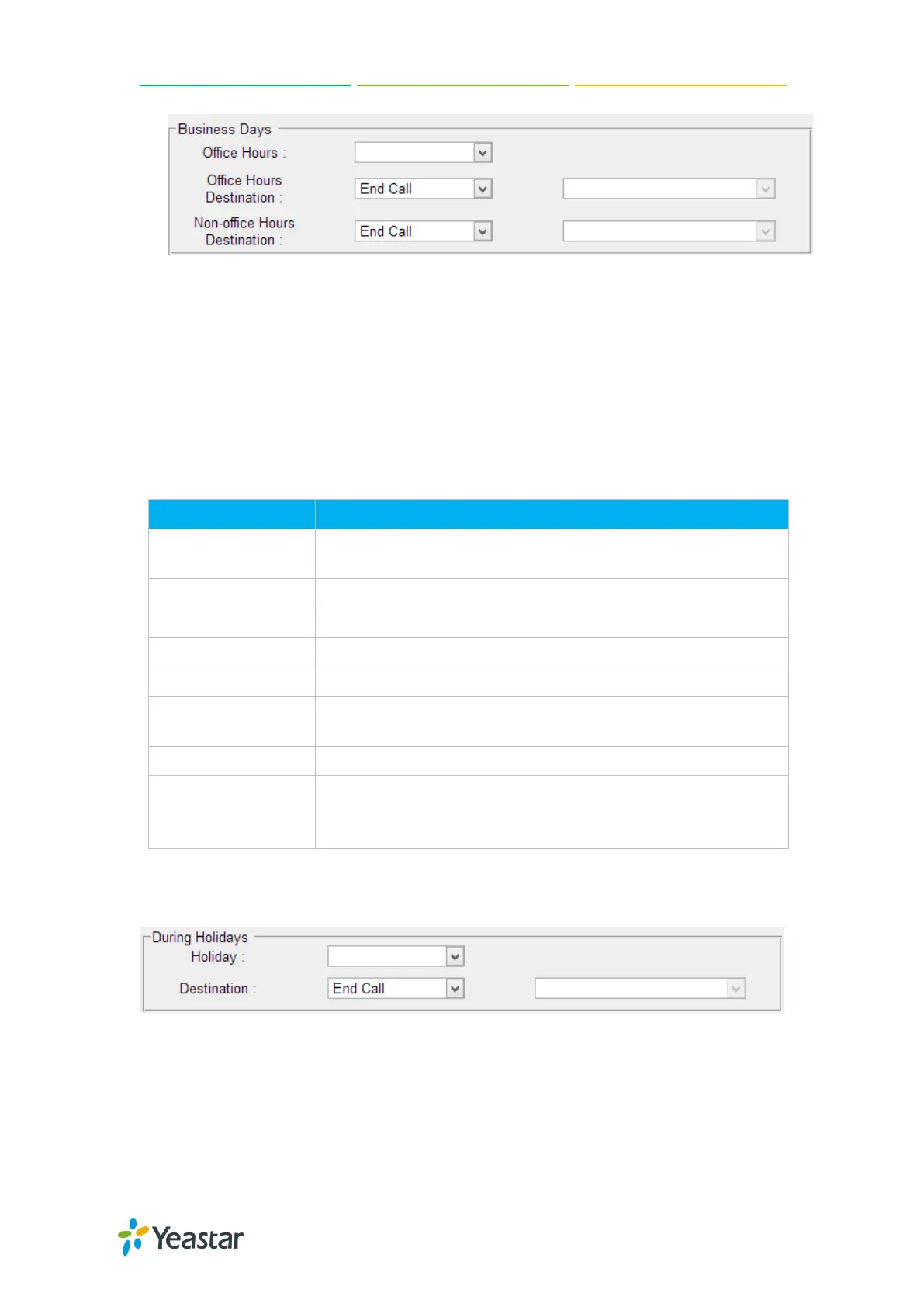N824 User Manual
45
Figure 8-5 Inbound Route-Business Days
Office Hours
Select one defined business days office hours.
Office Hours Destination
Configure where to route the incoming calls during office hours.
Non-office Hours Destination
Configure where to route the incoming calls during non-office hours.
Table 8-4 Inbound Route-Business Days
Route the incoming calls to end calls, the system will auto hang
up the call.
Route the incoming calls to a specific extension.
Route the incoming calls to an extension’s voicemail.
Route the incoming calls to a specific IVR.
Route the incoming calls to a specific Ring Group.
Used to initiate call processing as soon as it can be determined
that no other matches are possible.
Route the incoming calls to a specific Queue.
Route the incoming faxes to a specific extension’s mail
address.
Note: this function only supports T.38 faxes.
4) During Holidays
Define where the calls will be routed during Holidays.
Figure 8-6 Inbound Route-During Holidays
Holiday
Select which defined Holiday to use. When a time is defined in both Business
Days and Holidays, it will be treated as Holidays.
Destination
Configure where to route the incoming calls during holidays.
