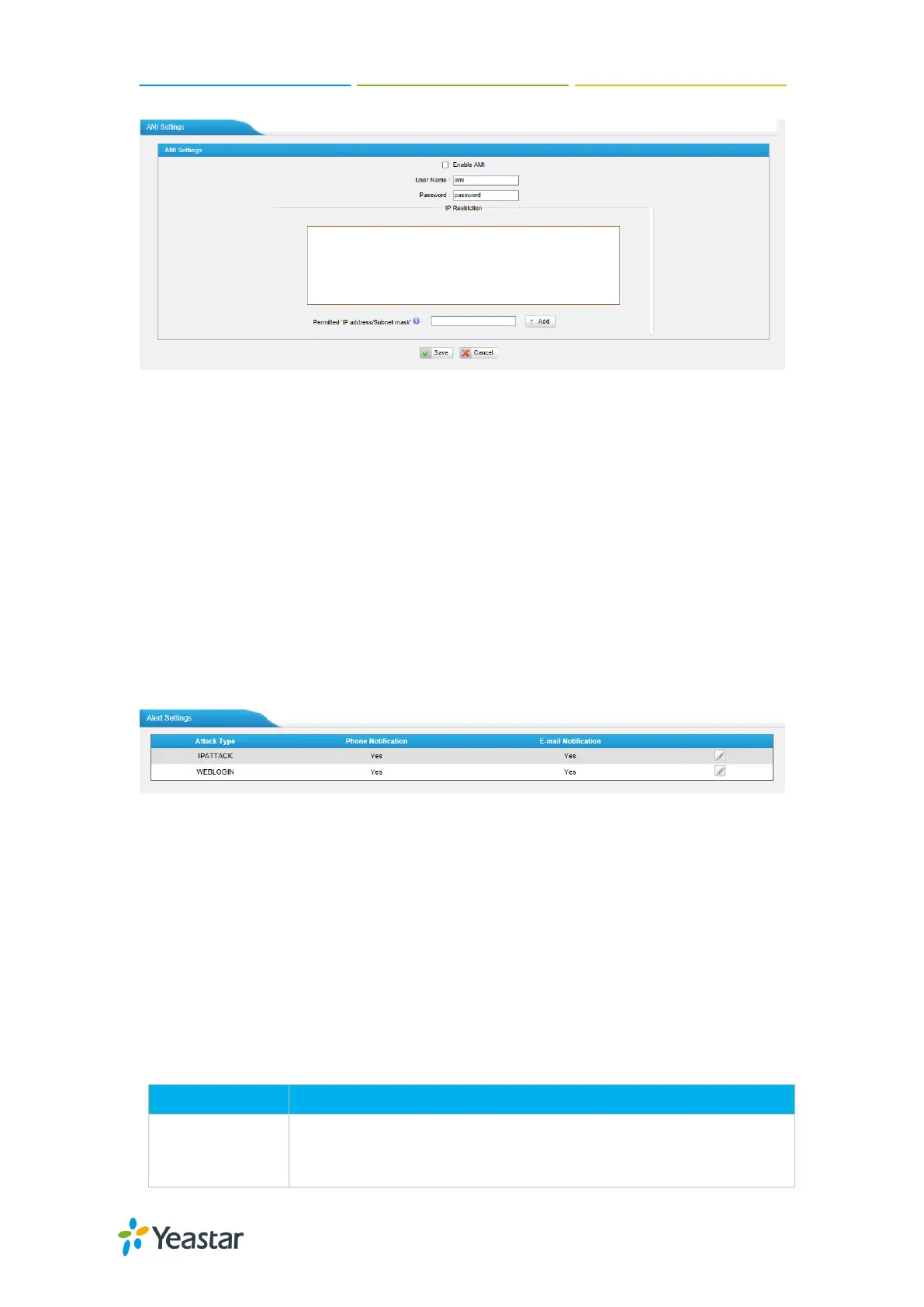N824 User Manual
18
Figure 5-10 AMI Settings
Username & password
After enabling AMI, you can use this username and password to log in N824
AMI.
IP Restriction
You can set which IP is allowed to log in N824 AMI interface.
Alert Settings
After enabling this feature, phone notification or email notification will be sent to users
if the system has been attacked via IP or Web.
Figure 5-11 Alert Settings
IPATTACK
When the system is attacked by IP address, the firewall will add the IP to auto IP
Blacklist and notify the user if it match the protection rule.
WEBLOGIN
Web Login Alert Notification: enter the incorrect password consecutively for five
times will be considered as an attack, the system will limit the IP login within 10
minutes and notify the user.
1) Phone Notification Settings
Table 5-6 Description of Phone Notification Settings
The numbers could be set for alert notification; users can setup
multiple extension and outbound phone numbers. Please
separate them by ―;‖.
