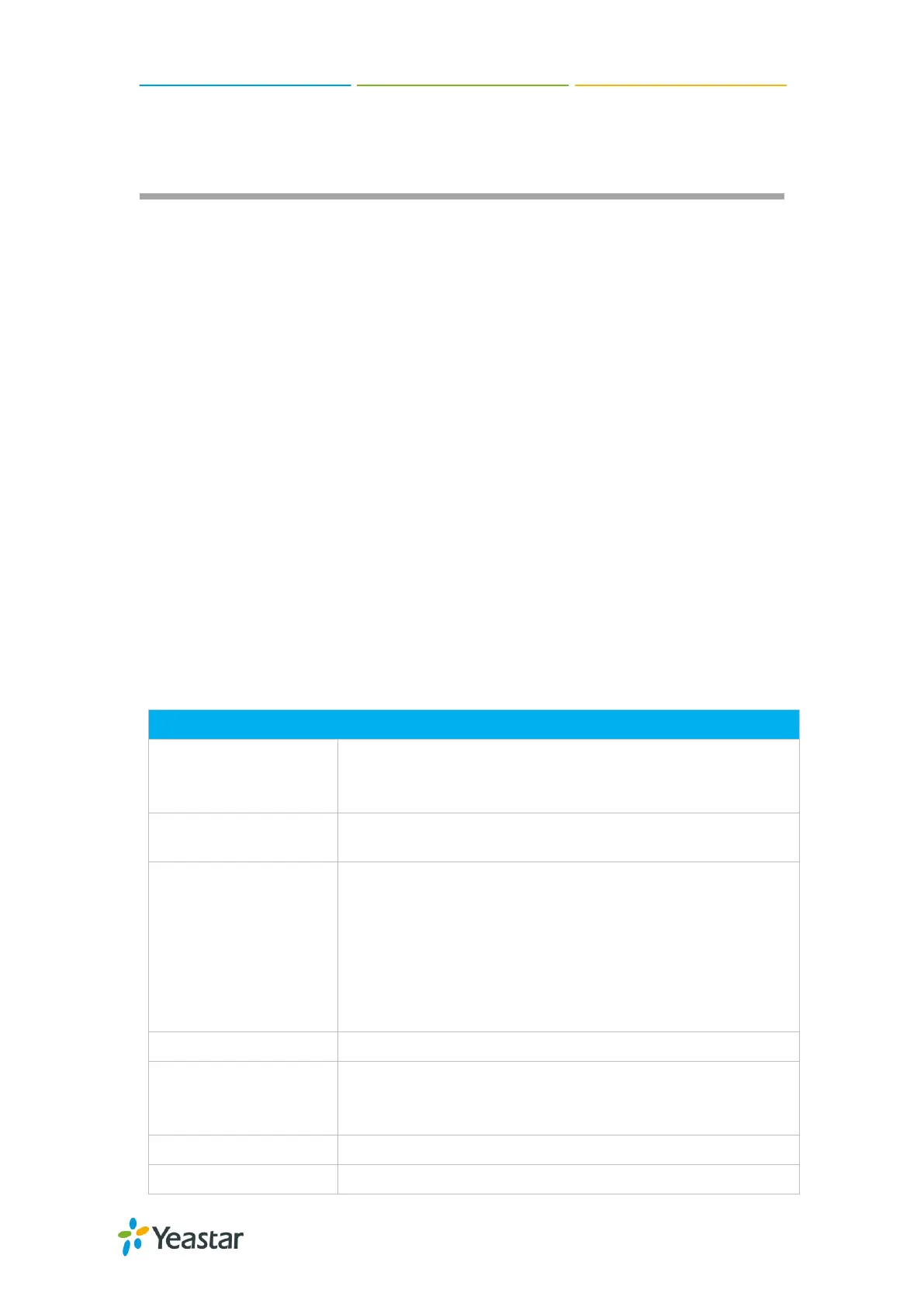N824 User Manual
69
Business Calling Features
This chapter shows various call features on N824:
Feature Code
Call Transfer
Call Pickup
Intercom
Spy
Call Parking
Speed Dialing
Feature Code
Feature Codes are used to enable and disable certain features available in N824.
N824 local users can dial feature codes on their phones to use a particular feature.
The default feature codes can be checked and changed on PBX→Basic
Settings→Feature Codes page.
1) General
Table15-1 Feature Code-General
Default Code: *1.
A user may initiate or stop call recording by dialing the code
during a call.
Check Extension
Voicemail
Default Code: *2.
Users could check their own voicemails by this code.
Default Code: #.
Users can leave a voicemail to other extensions by dialing #
on their phone or the incoming call could be forwarded to an
extension’s voicemail directly. (# is the default setting). For
example, extension 500 want to leave a message for
extension 501, users can use 500 dial ―#501‖ to enter the
voicemail of 501.
Default Code: *3.
Attended Transfer Timeout:
The timeout value of transferring a call.
