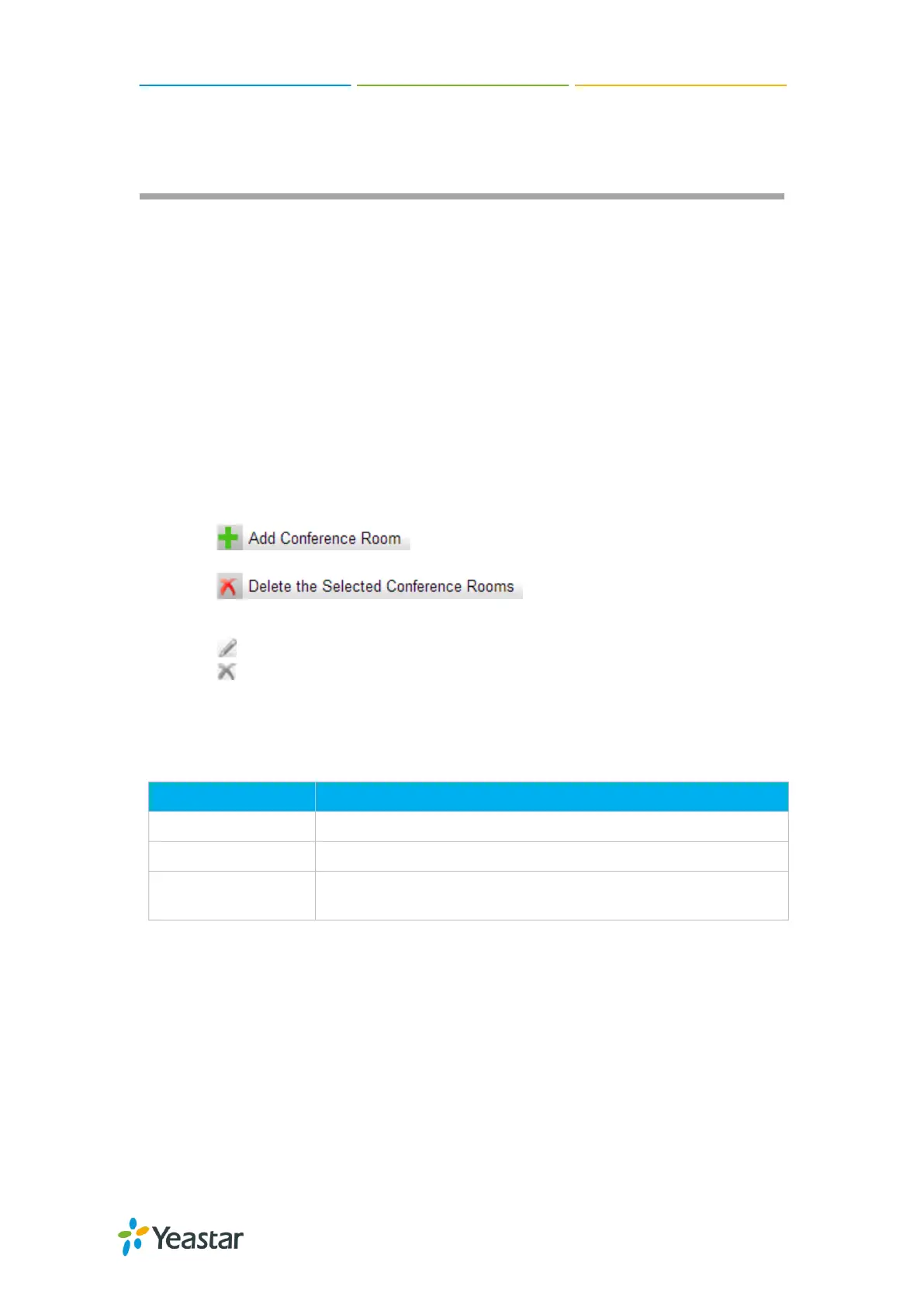N824 User Manual
56
Conference
Conference Calls increase employee efficiency and productivity, and provide a more
cost-effective way to hold meetings. Conference agents can dial * to access to the
settings options and the admin can kick the last user out and can lock the conference
room.
Configure a Conference Room
Join a Conference Room
Manage the Conference
Configure a Conference Room
Go to PBX→Inbound Call Control→ Conferences to configure conferences.
Click to add a new Conference Room.
Click to delete the selected conference
rooms.
Click to edit one Conference Room.
Click to delete one Conference Room.
Please check the Conference configuration parameters below.
Table 12-1 Conference Configuration Parameters
Use this number to dial into the conference room.
Admin can kick a user out and can lock the conference room.
You can require callers to enter a password before they can
enter this conference. This setting is optional.
Join a Conference Room
Users on N824 could dial the conference extension to join the conference room. If a
password is set for the conference, users would be prompted to enter a PIN.
How to join a N824 conference room, if I am calling from outside (i.e. calling from
my mobile phone)?
In this case, an inbound route for conferences should be set on N824. A trunk should
