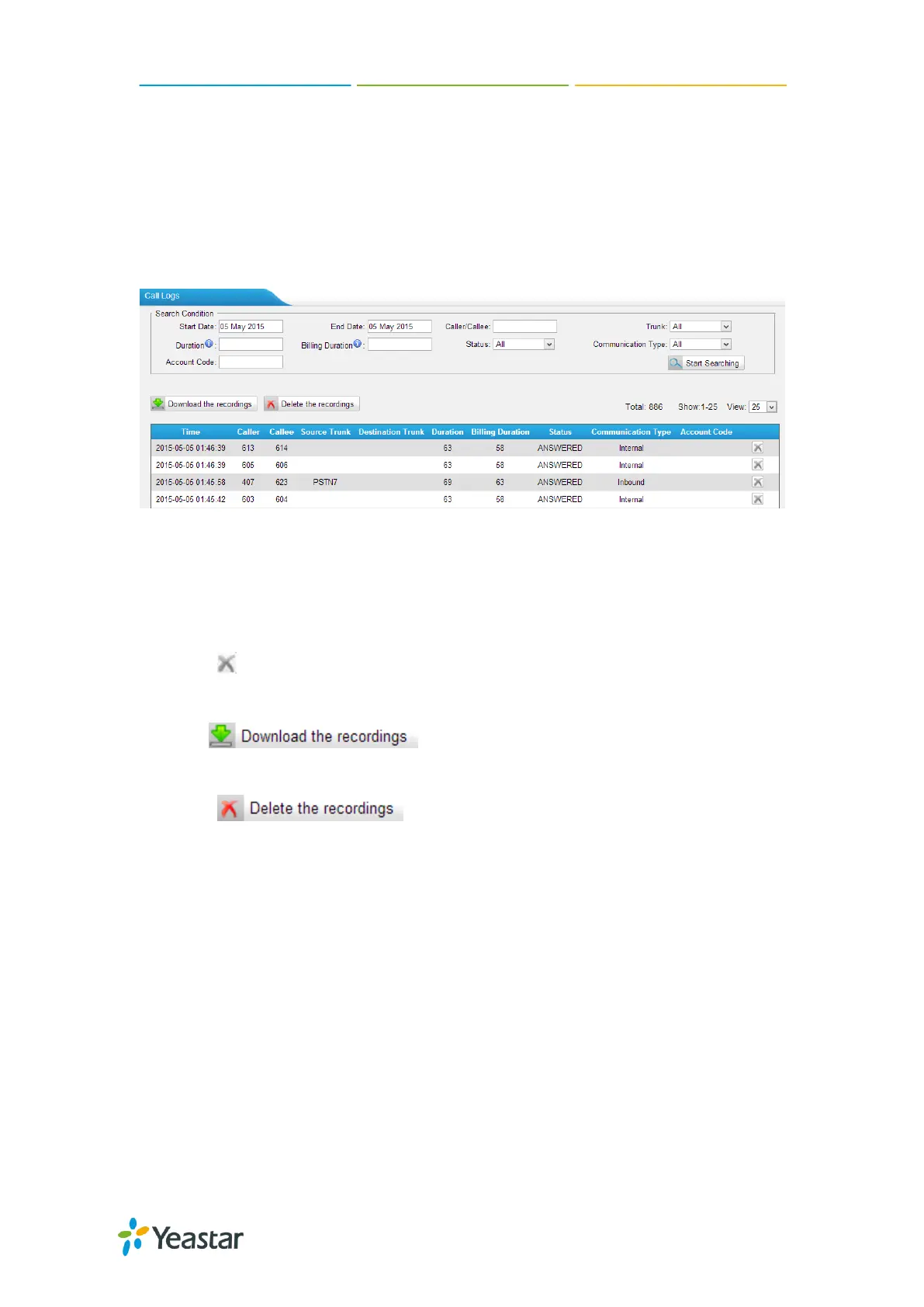N824 User Manual
92
Call Logs
The call Log captures all call details, including call time, caller number, callee number,
call type, call duration,etc. An administrator can search and filter call data by filter the
call logs by call date, caller/callee, trunk, duration, billing duration, status,
communication type.
Figure 19-5 Call Log List
Search
The administrator can search and filter call data by specifying the call date,
caller/callee, trunk, duration, billing duration, status, communication type.
Delete
Click to delete the chosen record.
Download Searched Results
Click to export the filtered records to a .csv file.
Delete Searched Results
Click to delete the filtered records.
Record Logs
Under Status→System Status→Reports→Record Logs, users could check all the
auto recording logs. Record logs are composed of Call time, caller, callee, trunk,
Duration and Communication Type.