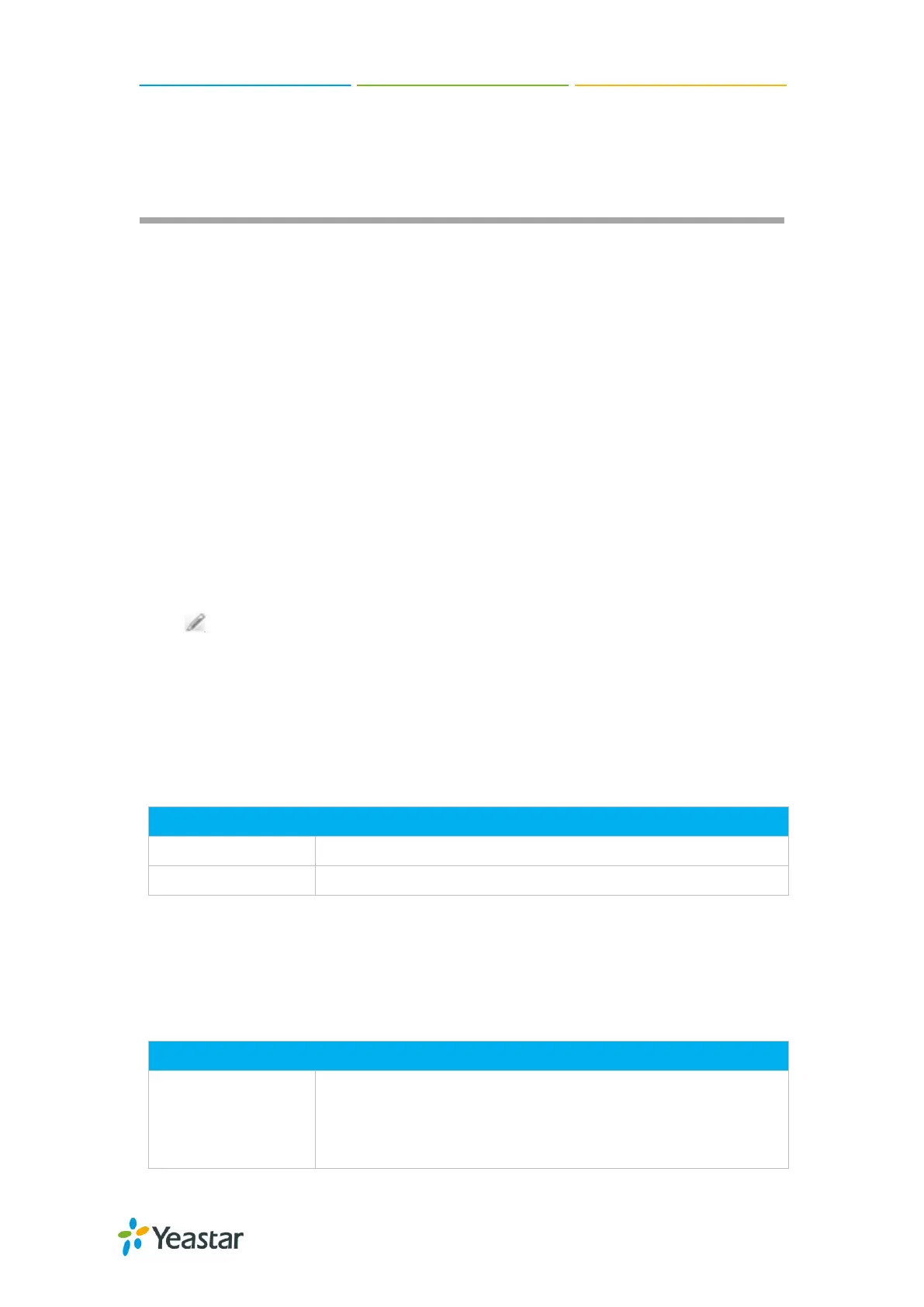N824 User Manual
33
Trunks
External calls can be made through CO lines or via VoIP trunks on N824. In this
chapter, we give a simplified guide to the N824 users in setting up trunks. We describe
CO lines configurations and how to configure N824 to work with VoIP Providers.
CO Lines
VoIP Trunks
CO Lines
CO lines also known as PSTN trunks. The public switched telephone network (PSTN)
is the network of the world's public circuit-switched telephone networks.
Go to PBX→Extensions and Trunks→Trunks→CO lines to edit the CO lines.
Before configuring a CO line, please make sure that the CO line is connected to N824
CO port.
Click to edit the CO line.
CO Line Configuration
Please check the CO line configuration parameters below.
1) General Settings
Table 7-1 CO Line-General Settings
A unique label used to identify this trunk.
Set the volume for this trunk. The default is 40%.
2) Hangup Detection
Hangup detection settings help the system to detect if a call is hung up. If you find
the PSTN call could not be disconnected, these settings need to be configured.
Table 7-2 CO Line-Hangup Detection
Choose the Hangup type.
Default
Busy Tone
Polarity
