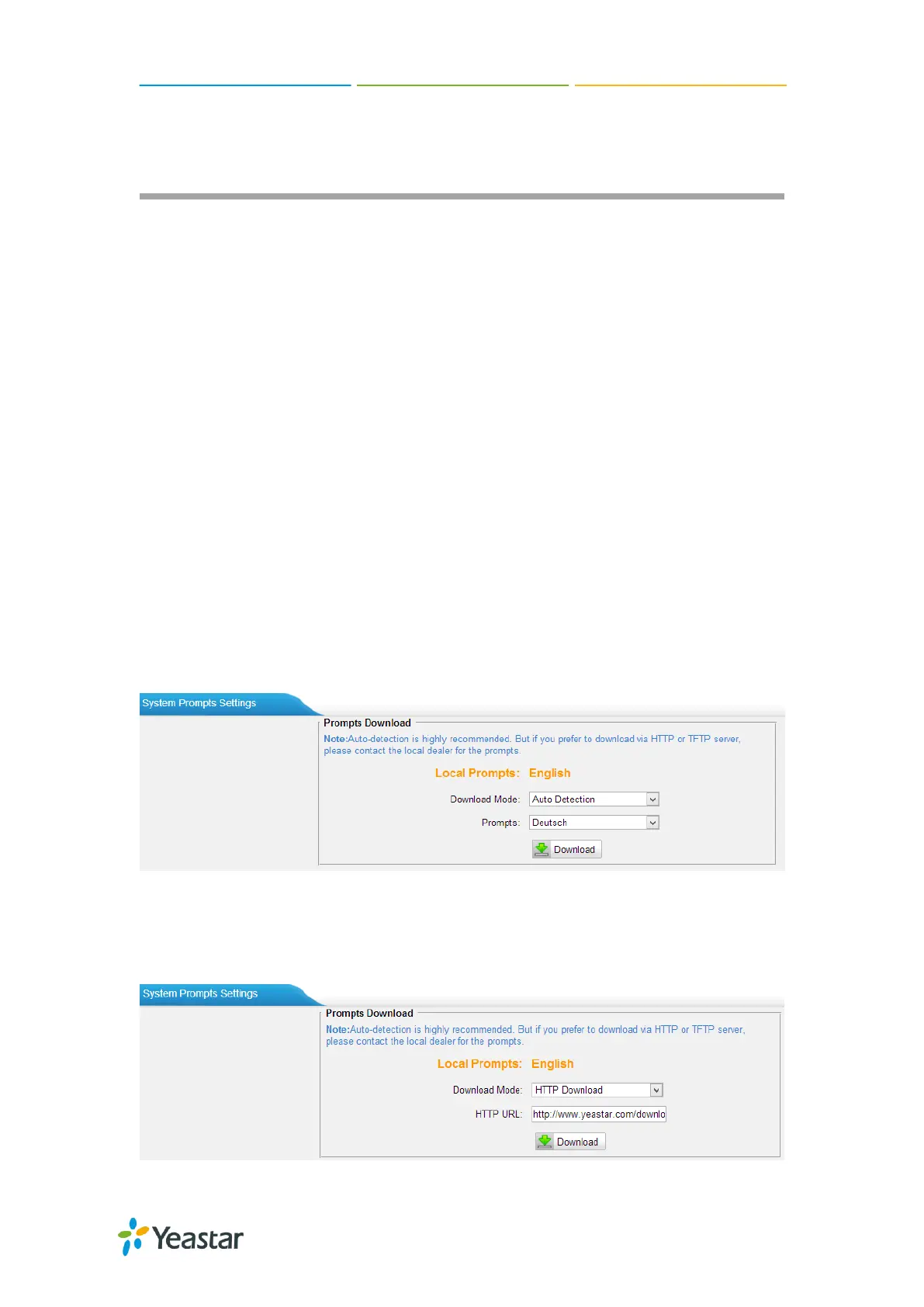N824 User Manual
58
Managing Voice on N824
In this chapter, we introduce how to manage voice on N824, including the following
sections:
System Prompt
Custom Prompt
Music on Hold
System Prompt
N824 ships with a US English prompt set by default. The system supports multiple
languages. Users could update the system prompt in different ways. Go to
PBX→Audio Settings→System PromptsSettings to update the system prompt.
HTTP/Auto Mode (Recommended)
Please make sure your N824 can access the internet before you update system
prompt with this method.
Users could choose the desired prompts and click download to update directly without
reboot.
Figure 13-1 Update System Prompts- Auto Detection
Another way is choose Download Mode as "HTTP" and fill in the URL to download
system prompt and update it.
Figure 13-2 Update System Prompts- HTTP Download