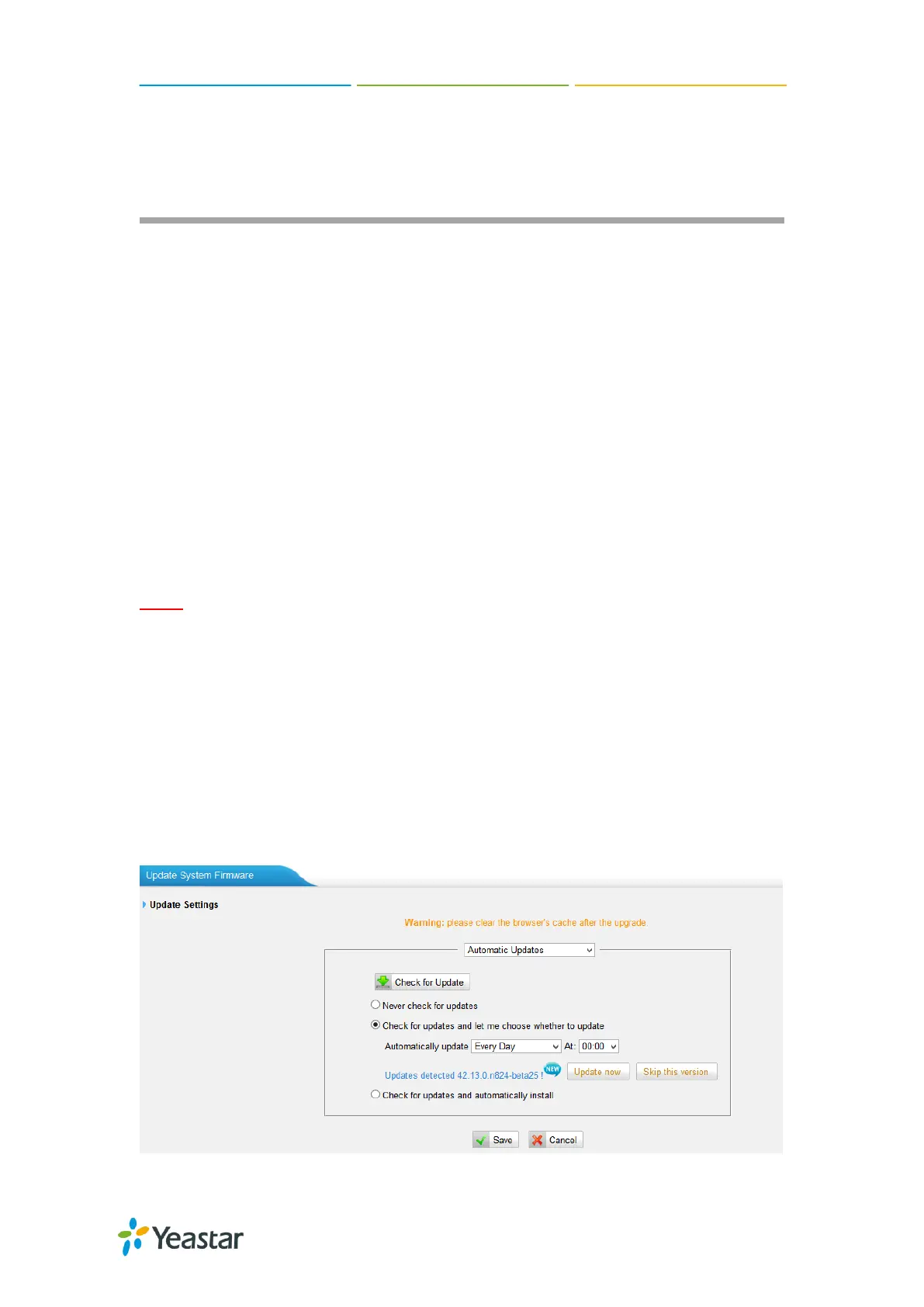N824 User Manual
94
System Maintenance
This chapter describes system maintenance settings including the followings:
Firmware Upgrade
Backup and Restore
Reset and Reboot
System Logs
Packet Tool
Firmware Upgrade
N824 provides automatic updates, new firmware file will be checked via a cloud server.
In addition, firmware upgrade can be done via HTTP and TFTP manually on N824.
Please go to System→ System Preferences→ Firmware Update to do upgrade.
Note:
1. If ―Reset configuration to Factory Defaults‖ is enabled, the system will restore to
factory default settings.
2. When update the firmware, please don’t turn off the power. Or the system will get
damaged.
3. If you are trying to upgrade through HTTP, please make sure that your N824 is
able to visit external network, or it cannot access Yeastar website to get the
firmware file, causing the upgrade fail.
Automatic Updates
Figure 20-1 Automatic Updates
